很多Java同学都是使用IDEA的,当然也可以直接使用 Gogland至少现在还是免费。谁也不知道什么时候又要收费了。
所以我们选择了IDEA使用插件方式支持Golang的开发。
老的IDEA很容易出现“The selected directory is not a valid home for Go SDK”,比如我的15.0.1版本。
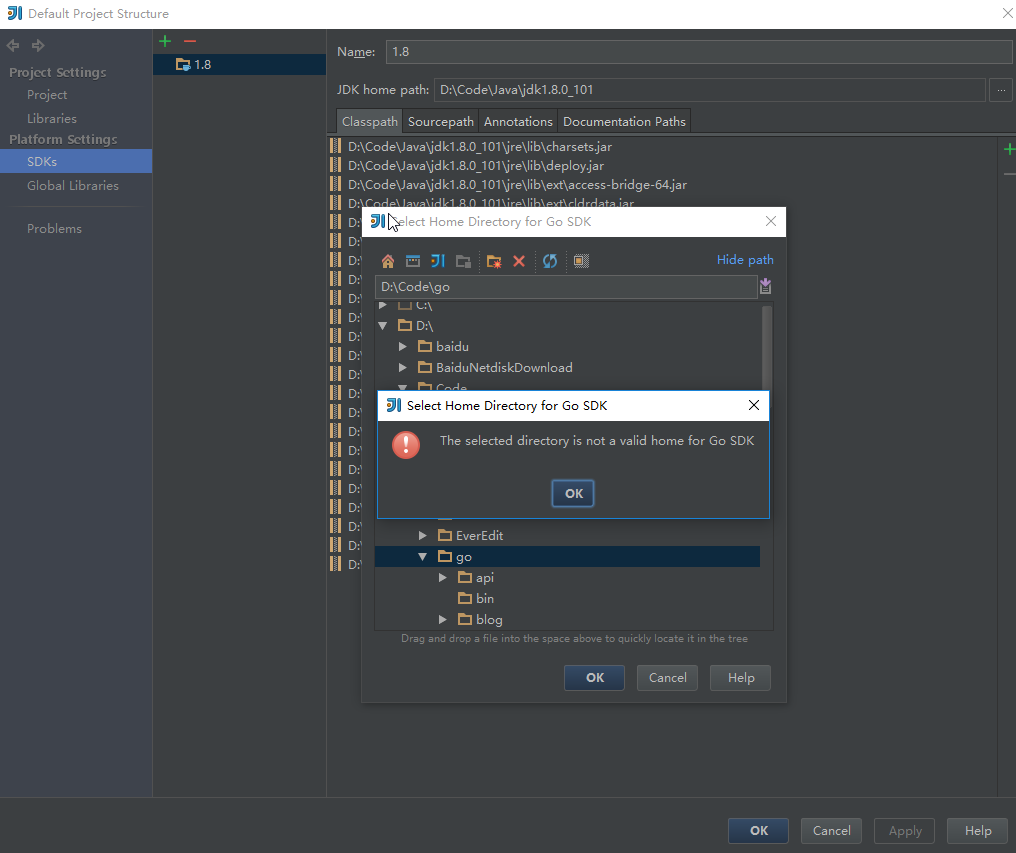 。
查看了插件文档。
。
查看了插件文档。
Supported IDEs
The plugin can be installed on following IntelliJ-based:
IntelliJ 2016.1+ (Ultimate or Community)
WebStorm 2016.1+
PhpStorm 2016.1+
PyCharm 2016.1+
RubyMine 2016.1+
CLion 2016.1+
Android Studio 1.2.1+
Pre-release builds are available in two forms: nightly and alphas. Alpha builds are usually released at the beginning of every week while nightly builds are released every night.
To use them do the following:
Use the instructions
Paste the URL for the version you need:
alpha: https://plugins.jetbrains.com/plugins/alpha/5047
nightly: https://plugins.jetbrains.com/plugins/nightly/5047
NOTE The above links are not meant to be used in browsers, so don't report issues about them not working or being inaccessible unless there's an error in the IDE itself.
Since these are not stable releases, some things might not work as expected.
发现插件已经不支持15版本了。 只要升级IDEA就可以了,怎么样升级?怎么样破解?请自行百度把!理论上15是可以支持golang 1.4之前的,但是谁还在使用呢?
有疑问加站长微信联系(非本文作者)








Mark bike