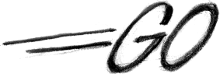Google executive frustrated by Java, C++ complexity
Google's Rob Pike makes the case for simpler programming languages at the OSCON open source conference
Today's commercial-grade programming languages -- C++ and Java, in particular -- are way too complex and not adequately suited for today's computing environments, Google distinguished engineer Rob Pike argued in a talk Thursday at the O'Reilly Open Source Conference.
Pike made his case against such "industrial programming languages" during his keynote at the conference in Portland, Oregon.
[ Keep up with app dev issues and trends with InfoWorld's Fatal Exception and Strategic Developer blogs. ]
"I think these languages are too hard to use, too subtle, too intricate. They're far too verbose and their subtlety, intricacy and verbosity seem to be increasing over time," Pike said. "They're oversold, and used far too broadly."
Pike detailed the shortcomings of such languages as a way of describing the goals that he and other Google engineers have for a new programming language they developed, called Go.
As an illustration of the complexity of such languages, Pike showed a few examples of C++ code. One example was of a variable declaration that stretched nearly across an entire line of the screen.
"How do we have stuff like this [get to be] the standard way of computing that is taught in schools and is used in industry?" he asked, rhetorically. This sort of programming "is very bureaucratic. Every step must be justified to the compiler," he said.
While Pike admitted that he was being somewhat facetious, he asserted that such questions still should be asked. C++ came about because of people's frustration with working with the low-level C language, and Java came about as a way to simplify C++. Over time, however, new features were added to both languages, making them more and more complex.
"Noise comes with sophistication," he said.
Pike also added that such languages were developed before the advent of multicore processing and widespread networking, so they don't easily accommodate these new environments.
Pike is not the lone Google employee expressing dissatisfaction with traditional commercial-grade languages.
At the USENIX annual conference last month, Gmail engineer Adam de Boor surprised the audience by noting that the company's Gmail service was written entirely in JavaScript, and that all of its code, around 443,000 lines worth, was written by hand.
He noted that while Java is more expressive, it is also more verbose. "At this point to me it's a matter of choice which language you use," de Boor said.
JavaScript is one of a whole batch of languages -- others include Ruby and Python -- that have been developed over the past 10 years in response to the growing complexity of C++ and Java. But while having a simpler syntax, such languages have their drawbacks as well, he argued.
These new languages tend to be slower, don't scale as well, and can harbor more errors, Pike elaborated.
The languages tend to be interpreted rather than compiled, meaning the programs written in such languages aren't compiled before running, so tend to run slower as a result. They also tend to be dynamically typed, meaning programmers don't need to specify what type of data their variables will hold.
"Dynamic typing is not necessarily good. You get static errors at run time which you really should be able to catch at compile time," he said.
With all this in mind, Pike then described Go as an attempt to fuse the best attributes of both sets of languages.
"Go is an attempt to combine the safety and performance of statically typed languages with the convenience and fun of dynamically typed interpretative languages," he said, before adding, "to the extent that it succeeds you'll have to judge for yourself."
One member of the audience, Larry Augustin, the CEO of customer relationship management software provider SugarCRM, agreed with Pike's assessment that C++ and Java have gotten too complex, although he noted that this typically happens with all languages as they grow to meet a wider range of use cases.
"The reason that these languages have grown in complexity is because the more they are used, the more errors and ambiguities we've found, and the attempts to remove those ambiguities and errors have created something more complex," said Augustin, who has a background in software engineering and programming language design.
"I appreciate his goal," he said of Pike's efforts. "The question is can he achieve his target result? or does Go [become more complex] as more people use it," Augustin said.
Joab Jackson covers enterprise software and general technology breaking news for The IDG News Service. Follow Joab on Twitter at @Joab_Jackson. Joab's e-mail address is Joab_Jackson@idg.com
a systems programming language
expressive, concurrent, garbage-collected
A Tutorial for the Go Programming Language
Introduction
This document is a tutorial introduction to the basics of the Go programming language, intended for programmers familiar with C or C++. It is not a comprehensive guide to the language; at the moment the document closest to that is the language specification. After you've read this tutorial, you might want to look at Effective Go, which digs deeper into how the language is used. Also, slides from a 3-day course about Go are available: Day 1, Day 2, Day 3.
The presentation here proceeds through a series of modest programs to illustrate key features of the language. All the programs work (at time of writing) and are checked into the repository in the directory /doc/progs/.
Program snippets are annotated with the line number in the original file; for cleanliness, blank lines remain blank.
Hello, World
Let's start in the usual way:
05 package main07 import fmt "fmt" // Package implementing formatted I/O.
09 func main() { 10 fmt.Printf("Hello, world; or Καλημέρα κόσμε; or こんにちは 世界/n") 11 }
Every Go source file declares, using a package statement, which package it's part of. It may also import other packages to use their facilities. This program imports the package fmt to gain access to our old, now capitalized and package-qualified, friend, fmt.Printf.
Functions are introduced with the func keyword. The main package's main function is where the program starts running (after any initialization).
String constants can contain Unicode characters, encoded in UTF-8. (In fact, Go source files are defined to be encoded in UTF-8.)
The comment convention is the same as in C++:
/* ... */
// ...
Later we'll have much more to say about printing.
Semicolons
You might have noticed that our program has no semicolons. In Go code, the only place you typically see semicolons is separating the clauses of for loops and the like; they are not necessary after every statement.
In fact, what happens is that the formal language uses semicolons, much as in C or Java, but they are inserted automatically at the end of every line that looks like the end of a statement. You don't need to type them yourself.
For details about how this is done you can see the language specification, but in practice all you need to know is that you never need to put a semicolon at the end of a line. (You can put them in if you want to write multiple statements per line.) As an extra help, you can also leave out a semicolon immediately before a closing brace.
This approach makes for clean-looking, semicolon-free code. The one surprise is that it's important to put the opening brace of a construct such as an if statement on the same line as the if; if you don't, there are situations that may not compile or may give the wrong result. The language forces the brace style to some extent.
Compiling
Go is a compiled language. At the moment there are two compilers. Gccgo is a Go compiler that uses the GCC back end. There is also a suite of compilers with different (and odd) names for each architecture: 6g for the 64-bit x86, 8g for the 32-bit x86, and more. These compilers run significantly faster but generate less efficient code than gccgo. At the time of writing (late 2009), they also have a more robust run-time system although gccgo is catching up.
Here's how to compile and run our program. With 6g, say,
$ 6g helloworld.go # compile; object goes into helloworld.6
$ 6l helloworld.6 # link; output goes into 6.out
$ 6.out
Hello, world; or Καλημέρα κόσμε; or こんにちは 世界
$
With gccgo it looks a little more traditional.
$ gccgo helloworld.go
$ a.out
Hello, world; or Καλημέρα κόσμε; or こんにちは 世界
$
Echo
Next up, here's a version of the Unix utility echo(1):
05 package main07 import ( 08 "os" 09 "flag" // command line option parser 10 )
12 var omitNewline = flag.Bool("n", false, "don't print final newline")
14 const ( 15 Space = " " 16 Newline = "/n" 17 )
19 func main() { 20 flag.Parse() // Scans the arg list and sets up flags 21 var s string = "" 22 for i := 0; i < flag.NArg(); i++ { 23 if i > 0 { 24 s += Space 25 } 26 s += flag.Arg(i) 27 } 28 if !*omitNewline { 29 s += Newline 30 } 31 os.Stdout.WriteString(s) 32 }
This program is small but it's doing a number of new things. In the last example, we saw func introduce a function. The keywords var, const, and type (not used yet) also introduce declarations, as does import. Notice that we can group declarations of the same sort into parenthesized lists, one item per line, as on lines 7-10 and 14-17. But it's not necessary to do so; we could have said
const Space = " "
const Newline = "/n"
This program imports the "os" package to access its Stdout variable, of type *os.File. The import statement is actually a declaration: in its general form, as used in our ``hello world'' program, it names the identifier (fmt) that will be used to access members of the package imported from the file ("fmt"), found in the current directory or in a standard location. In this program, though, we've dropped the explicit name from the imports; by default, packages are imported using the name defined by the imported package, which by convention is of course the file name itself. Our ``hello world'' program could have said just import "fmt".
You can specify your own import names if you want but it's only necessary if you need to resolve a naming conflict.
Given os.Stdout we can use its WriteString method to print the string.
Having imported the flag package, line 12 creates a global variable to hold the value of echo's -n flag. The variable omitNewline has type *bool, pointer to bool.
In main.main, we parse the arguments (line 20) and then create a local string variable we will use to build the output.
The declaration statement has the form
var s string = ""
This is the var keyword, followed by the name of the variable, followed by its type, followed by an equals sign and an initial value for the variable.
Go tries to be terse, and this declaration could be shortened. Since the string constant is of type string, we don't have to tell the compiler that. We could write
var s = ""
or we could go even shorter and write the idiom
s := ""
The := operator is used a lot in Go to represent an initializing declaration. There's one in the for clause on the next line:
22 for i := 0; i < flag.NArg(); i++ {
The flag package has parsed the arguments and left the non-flag arguments in a list that can be iterated over in the obvious way.
The Go for statement differs from that of C in a number of ways. First, it's the only looping construct; there is no while or do. Second, there are no parentheses on the clause, but the braces on the body are mandatory. The same applies to the if and switch statements. Later examples will show some other ways for can be written.
The body of the loop builds up the string s by appending (using +=) the arguments and separating spaces. After the loop, if the -n flag is not set, the program appends a newline. Finally, it writes the result.
Notice that main.main is a niladic function with no return type. It's defined that way. Falling off the end of main.main means ''success''; if you want to signal an erroneous return, call
os.Exit(1)
The os package contains other essentials for getting started; for instance, os.Args is a slice used by the flag package to access the command-line arguments.
An Interlude about Types
Go has some familiar types such as int and float, which represent values of the ''appropriate'' size for the machine. It also defines explicitly-sized types such as int8, float64, and so on, plus unsigned integer types such as uint, uint32, etc. These are distinct types; even if int and int32 are both 32 bits in size, they are not the same type. There is also a byte synonym for uint8, which is the element type for strings.
Speaking of string, that's a built-in type as well. Strings are immutable values—they are not just arrays of byte values. Once you've built a string value, you can't change it, although of course you can change a string variable simply by reassigning it. This snippet from strings.go is legal code:
11 s := "hello"
12 if s[1] != 'e' { os.Exit(1) }
13 s = "good bye"
14 var p *string = &s
15 *p = "ciao"
However the following statements are illegal because they would modify a string value:
s[0] = 'x'
(*p)[1] = 'y'
In C++ terms, Go strings are a bit like const strings, while pointers to strings are analogous to const string references.
Yes, there are pointers. However, Go simplifies their use a little; read on.
Arrays are declared like this:
var arrayOfInt [10]int
Arrays, like strings, are values, but they are mutable. This differs from C, in which arrayOfInt would be usable as a pointer to int. In Go, since arrays are values, it's meaningful (and useful) to talk about pointers to arrays.
The size of the array is part of its type; however, one can declare a slice variable, to which one can assign a pointer to any array with the same element type or—much more commonly—a slice expression of the form a[low : high], representing the subarray indexed by low through high-1. Slices look a lot like arrays but have no explicit size ([] vs. [10]) and they reference a segment of an underlying, often anonymous, regular array. Multiple slices can share data if they represent pieces of the same array; multiple arrays can never share data.
Slices are much more common in Go programs than regular arrays; they're more flexible, have reference semantics, and are efficient. What they lack is the precise control of storage layout of a regular array; if you want to have a hundred elements of an array stored within your structure, you should use a regular array.
When passing an array to a function, you almost always want to declare the formal parameter to be a slice. When you call the function, take the address of the array and Go will create (efficiently) a slice reference and pass that.
Using slices one can write this function (from sum.go):
09 func sum(a []int) int { // returns an int
10 s := 0
11 for i := 0; i < len(a); i++ {
12 s += a[i]
13 }
14 return s
15 }
and invoke it like this:
19 s := sum(&[3]int{1,2,3}) // a slice of the array is passed to sum
Note how the return type (int) is defined for sum() by stating it after the parameter list. The expression [3]int{1,2,3}—a type followed by a brace-bounded expression—is a constructor for a value, in this case an array of 3 ints. Putting an & in front gives us the address of a unique instance of the value. We pass the pointer to sum() by (implicitly) promoting it to a slice.
If you are creating a regular array but want the compiler to count the elements for you, use ... as the array size:
s := sum(&[...]int{1,2,3})
In practice, though, unless you're meticulous about storage layout within a data structure, a slice itself—using empty brackets and no &—is all you need:
s := sum([]int{1,2,3})
There are also maps, which you can initialize like this:
m := map[string]int{"one":1 , "two":2}
The built-in function len(), which returns number of elements, makes its first appearance in sum. It works on strings, arrays, slices, maps, and channels.
By the way, another thing that works on strings, arrays, slices, maps and channels is the range clause on for loops. Instead of writing
for i := 0; i < len(a); i++ { ... }
to loop over the elements of a slice (or map or ...) , we could write
for i, v := range a { ... }
This assigns i to the index and v to the value of the successive elements of the target of the range. See Effective Go for more examples of its use.
An Interlude about Allocation
Most types in Go are values. If you have an int or a struct or an array, assignment copies the contents of the object. To allocate a new variable, use new(), which returns a pointer to the allocated storage.
type T struct { a, b int }
var t *T = new(T)
or the more idiomatic
t := new(T)
Some types—maps, slices, and channels (see below)—have reference semantics. If you're holding a slice or a map and you modify its contents, other variables referencing the same underlying data will see the modification. For these three types you want to use the built-in function make():
m := make(map[string]int)
This statement initializes a new map ready to store entries. If you just declare the map, as in
var m map[string]int
it creates a nil reference that cannot hold anything. To use the map, you must first initialize the reference using make() or by assignment from an existing map.
Note that new(T) returns type *T while make(T) returns type T. If you (mistakenly) allocate a reference object with new(), you receive a pointer to a nil reference, equivalent to declaring an uninitialized variable and taking its address.
An Interlude about Constants
Although integers come in lots of sizes in Go, integer constants do not. There are no constants like 0LL or 0x0UL. Instead, integer constants are evaluated as large-precision values that can overflow only when they are assigned to an integer variable with too little precision to represent the value.
const hardEight = (1 << 100) >> 97 // legal
There are nuances that deserve redirection to the legalese of the language specification but here are some illustrative examples:
var a uint64 = 0 // a has type uint64, value 0
a := uint64(0) // equivalent; uses a "conversion"
i := 0x1234 // i gets default type: int
var j int = 1e6 // legal - 1000000 is representable in an int
x := 1.5 // a float
i3div2 := 3/2 // integer division - result is 1
f3div2 := 3./2. // floating point division - result is 1.5
Conversions only work for simple cases such as converting ints of one sign or size to another, and between ints and floats, plus a few other simple cases. There are no automatic numeric conversions of any kind in Go, other than that of making constants have concrete size and type when assigned to a variable.
An I/O Package
Next we'll look at a simple package for doing file I/O with the usual sort of open/close/read/write interface. Here's the start of file.go:
05 package file07 import ( 08 "os" 09 "syscall" 10 )
12 type File struct { 13 fd int // file descriptor number 14 name string // file name at Open time 15 }
The first few lines declare the name of the package—file—and then import two packages. The os package hides the differences between various operating systems to give a consistent view of files and so on; here we're going to use its error handling utilities and reproduce the rudiments of its file I/O.
The other item is the low-level, external syscall package, which provides a primitive interface to the underlying operating system's calls.
Next is a type definition: the type keyword introduces a type declaration, in this case a data structure called File. To make things a little more interesting, our File includes the name of the file that the file descriptor refers to.
Because File starts with a capital letter, the type is available outside the package, that is, by users of the package. In Go the rule about visibility of information is simple: if a name (of a top-level type, function, method, constant or variable, or of a structure field or method) is capitalized, users of the package may see it. Otherwise, the name and hence the thing being named is visible only inside the package in which it is declared. This is more than a convention; the rule is enforced by the compiler. In Go, the term for publicly visible names is ''exported''.
In the case of File, all its fields are lower case and so invisible to users, but we will soon give it some exported, upper-case methods.
First, though, here is a factory to create a File:
17 func newFile(fd int, name string) *File {
18 if fd < 0 {
19 return nil
20 }
21 return &File{fd, name}
22 }
This returns a pointer to a new File structure with the file descriptor and name filled in. This code uses Go's notion of a ''composite literal'', analogous to the ones used to build maps and arrays, to construct a new heap-allocated object. We could write
n := new(File)
n.fd = fd
n.name = name
return n
but for simple structures like File it's easier to return the address of a nonce composite literal, as is done here on line 21.
We can use the factory to construct some familiar, exported variables of type *File:
24 var ( 25 Stdin = newFile(0, "/dev/stdin") 26 Stdout = newFile(1, "/dev/stdout") 27 Stderr = newFile(2, "/dev/stderr") 28 )
The newFile function was not exported because it's internal. The proper, exported factory to use is Open:
30 func Open(name string, mode int, perm int) (file *File, err os.Error) {
31 r, e := syscall.Open(name, mode, perm)
32 if e != 0 {
33 err = os.Errno(e)
34 }
35 return newFile(r, name), err
36 }
There are a number of new things in these few lines. First, Open returns multiple values, a File and an error (more about errors in a moment). We declare the multi-value return as a parenthesized list of declarations; syntactically they look just like a second parameter list. The function syscall.Open also has a multi-value return, which we can grab with the multi-variable declaration on line 31; it declares r and e to hold the two values, both of type int (although you'd have to look at the syscall package to see that). Finally, line 35 returns two values: a pointer to the new File and the error. If syscall.Open fails, the file descriptor r will be negative and newFile will return nil.
About those errors: The os library includes a general notion of an error. It's a good idea to use its facility in your own interfaces, as we do here, for consistent error handling throughout Go code. In Open we use a conversion to translate Unix's integer errno value into the integer type os.Errno, which implements os.Error.
Now that we can build Files, we can write methods for them. To declare a method of a type, we define a function to have an explicit receiver of that type, placed in parentheses before the function name. Here are some methods for *File, each of which declares a receiver variable file.
38 func (file *File) Close() os.Error {
39 if file == nil {
40 return os.EINVAL
41 }
42 e := syscall.Close(file.fd)
43 file.fd = -1 // so it can't be closed again
44 if e != 0 {
45 return os.Errno(e)
46 }
47 return nil
48 }
50 func (file *File) Read(b []byte) (ret int, err os.Error) {
51 if file == nil {
52 return -1, os.EINVAL
53 }
54 r, e := syscall.Read(file.fd, b)
55 if e != 0 {
56 err = os.Errno(e)
57 }
58 return int(r), err
59 }
61 func (file *File) Write(b []byte) (ret int, err os.Error) {
62 if file == nil {
63 return -1, os.EINVAL
64 }
65 r, e := syscall.Write(file.fd, b)
66 if e != 0 {
67 err = os.Errno(e)
68 }
69 return int(r), err
70 }
72 func (file *File) String() string {
73 return file.name
74 }
There is no implicit this and the receiver variable must be used to access members of the structure. Methods are not declared within the struct declaration itself. The struct declaration defines only data members. In fact, methods can be created for almost any type you name, such as an integer or array, not just for structs. We'll see an example with arrays later.
The String method is so called because of a printing convention we'll describe later.
The methods use the public variable os.EINVAL to return the (os.Error version of the) Unix error code EINVAL. The os library defines a standard set of such error values.
We can now use our new package:
05 package main07 import ( 08 "./file" 09 "fmt" 10 "os" 11 )
13 func main() { 14 hello := []byte("hello, world/n") 15 file.Stdout.Write(hello) 16 file, err := file.Open("/does/not/exist", 0, 0) 17 if file == nil { 18 fmt.Printf("can't open file; err=%s/n", err.String()) 19 os.Exit(1) 20 } 21 }
The ''./'' in the import of ''./file'' tells the compiler to use our own package rather than something from the directory of installed packages. (Also, ''file.go'' must be compiled before we can import the package.)
Now we can compile and run the program:
$ 6g file.go # compile file package
$ 6g helloworld3.go # compile main package
$ 6l -o helloworld3 helloworld3.6 # link - no need to mention "file"
$ helloworld3
hello, world
can't open file; err=No such file or directory
$
Rotting cats
Building on the file package, here's a simple version of the Unix utility cat(1), progs/cat.go:
05 package main07 import ( 08 "./file" 09 "flag" 10 "fmt" 11 "os" 12 )
14 func cat(f *file.File) { 15 const NBUF = 512 16 var buf [NBUF]byte 17 for { 18 switch nr, er := f.Read(&buf); true { 19 case nr < 0: 20 fmt.Fprintf(os.Stderr, "cat: error reading from %s: %s/n", f.String(), er.String()) 21 os.Exit(1) 22 case nr == 0: // EOF 23 return 24 case nr > 0: 25 if nw, ew := file.Stdout.Write(buf[0:nr]); nw != nr { 26 fmt.Fprintf(os.Stderr, "cat: error writing from %s: %s/n", f.String(), ew.String()) 27 } 28 } 29 } 30 }
32 func main() { 33 flag.Parse() // Scans the arg list and sets up flags 34 if flag.NArg() == 0 { 35 cat(file.Stdin) 36 } 37 for i := 0; i < flag.NArg(); i++ { 38 f, err := file.Open(flag.Arg(i), 0, 0) 39 if f == nil { 40 fmt.Fprintf(os.Stderr, "cat: can't open %s: error %s/n", flag.Arg(i), err) 41 os.Exit(1) 42 } 43 cat(f) 44 f.Close() 45 } 46 }
By now this should be easy to follow, but the switch statement introduces some new features. Like a for loop, an if or switch can include an initialization statement. The switch on line 18 uses one to create variables nr and er to hold the return values from f.Read(). (The if on line 25 has the same idea.) The switch statement is general: it evaluates the cases from top to bottom looking for the first case that matches the value; the case expressions don't need to be constants or even integers, as long as they all have the same type.
Since the switch value is just true, we could leave it off—as is also the situation in a for statement, a missing value means true. In fact, such a switch is a form of if-else chain. While we're here, it should be mentioned that in switch statements each case has an implicit break.
Line 25 calls Write() by slicing the incoming buffer, which is itself a slice. Slices provide the standard Go way to handle I/O buffers.
Now let's make a variant of cat that optionally does rot13 on its input. It's easy to do by just processing the bytes, but instead we will exploit Go's notion of an interface.
The cat() subroutine uses only two methods of f: Read() and String(), so let's start by defining an interface that has exactly those two methods. Here is code from progs/cat_rot13.go:
26 type reader interface {
27 Read(b []byte) (ret int, err os.Error)
28 String() string
29 }
Any type that has the two methods of reader—regardless of whatever other methods the type may also have—is said to implement the interface. Since file.File implements these methods, it implements the reader interface. We could tweak the cat subroutine to accept a reader instead of a *file.File and it would work just fine, but let's embellish a little first by writing a second type that implements reader, one that wraps an existing reader and does rot13 on the data. To do this, we just define the type and implement the methods and with no other bookkeeping, we have a second implementation of the reader interface.
31 type rotate13 struct {
32 source reader
33 }
35 func newRotate13(source reader) *rotate13 {
36 return &rotate13{source}
37 }
39 func (r13 *rotate13) Read(b []byte) (ret int, err os.Error) {
40 r, e := r13.source.Read(b)
41 for i := 0; i < r; i++ {
42 b[i] = rot13(b[i])
43 }
44 return r, e
45 }
47 func (r13 *rotate13) String() string {
48 return r13.source.String()
49 }
50 // end of rotate13 implementation
(The rot13 function called on line 42 is trivial and not worth reproducing here.)
To use the new feature, we define a flag:
14 var rot13Flag = flag.Bool("rot13", false, "rot13 the input")
and use it from within a mostly unchanged cat() function:
52 func cat(r reader) {
53 const NBUF = 512
54 var buf [NBUF]byte
56 if *rot13Flag {
57 r = newRotate13(r)
58 }
59 for {
60 switch nr, er := r.Read(&buf); {
61 case nr < 0:
62 fmt.Fprintf(os.Stderr, "cat: error reading from %s: %s/n", r.String(), er.String())
63 os.Exit(1)
64 case nr == 0: // EOF
65 return
66 case nr > 0:
67 nw, ew := file.Stdout.Write(buf[0:nr])
68 if nw != nr {
69 fmt.Fprintf(os.Stderr, "cat: error writing from %s: %s/n", r.String(), ew.String())
70 }
71 }
72 }
73 }
(We could also do the wrapping in main and leave cat() mostly alone, except for changing the type of the argument; consider that an exercise.) Lines 56 through 58 set it all up: If the rot13 flag is true, wrap the reader we received into a rotate13 and proceed. Note that the interface variables are values, not pointers: the argument is of type reader, not *reader, even though under the covers it holds a pointer to a struct.
Here it is in action:
$ echo abcdefghijklmnopqrstuvwxyz | ./cat
abcdefghijklmnopqrstuvwxyz
$ echo abcdefghijklmnopqrstuvwxyz | ./cat --rot13
nopqrstuvwxyzabcdefghijklm
$
Fans of dependency injection may take cheer from how easily interfaces allow us to substitute the implementation of a file descriptor.
Interfaces are a distinctive feature of Go. An interface is implemented by a type if the type implements all the methods declared in the interface. This means that a type may implement an arbitrary number of different interfaces. There is no type hierarchy; things can be much more ad hoc, as we saw with rot13. The type file.File implements reader; it could also implement a writer, or any other interface built from its methods that fits the current situation. Consider the empty interface
type Empty interface {}
Every type implements the empty interface, which makes it useful for things like containers.
Sorting
Interfaces provide a simple form of polymorphism. They completely separate the definition of what an object does from how it does it, allowing distinct implementations to be represented at different times by the same interface variable.
As an example, consider this simple sort algorithm taken from progs/sort.go:
13 func Sort(data Interface) {
14 for i := 1; i < data.Len(); i++ {
15 for j := i; j > 0 && data.Less(j, j-1); j-- {
16 data.Swap(j, j-1)
17 }
18 }
19 }
The code needs only three methods, which we wrap into sort's Interface:
07 type Interface interface {
08 Len() int
09 Less(i, j int) bool
10 Swap(i, j int)
11 }
We can apply Sort to any type that implements Len, Less, and Swap. The sort package includes the necessary methods to allow sorting of arrays of integers, strings, etc.; here's the code for arrays of int
33 type IntArray []int35 func (p IntArray) Len() int { return len(p) } 36 func (p IntArray) Less(i, j int) bool { return p[i] < p[j] } 37 func (p IntArray) Swap(i, j int) { p[i], p[j] = p[j], p[i] }
Here we see methods defined for non-struct types. You can define methods for any type you define and name in your package.
And now a routine to test it out, from progs/sortmain.go. This uses a function in the sort package, omitted here for brevity, to test that the result is sorted.
12 func ints() {
13 data := []int{74, 59, 238, -784, 9845, 959, 905, 0, 0, 42, 7586, -5467984, 7586}
14 a := sort.IntArray(data)
15 sort.Sort(a)
16 if !sort.IsSorted(a) {
17 panic("fail")
18 }
19 }
If we have a new type we want to be able to sort, all we need to do is to implement the three methods for that type, like this:
30 type day struct {
31 num int
32 shortName string
33 longName string
34 }
36 type dayArray struct {
37 data []*day
38 }
40 func (p *dayArray) Len() int { return len(p.data) }
41 func (p *dayArray) Less(i, j int) bool { return p.data[i].num < p.data[j].num }
42 func (p *dayArray) Swap(i, j int) { p.data[i], p.data[j] = p.data[j], p.data[i] }
Printing
The examples of formatted printing so far have been modest. In this section we'll talk about how formatted I/O can be done well in Go.
We've seen simple uses of the package fmt, which implements Printf, Fprintf, and so on. Within the fmt package, Printf is declared with this signature:
Printf(format string, v ...interface{}) (n int, errno os.Error)
The token ... introduces a variable-length argument list that in C would be handled using the stdarg.h macros. In Go, variadic functions are passed a slice of the arguments of the specified type. In Printf's case, the declaration says ...interface{} so the actual type is a slice of empty interface values, []interface{}. Printf can examine the arguments by iterating over the slice and, for each element, using a type switch or the reflection library to interpret the value. It's off topic here but such run-time type analysis helps explain some of the nice properties of Go's Printf, due to the ability of Printf to discover the type of its arguments dynamically.
For example, in C each format must correspond to the type of its argument. It's easier in many cases in Go. Instead of %llud you can just say %d; Printf knows the size and signedness of the integer and can do the right thing for you. The snippet
10 var u64 uint64 = 1<<64-1
11 fmt.Printf("%d %d/n", u64, int64(u64))
prints
18446744073709551615 -1
In fact, if you're lazy the format %v will print, in a simple appropriate style, any value, even an array or structure. The output of
14 type T struct {
15 a int
16 b string
17 }
18 t := T{77, "Sunset Strip"}
19 a := []int{1, 2, 3, 4}
20 fmt.Printf("%v %v %v/n", u64, t, a)
is
18446744073709551615 {77 Sunset Strip} [1 2 3 4]
You can drop the formatting altogether if you use Print or Println instead of Printf. Those routines do fully automatic formatting. The Print function just prints its elements out using the equivalent of %v while Println inserts spaces between arguments and adds a newline. The output of each of these two lines is identical to that of the Printf call above.
21 fmt.Print(u64, " ", t, " ", a, "/n") 22 fmt.Println(u64, t, a)
If you have your own type you'd like Printf or Print to format, just give it a String() method that returns a string. The print routines will examine the value to inquire whether it implements the method and if so, use it rather than some other formatting. Here's a simple example.
09 type testType struct {
10 a int
11 b string
12 }
14 func (t *testType) String() string {
15 return fmt.Sprint(t.a) + " " + t.b
16 }
18 func main() {
19 t := &testType{77, "Sunset Strip"}
20 fmt.Println(t)
21 }
Since *testType has a String() method, the default formatter for that type will use it and produce the output
77 Sunset Strip
Observe that the String() method calls Sprint (the obvious Go variant that returns a string) to do its formatting; special formatters can use the fmt library recursively.
Another feature of Printf is that the format %T will print a string representation of the type of a value, which can be handy when debugging polymorphic code.
It's possible to write full custom print formats with flags and precisions and such, but that's getting a little off the main thread so we'll leave it as an exploration exercise.
You might ask, though, how Printf can tell whether a type implements the String() method. Actually what it does is ask if the value can be converted to an interface variable that implements the method. Schematically, given a value v, it does this:
type Stringer interface {
String() string
}
s, ok := v.(Stringer) // Test whether v implements "String()"
if ok {
result = s.String()
} else {
result = defaultOutput(v)
}
The code uses a ``type assertion'' (v.(Stringer)) to test if the value stored in v satisfies the Stringer interface; if it does, s will become an interface variable implementing the method and ok will be true. We then use the interface variable to call the method. (The ''comma, ok'' pattern is a Go idiom used to test the success of operations such as type conversion, map update, communications, and so on, although this is the only appearance in this tutorial.) If the value does not satisfy the interface, ok will be false.
In this snippet the name Stringer follows the convention that we add ''[e]r'' to interfaces describing simple method sets like this.
One last wrinkle. To complete the suite, besides Printf etc. and Sprintf etc., there are also Fprintf etc. Unlike in C, Fprintf's first argument is not a file. Instead, it is a variable of type io.Writer, which is an interface type defined in the io library:
type Writer interface {
Write(p []byte) (n int, err os.Error)
}
(This interface is another conventional name, this time for Write; there are also io.Reader, io.ReadWriter, and so on.) Thus you can call Fprintf on any type that implements a standard Write() method, not just files but also network channels, buffers, whatever you want.
Prime numbers
Now we come to processes and communication—concurrent programming. It's a big subject so to be brief we assume some familiarity with the topic.
A classic program in the style is a prime sieve. (The sieve of Eratosthenes is computationally more efficient than the algorithm presented here, but we are more interested in concurrency than algorithmics at the moment.) It works by taking a stream of all the natural numbers and introducing a sequence of filters, one for each prime, to winnow the multiples of that prime. At each step we have a sequence of filters of the primes so far, and the next number to pop out is the next prime, which triggers the creation of the next filter in the chain.
Here's a flow diagram; each box represents a filter element whose creation is triggered by the first number that flowed from the elements before it.

To create a stream of integers, we use a Go channel, which, borrowing from CSP's descendants, represents a communications channel that can connect two concurrent computations. In Go, channel variables are references to a run-time object that coordinates the communication; as with maps and slices, use make to create a new channel.
Here is the first function in progs/sieve.go:
09 // Send the sequence 2, 3, 4, ... to channel 'ch'.
10 func generate(ch chan int) {
11 for i := 2; ; i++ {
12 ch <- i // Send 'i' to channel 'ch'.
13 }
14 }
The generate function sends the sequence 2, 3, 4, 5, ... to its argument channel, ch, using the binary communications operator <-. Channel operations block, so if there's no recipient for the value on ch, the send operation will wait until one becomes available.
The filter function has three arguments: an input channel, an output channel, and a prime number. It copies values from the input to the output, discarding anything divisible by the prime. The unary communications operator <- (receive) retrieves the next value on the channel.
16 // Copy the values from channel 'in' to channel 'out',
17 // removing those divisible by 'prime'.
18 func filter(in, out chan int, prime int) {
19 for {
20 i := <-in // Receive value of new variable 'i' from 'in'.
21 if i % prime != 0 {
22 out <- i // Send 'i' to channel 'out'.
23 }
24 }
25 }
The generator and filters execute concurrently. Go has its own model of process/threads/light-weight processes/coroutines, so to avoid notational confusion we call concurrently executing computations in Go goroutines. To start a goroutine, invoke the function, prefixing the call with the keyword go; this starts the function running in parallel with the current computation but in the same address space:
go sum(hugeArray) // calculate sum in the background
If you want to know when the calculation is done, pass a channel on which it can report back:
ch := make(chan int)
go sum(hugeArray, ch)
// ... do something else for a while
result := <-ch // wait for, and retrieve, result
Back to our prime sieve. Here's how the sieve pipeline is stitched together:
28 func main() {
29 ch := make(chan int) // Create a new channel.
30 go generate(ch) // Start generate() as a goroutine.
31 for {
32 prime := <-ch
33 fmt.Println(prime)
34 ch1 := make(chan int)
35 go filter(ch, ch1, prime)
36 ch = ch1
37 }
38 }
Line 29 creates the initial channel to pass to generate, which it then starts up. As each prime pops out of the channel, a new filter is added to the pipeline and its output becomes the new value of ch.
The sieve program can be tweaked to use a pattern common in this style of programming. Here is a variant version of generate, from progs/sieve1.go:
10 func generate() chan int {
11 ch := make(chan int)
12 go func(){
13 for i := 2; ; i++ {
14 ch <- i
15 }
16 }()
17 return ch
18 }
This version does all the setup internally. It creates the output channel, launches a goroutine running a function literal, and returns the channel to the caller. It is a factory for concurrent execution, starting the goroutine and returning its connection.
The function literal notation (lines 12-16) allows us to construct an anonymous function and invoke it on the spot. Notice that the local variable ch is available to the function literal and lives on even after generate returns.
The same change can be made to filter:
21 func filter(in chan int, prime int) chan int {
22 out := make(chan int)
23 go func() {
24 for {
25 if i := <-in; i % prime != 0 {
26 out <- i
27 }
28 }
29 }()
30 return out
31 }
The sieve function's main loop becomes simpler and clearer as a result, and while we're at it let's turn it into a factory too:
33 func sieve() chan int {
34 out := make(chan int)
35 go func() {
36 ch := generate()
37 for {
38 prime := <-ch
39 out <- prime
40 ch = filter(ch, prime)
41 }
42 }()
43 return out
44 }
Now main's interface to the prime sieve is a channel of primes:
46 func main() {
47 primes := sieve()
48 for {
49 fmt.Println(<-primes)
50 }
51 }
Multiplexing
With channels, it's possible to serve multiple independent client goroutines without writing an explicit multiplexer. The trick is to send the server a channel in the message, which it will then use to reply to the original sender. A realistic client-server program is a lot of code, so here is a very simple substitute to illustrate the idea. It starts by defining a request type, which embeds a channel that will be used for the reply.
09 type request struct {
10 a, b int
11 replyc chan int
12 }
The server will be trivial: it will do simple binary operations on integers. Here's the code that invokes the operation and responds to the request:
14 type binOp func(a, b int) int16 func run(op binOp, req *request) { 17 reply := op(req.a, req.b) 18 req.replyc <- reply 19 }
Line 14 defines the name binOp to be a function taking two integers and returning a third.
The server routine loops forever, receiving requests and, to avoid blocking due to a long-running operation, starting a goroutine to do the actual work.
21 func server(op binOp, service chan *request) {
22 for {
23 req := <-service
24 go run(op, req) // don't wait for it
25 }
26 }
We construct a server in a familiar way, starting it and returning a channel connected to it:
28 func startServer(op binOp) chan *request {
29 req := make(chan *request)
30 go server(op, req)
31 return req
32 }
Here's a simple test. It starts a server with an addition operator and sends out N requests without waiting for the replies. Only after all the requests are sent does it check the results.
34 func main() {
35 adder := startServer(func(a, b int) int { return a + b })
36 const N = 100
37 var reqs [N]request
38 for i := 0; i < N; i++ {
39 req := &reqs[i]
40 req.a = i
41 req.b = i + N
42 req.replyc = make(chan int)
43 adder <- req
44 }
45 for i := N-1; i >= 0; i-- { // doesn't matter what order
46 if <-reqs[i].replyc != N + 2*i {
47 fmt.Println("fail at", i)
48 }
49 }
50 fmt.Println("done")
51 }
One annoyance with this program is that it doesn't shut down the server cleanly; when main returns there are a number of lingering goroutines blocked on communication. To solve this, we can provide a second, quit channel to the server:
32 func startServer(op binOp) (service chan *request, quit chan bool) {
33 service = make(chan *request)
34 quit = make(chan bool)
35 go server(op, service, quit)
36 return service, quit
37 }
It passes the quit channel to the server function, which uses it like this:
21 func server(op binOp, service chan *request, quit chan bool) {
22 for {
23 select {
24 case req := <-service:
25 go run(op, req) // don't wait for it
26 case <-quit:
27 return
28 }
29 }
30 }
Inside server, the select statement chooses which of the multiple communications listed by its cases can proceed. If all are blocked, it waits until one can proceed; if multiple can proceed, it chooses one at random. In this instance, the select allows the server to honor requests until it receives a quit message, at which point it returns, terminating its execution.
All that's left is to strobe the quit channel at the end of main:
40 adder, quit := startServer(func(a, b int) int { return a + b })
...
55 quit <- true
There's a lot more to Go programming and concurrent programming in general but this quick tour should give you some of the basics.
有疑问加站长微信联系(非本文作者)