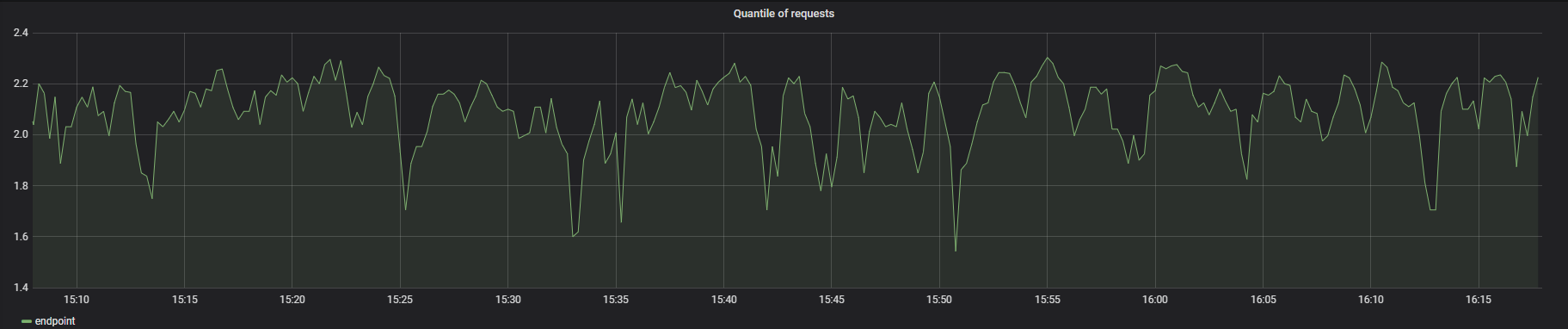???? ginprom
Prometheus metrics exporter for Gin.Inspired by Depado/ginprom.
项目地址:https://github.com/chenjiandongx/ginprom
???? Installation
$ go get -u github.com/chenjiandongx/ginprom
???? Usage
It's easy to get started with ginprom, only a few lines of code needed.
import (
"github.com/chenjiandongx/ginprom"
"github.com/gin-gonic/gin"
"github.com/prometheus/client_golang/prometheus/promhttp"
)
func main() {
r := gin.Default()
// use prometheus metrics exporter middleware.
r.Use(ginprom.PromMiddleware())
// register the `/metrices` route.
r.GET("/metrics", ginprom.PromHandler(promhttp.Handler()))
// your working routes
r.GET("/", func(c *gin.Context) {
c.JSON(http.StatusOK, gin.H{"message": "home"})
})
}
???? Metrics
Details about exposed Prometheus metrics.
| Name | Type | Description |
| service_http_request_count_total | Counter | Total number of HTTP requests made. |
| service_http_request_duration_seconds | Histogram | HTTP request latencies in seconds. |
| service_http_request_size_bytes | Summary | HTTP request sizes in bytes. |
| service_http_response_size_bytes | Summary | HTTP request sizes in bytes. |
???? Grafana
Although Promethues offers a simple dashboard, Grafana is clearly a better choice. Grafana configuration.
有疑问加站长微信联系(非本文作者)