OAuth2.0在golang下的使用
一、简介
1、OAuth2.0使用https来做安全保护,避免了OAuth1.0的复杂加密,让开发人员更容易使用。
2、接入的四种模式,一般采用授权码模式,比较安全,其次是密码模式,不建议使用,其他2种更不推荐。
二、接入流程
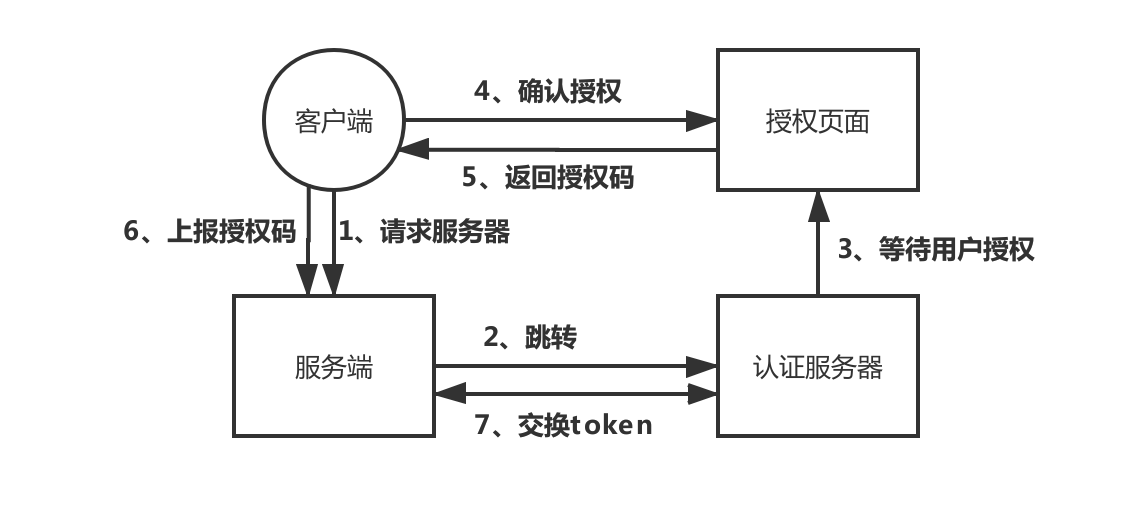
- 1、客户端可以是手机app,也可以是web浏览器,开始请求自己的服务端。
- 2、服务端发现没有登陆,则重定向跳转到认证服务器。
- 3、认证服务器展示授权页面,等待用户手动确认授权。
- 4、用户点击确认后,授权页面请求认证服务器,获取授权码
- 5、客户端获取上一步返回的授权码。
- 6、客户端将授权码上报给自己的服务端。
- 7、服务端拿着授权码去认证服务器换取access_token。
- 8、服务端通过access_token去认证服务器获取用户资料,如openid,用户昵称,性别等信息。
三、使用golang开发oauth2服务端
1、导入fasthttp版本的oauth2三方工具包
go get -u github.com/wyanlord/oauth2
2、先看一个示例代码
package main
import (
"github.com/dgrijalva/jwt-go"
"github.com/wyanlord/oauth2/generates"
"github.com/wyanlord/oauth2/server"
"github.com/wyanlord/oauth2/store"
"github.com/wyanlord/oauth2/manage"
"github.com/wyanlord/oauth2/errors"
"github.com/wyanlord/oauth2/models"
"github.com/valyala/fasthttp"
"log"
)
func main() {
manager := manage.NewDefaultManager()
manager.SetAuthorizeCodeTokenCfg(manage.DefaultAuthorizeCodeTokenCfg)
// token store
manager.MustTokenStorage(store.NewMemoryTokenStore())
// generate jwt access token
manager.MapAccessGenerate(generates.NewJWTAccessGenerate([]byte("00000000"), jwt.SigningMethodHS512))
clientStore := store.NewClientStore()
_ = clientStore.Set("222222", &models.Client{
ID: "222222",
Secret: "22222222",
Domain: "http://localhost:9094",
})
manager.MapClientStorage(clientStore)
srv := server.NewServer(server.NewConfig(), manager)
srv.SetClientInfoHandler(server.ClientFormHandler)
srv.SetPasswordAuthorizationHandler(func(username, password string) (userID string, err error) {
if username == "test" && password == "test" {
return "123456", nil
}
return "", errors.ErrAccessDenied
})
srv.SetUserAuthorizationHandler(func(ctx *fasthttp.RequestCtx) (userID string, err error) {
// 根据您的项目登录权限的方式来判断用户的身份,获取用户的id
return "123456", nil
})
srv.SetInternalErrorHandler(func(err error) (re *errors.Response) {
log.Println("Internal Error:", err.Error())
return
})
srv.SetResponseErrorHandler(func(re *errors.Response) {
log.Println("Response Error:", re.Error.Error())
})
h := fasthttp.CompressHandler(func(ctx *fasthttp.RequestCtx) {
switch string(ctx.Path()) {
case "/authorize":
err := srv.HandleAuthorizeRequest(ctx)
if err != nil {
ctx.SetStatusCode(fasthttp.StatusBadRequest)
_, _ = ctx.WriteString(err.Error())
}
case "/token":
_ = srv.HandleTokenRequest(ctx)
default:
ctx.SetStatusCode(fasthttp.StatusNotFound)
}
})
log.Fatal(fasthttp.ListenAndServe(":9096", h))
}
3、示例代码讲解
- 创建一个默认的管理器manage,用来管理授权码code和access_token的创建方式和存取方式,以及client_id和client_secret的存取方式。
- 临时创建了一个client_id为222222,client_secret为22222222,跳转地址为http://localhost:9094的三方应用。
- 设置三方应用上报client_id和client_secret的方式,是通过basic auth方式还是url参数方式。
- 设置获取用户ID的方式。
- 定义了2个函数,/authorize用来获取授权码, /token用来交换access_token。
4、请求示例
- 获取授权码的地址:
http://localhost:9096/authorize?client_id=222222&redirect_uri=http%3A%2F%2Flocalhost%3A9094&response_type=code - 请在上述的请求头或者路由里带上认证服务器信任的用户登录凭证,因为用户必须是登录状态,才能去认证服务器获取到携带用户ID的授权码。
- 交换access_token的地址:
http://localhost:9096/token?client_id=222222&client_secret=22222222&grant_type=authorization_code&redirect_uri=http%3A%2F%2Flocalhost%3A9094&code=SDUF7-HFNXON8V809VVMZW - 最终获取的access_token格式如下:
{ "access_token": "eyJhbGciOiJIUzUxMiIsInR5cCI6IkpXVCJ9.eyJhdWQiOiIyMjIyMjIiLCJleHAiOjE1NzQ1MzA5OTIsInN1YiI6IjEyMzQ1NiJ9.CTwRImAbgIi82_hrfrhLRzkyzepxtTm-NrI9FaiiOUOFLbey2YYXMywMjPQS6KyTckhOIvctQAdeH48rsJ9HPg", "expires_in": 7200, "refresh_token": "JUBVTTJQX5S4SEF2LFASHQ", "token_type": "Bearer" }
有疑问加站长微信联系(非本文作者))







