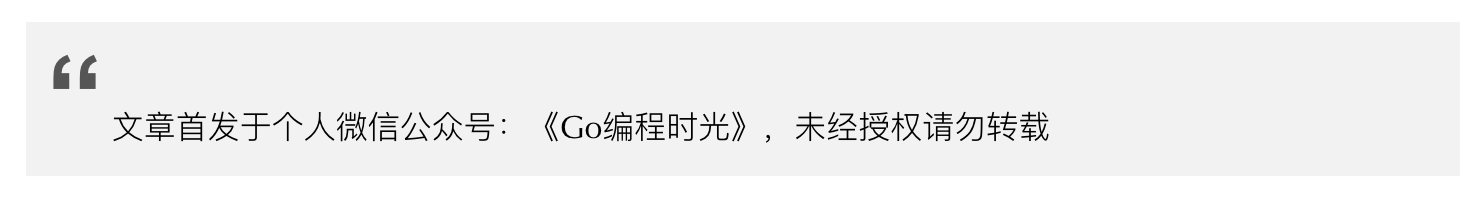
在线博客:http://golang.iswbm.com/
Github:https://github.com/iswbm/GolangCodingTime
---
通常之前的学习,我们知道了在 Go 的项目中,可以 import 一个托管在远程仓库的模块,这个模块在我们使用 go get 的时候,会下载到本地。
既然是放在远程仓库上,意味着所有人都可以发布,并且所以人也都可以使用。
今天就来学习一下,如何发布一个开源的模块,并且使用它。
## 1. 新建仓库
先在你的 Github 上新建一个仓库,记得选 Public(默认)

然后你会得到一个仓库地址,在你的电脑上 使用 `git clone` 命令克隆下来
## 2. 编写模块代码
使用前面学过的 go mod init 命令进行初始化,注意这里的模块名,填写我们的git仓库地址(但是要去掉`.git`哈)
```
$ git clone https://github.com/BingmingWong/goutils.git
$ go mod init github.com/BingmingWong/goutils
```

然后新建一个 hash 文件夹,存放编写的一个计算 md5 值工具包,编辑 `md5.go`
```go
package hash
import (
"crypto/md5"
"encoding/hex"
"errors"
"fmt"
"io"
"os"
)
// get file md5
func FileMd5(filename string) (string, error) {
file, err := os.Open(filename)
if err != nil {
return "", errors.New(
fmt.Sprintf("md5.go hash.FileMd5 os open error %v", err))
}
h := md5.New()
_, err = io.Copy(h, file)
if err != nil {
return "", errors.New(fmt.Sprintf("md5.go hash.FileMd5 io copy error %v", err))
}
return hex.EncodeToString(h.Sum(nil)), nil
}
// get string md5
func StringMd5(s string) string {
md5 := md5.New()
md5.Write([]byte(s))
return hex.EncodeToString(md5.Sum(nil))
}
```
由于我们使用的都是内置包,没有引入第三方的包,所以接下来可以把你刚刚那些新增的文件,全部 push 到 git 仓库。
```shell
$ git add -A
$ git commit -m "Add a md5 function"
$ git push
```
## 3. 发布版本
一切完成后,刷新我们的仓库,就可以看到我们的刚刚上传的项目代码了,点击 release 发布一个版本


然后像下图一样,添加一些版本说明

最后点击一个 `Publish release`,就发布了一个版本

## 4. 如何使用?
使用 go get 命令下载我们的发布的模块
```shell
$ go get github.com/BingmingWong/goutils
```

再使用 tree 命令,查看一下我们下载的包已经放入了 `$GOPATH/pkg/mod` 下。
有一点很有趣的是,我的 Github 用户名(BingmingWong)是有大写字母的,下载下来后,在目录中`大写字母`会对应变成 `!小写字母`,如下所示

这个用户名看起来有点非主流,你要想改的话,也是可以的。如果你有其他的开源项目,github 并不会为你做重定向,你需要自己评估这个风险。

回过头来,我还是继续讲如何使用吧。
下载下来后,我们试着去调用一下他的函数,有一点需要注意的是,在这个示例里,你不能使用 `github.com/BingmingWong/goutils` 去导入,因为在这个目录下并没有 `package`,所以你必须导入 `github.com/BingmingWong/goutils/hash` 。
整个过程如下所示,供你参考:

本文参考学习自:https://studygolang.com/articles/22851
## 系列导读
---
[从零学习 Go 语言(01):一文搞定开发环境的搭建](https://studygolang.com/articles/27365)
[从零学习 Go 语言(02):学习五种变量创建的方法](https://studygolang.com/articles/27432)
[从零学习 Go 语言(03):数据类型之整型与浮点型](https://studygolang.com/articles/27440)
[从零学习 Go 语言(04):byte、rune与字符串](https://studygolang.com/articles/27463)
[从零学习 Go 语言(05):数据类型之数组与切片](https://studygolang.com/articles/27508)
[从零学习 Go 语言(06):数据类型之字典与布尔类型](https://studygolang.com/articles/27563)
[从零学习 Go 语言(07):数据类型之指针](https://studygolang.com/articles/27585)
[从零学习 Go 语言(08):流程控制之if-else](https://studygolang.com/articles/27613)
[从零学习 Go 语言(09):流程控制之switch-case](https://studygolang.com/articles/27660)
[从零学习 Go 语言(10):流程控制之for 循环](https://studygolang.com/articles/28120)
[从零学习 Go 语言(11):goto 无条件跳转](https://studygolang.com/articles/28472)
[从零学习 Go 语言(12):流程控制之defer 延迟语句](https://studygolang.com/articles/28515)
[从零学习 Go 语言(13):异常机制 panic 和 recover](https://studygolang.com/articles/28519)
[从零学习 Go 语言(14):Go 语言中的类型断言是什么?](https://studygolang.com/articles/29305)
[从零学习 Go 语言(15):学习 Go 语言的结构体与继承](https://studygolang.com/articles/29306)
[从零学习 Go 语言(17):Go 语言中的 make 和 new 有什么区别?](https://studygolang.com/articles/29315)
[从零学习 Go 语言(18):Go 语言中的 语句块与作用域](https://studygolang.com/articles/29365)
[从零学习 Go 语言(19):Go Modules 前世今生及入门使用](https://studygolang.com/articles/29371)
[从零学习 Go 语言(20):关于包导入必学的 8 个知识点](https://studygolang.com/articles/29404)
[从零学习 Go 语言(21):一文了解 Go语言中编码规范](https://studygolang.com/articles/29477)
---

有疑问加站长微信联系(非本文作者))





