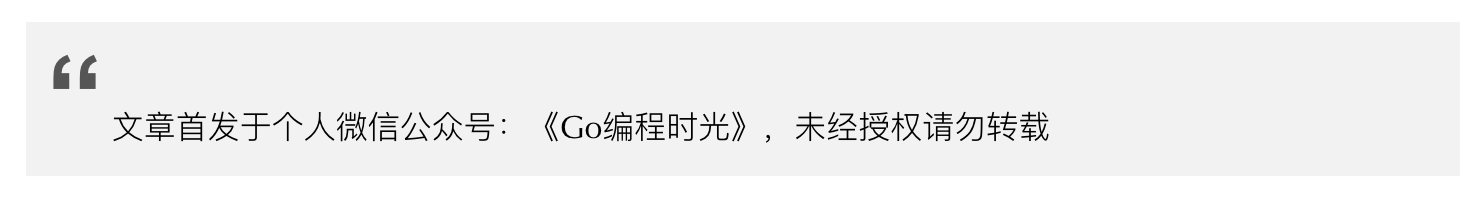
在线博客:http://golang.iswbm.com/
Github:https://github.com/iswbm/GolangCodingTime
---
## 错误示例一
看下面这段代码
```go
package main
import "fmt"
func main() {
pipline := make(chan string)
pipline <- "hello world"
fmt.Println(<-pipline)
}
```
运行会抛出错误,如下
```
fatal error: all goroutines are asleep - deadlock!
```
看起来好像没有什么问题?先往信道中存入数据,再从信道中读取数据。
回顾前面的基础,我们知道使用 make 创建信道的时候,若不传递第二个参数,则你定义的是无缓冲信道,而对于无缓冲信道,在接收者未准备好之前,发送操作是阻塞的.
因此,对于解决此问题有两种方法:
1. 使接收者代码在发送者之前执行
2. 使用缓冲信道,而不使用无缓冲信道
**第一种方法**:
若要程序正常执行,需要保证接收者程序在发送数据到信道前就进行阻塞状态,修改代码如下
```go
package main
import "fmt"
func main() {
pipline := make(chan string)
fmt.Println(<-pipline)
pipline <- "hello world"
}
```
运行的时候还是报同样的错误。问题出在哪里呢?
原来我们将发送者和接收者写在了同一协程中,虽然保证了接收者代码在发送者之前执行,但是由于前面接收者一直在等待数据 而处于阻塞状态,所以无法执行到后面的发送数据。还是一样造成了死锁。
有了前面的经验,我们将接收者代码写在另一个协程里,并保证在发送者之前执行,就像这样的代码
```go
package main
func hello(pipline chan string) {
<-pipline
}
func main() {
pipline := make(chan string)
go hello(pipline)
pipline <- "hello world"
}
```
运行之后 ,一切正常。
**第二种方法**:
接收者代码必须在发送者代码之前 执行,这是针对无缓冲信道才有的约束。
既然这样,我们改使用可缓冲信道不就OK了吗?
```go
package main
import "fmt"
func main() {
pipline := make(chan string, 1)
pipline <- "hello world"
fmt.Println(<-pipline)
}
```
运行之后,一切正常。
## 错误示例二
每个缓冲信道,都有容量,当信道里的数据量等于信道的容量后,此时再往信道里发送数据,就失造成阻塞,必须等到有人从信道中消费数据后,程序才会往下进行。
比如这段代码,信道容量为 1,但是往信道中写入两条数据,对于一个协程来说就会造成死锁。
```go
package main
import "fmt"
func main() {
ch1 := make(chan string, 1)
ch1 <- "hello world"
ch1 <- "hello China"
fmt.Println(<-ch1)
}
```
## 错误示例三
当程序一直在等待从信道里读取数据,而此时并没有人会往信道中写入数据。此时程序就会陷入死循环,造成死锁。
比如这段代码,for 循环接收了两次消息("hello world"和“hello China”)后,再也没有人发送数据了,接收者就会处于一个等待永远接收不到数据的囧境。陷入死循环,造成死锁。
```go
package main
import "fmt"
func main() {
pipline := make(chan string)
go func() {
pipline <- "hello world"
pipline <- "hello China"
// close(pipline)
}()
for data := range pipline{
fmt.Println(data)
}
}
```
包子铺里的包子已经卖完了,可还有人在排队等着买,如果不再做包子,就要告诉排队的人:不用等了,今天的包子已经卖完了,明日请早呀。
不能让人家死等呀,不跟客人说明一下,人家还以为你们店后面还在蒸包子呢。
所以这个问题,解决方法很简单,只要在发送完数据后,手动关闭信道,告诉 range 信道已经关闭,无需等待就行。
```go
package main
import "fmt"
func main() {
pipline := make(chan string)
go func() {
pipline <- "hello world"
pipline <- "hello China"
close(pipline)
}()
for data := range pipline{
fmt.Println(data)
}
}
```
## 系列导读
---
[从零学习 Go 语言(01):一文搞定开发环境的搭建](https://studygolang.com/articles/27365)
[从零学习 Go 语言(02):学习五种变量创建的方法](https://studygolang.com/articles/27432)
[从零学习 Go 语言(03):数据类型之整型与浮点型](https://studygolang.com/articles/27440)
[从零学习 Go 语言(04):byte、rune与字符串](https://studygolang.com/articles/27463)
[从零学习 Go 语言(05):数据类型之数组与切片](https://studygolang.com/articles/27508)
[从零学习 Go 语言(06):数据类型之字典与布尔类型](https://studygolang.com/articles/27563)
[从零学习 Go 语言(07):数据类型之指针](https://studygolang.com/articles/27585)
[从零学习 Go 语言(08):流程控制之if-else](https://studygolang.com/articles/27613)
[从零学习 Go 语言(09):流程控制之switch-case](https://studygolang.com/articles/27660)
[从零学习 Go 语言(10):流程控制之for 循环](https://studygolang.com/articles/28120)
[从零学习 Go 语言(11):goto 无条件跳转](https://studygolang.com/articles/28472)
[从零学习 Go 语言(12):流程控制之defer 延迟语句](https://studygolang.com/articles/28515)
[从零学习 Go 语言(13):异常机制 panic 和 recover](https://studygolang.com/articles/28519)
[从零学习 Go 语言(14):Go 语言中的类型断言是什么?](https://studygolang.com/articles/29305)
[从零学习 Go 语言(15):学习 Go 语言的结构体与继承](https://studygolang.com/articles/29306)
[从零学习 Go 语言(17):Go 语言中的 make 和 new 有什么区别?](https://studygolang.com/articles/29315)
[从零学习 Go 语言(18):Go 语言中的 语句块与作用域](https://studygolang.com/articles/29365)
[从零学习 Go 语言(19):Go Modules 前世今生及入门使用](https://studygolang.com/articles/29371)
[从零学习 Go 语言(20):关于包导入必学的 8 个知识点](https://studygolang.com/articles/29404)
[从零学习 Go 语言(21):一文了解 Go语言中编码规范](https://studygolang.com/articles/29477)
[从零学习 Go 语言(22):Go 语言中如何开源自己写的包给别人用?](https://studygolang.com/articles/29609)
[从零学习 Go 语言(23):一篇文章搞懂 Go 语言的函数](https://studygolang.com/articles/29628)
[从零学习 Go 语言(24):理解 Go 语言中的 goroutine](https://studygolang.com/articles/29641)
[从零学习 Go 语言(25):详解信道/通道](https://studygolang.com/articles/29704)
---

有疑问加站长微信联系(非本文作者))





