依赖工具
安装完工具sponge后,执行命令打开UI界面:
sponge run
快速创建web项目
进入sponge的UI界面,点击左边菜单栏【SQL】-->【创建web项目】,填写一些参数生成web服务完整项目代码 。
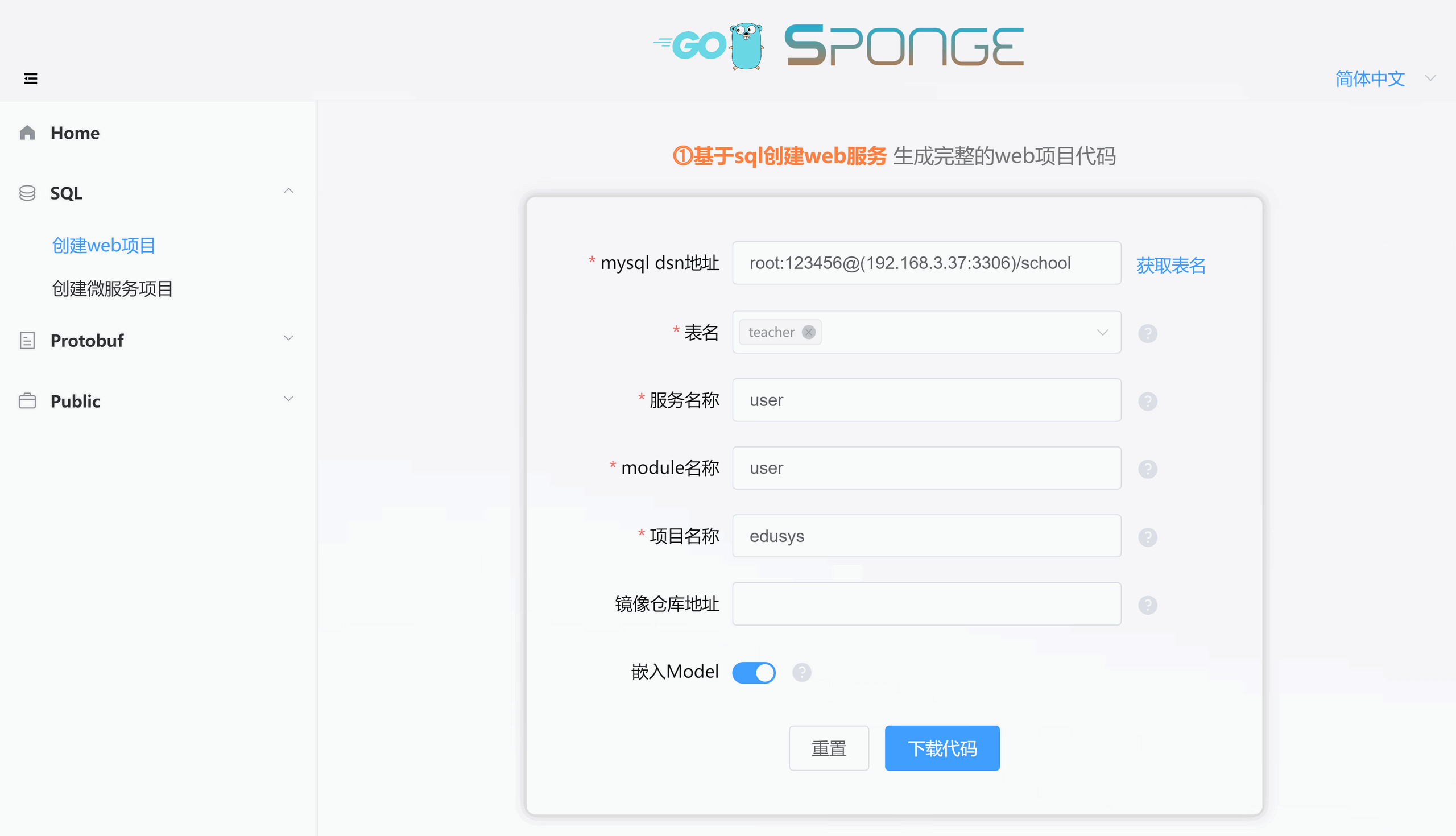
web服务代码主要由 gin、gorm、go-redis等常用库组成,还包含了swagger文档、测试代码,常用的服务治理功能代码,构建部署脚本等。
切换到web目录,执行命令:
# 生成swagger文档
make docs
# 编译和启动服务
make run
在浏览器打开 http://localhost:8080/swagger/index.html 就可以对表进行增删改查操作了。
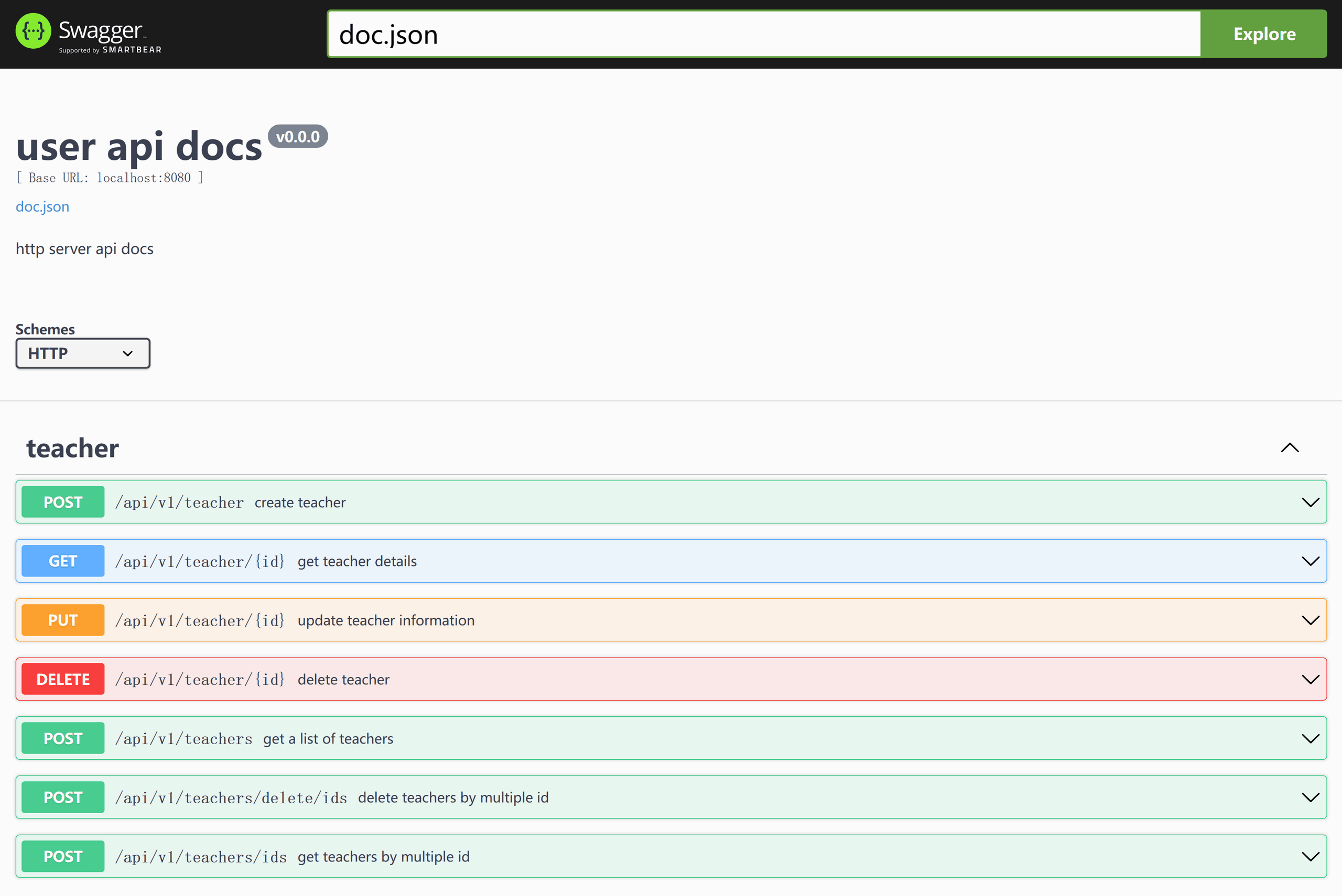
批量添加CRUD代码无缝嵌入到web服务
进入sponge的UI界面,点击左边菜单栏【Public】-->【生成handler CRUD代码】,选择表来生成代码,然后把生成的CRUD代码移动到web服务目录,就完成了在web服务中批量添加CURD接口,不需要更改任何代码。
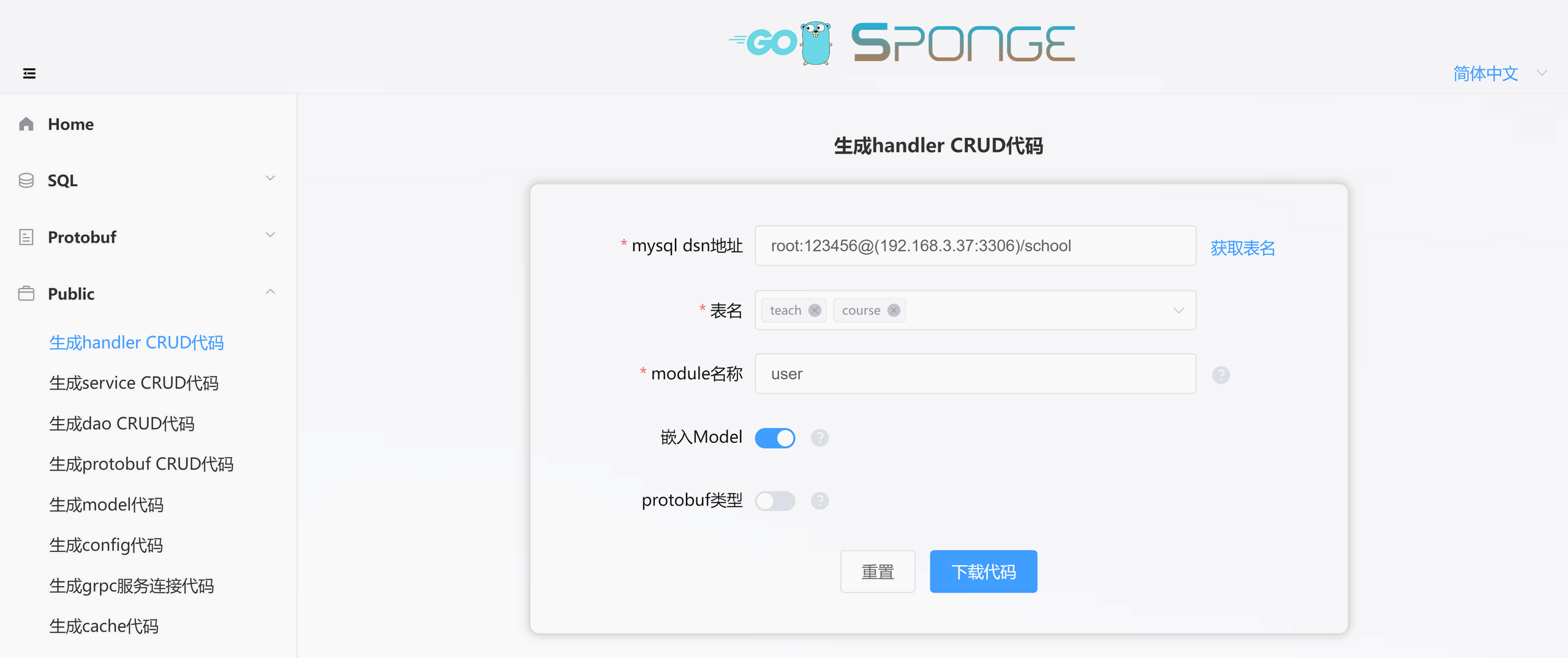
切换到web目录,执行命令:
# 生成swagger文档
make docs
# 编译和启动服务
make run
在浏览器打开 http://localhost:8080/swagger/index.html 就可以看到新添加的CRUD接口了。
根据上面步骤生成的完整web服务代码 https://github.com/zhufuyi/sponge_examples/tree/main/1_web-gin-CRUD
点击查看详细的web服务开发文档 https://go-sponge.com/web-development-mysql
有疑问加站长微信联系(非本文作者))





