本文介绍向量检索服务如何通过控制台、SDK、API三种不同的方式检索向量。
**控制台方式**
--------------------------
1. 登录[向量检索服务控制台](https://dashvector.console.aliyun.com/)
2. 在左侧导航栏单击 **Cluster列表** ,选中需要检索向量的Collection,单击Collection **详情** 。

3. 在左侧二级导航栏,单击 **相似向量搜索** ,填写相应内容后,单击 **搜索** ,即可返回相似向量结果。
a. **单向量Collection向量检索**

向量检索参数设置如下所示。

返回结果参数说明如下所示。

b. **多向量Collection向量检索**
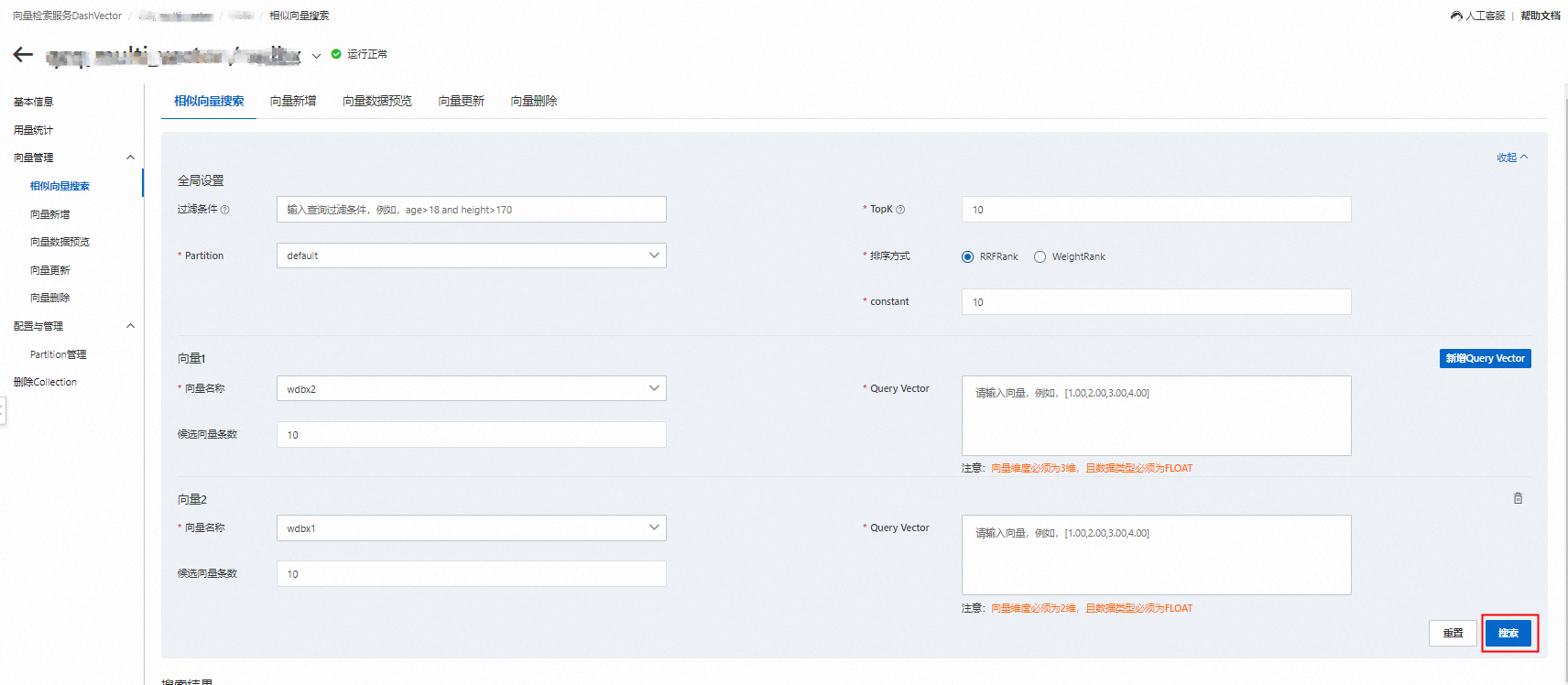
**说明**
* 点击 **新增Query Vector** ,下方会多出一条记录,向量条数不能超过Collection中定义的向量条数。
* 点击右侧删除按钮,本条记录被删除。
向量检索参数设置如下所示。

返回结果参数说明如下所示。
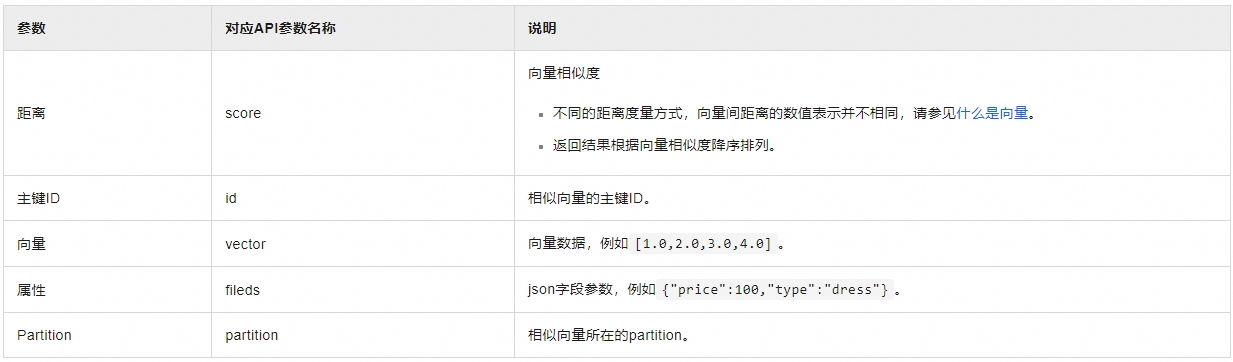
**SDK方式**
--------------------------
* 通过Python SDK检索向量的方式,请参见[检索Doc](https://help.aliyun.com/document_detail/2510250.html)
* 通过Java SDK检索向量的方式,请参见[检索Doc](https://help.aliyun.com/document_detail/2573592.html)
**API方式**
--------------------------
通过HTTP API检索向量的方式,请参见[检索Doc](https://help.aliyun.com/document_detail/2510319.html)
有疑问加站长微信联系(非本文作者))





