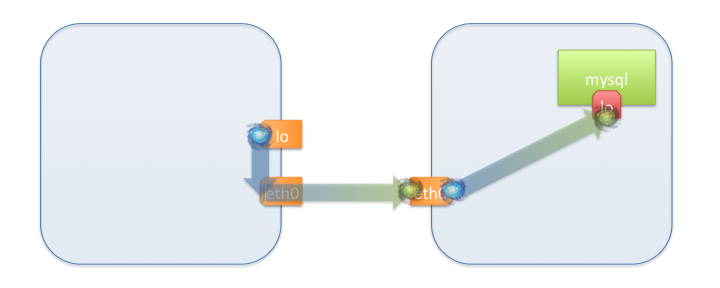Wormhole 是一个能识别命名空间的由 Socket 激活的隧道代理。可以让你安全的连接在不同物理机器上的 Docker 容器。可以用来完成一些有趣的功能,例如连接运行在容器本机的服务或者在连接后创建按需的服务。
例如要连到容器中的 MySQL 服务:
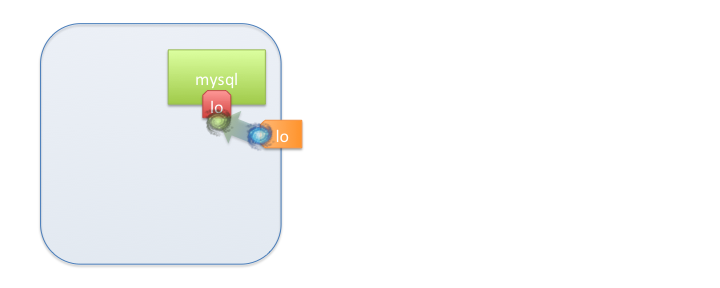
连接方法:
mysql=`docker run -d wormhole/mysql` ./wormhole create url :3306 docker-ns tail docker-ns $mysql mysql -u root -h 127.0.0.1
创建一个本地的 WordPress 容器到 MySQL 容器:
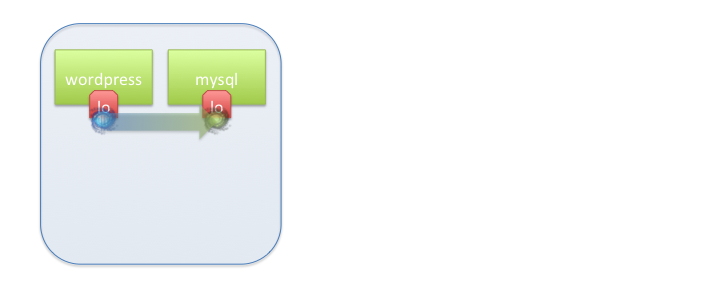
app=`docker run -d wormhole/wordpress` mysql=`docker run -d wormhole/mysql` ./wormhole create url :3306 docker-ns $app tail docker-ns $mysql
创建一个本地端口来连接:

./wormhole create url :80 trigger docker-run wormhole/wordpress \
child url :3306 trigger docker-run wormhole/mysql
创建一个本地端口到远程 MySQL 服务:
mysql=`docker -H myserver run -d wormhole/mysql` ./wormhole create url :3306 remote myserver tail docker-ns $mysql
更多的使用场景请点击本文介绍结束后的“软件文档”按钮。

 Docker 容器连接代理 Wormhole
Docker 容器连接代理 Wormhole