简单易懂的 Go 函数带图教程

**注意:**该教程仅介绍 Go 函数,不包括:可变参数、延迟函数、外部函数、方法、HTTP、封包编码等。
* * *
### 什么是函数?
函数是一个独立的,可以被重用的,可以一次又一次运行的代码块。函数可以有输入参数,也可以有返回值输出。
### 为什么我们需要函数?
- 增加可读性、可测试性和可维护性
- 使代码的不同部分可以分别执行
- 可以由小模块组成新的模块
- 可以向类型增加行为
- 便于组织代码
- 符合 [DRY 原则](https://en.wikipedia.org/wiki/Don%27t_repeat_yourself)

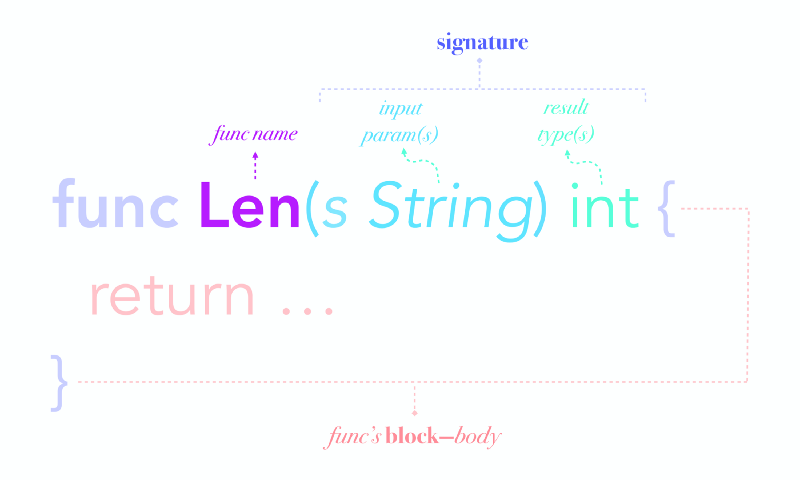
声明了一个函数 “Len”,输入参数为 “s”,类型为 “string”,返回值类型为 “int”。
* * *
#### ✪ 首先:声明一个 Len 函数
```go
func Len(s string) int {
return utf8.RuneCountInString(s)
}
```
* * *
#### ✪ 然后:通过它的名字调用它
```go
Len("Hello world ????")
```
[在线运行程序](https://play.golang.org/p/6c2p1yVcMY)

### 输入参数和返回值类型
输入参数被用来把数据传递给函数。返回值类型被用来从函数中返回数据。从函数中返回的数据被称为“返回值”。
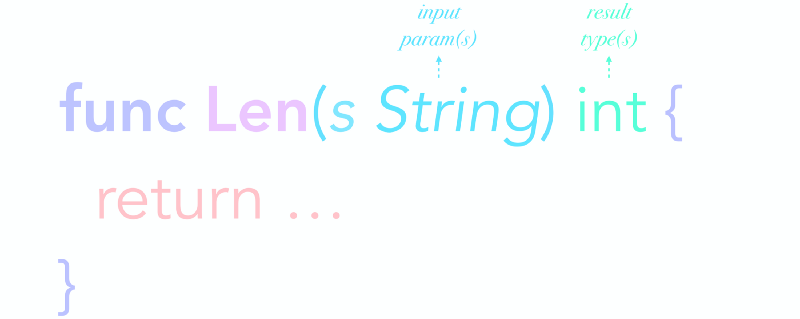
采用一个名为 “s” 的 string 类型“输入参数”,并返回一个“返回值类型”为 int 的没有名字的返回值。

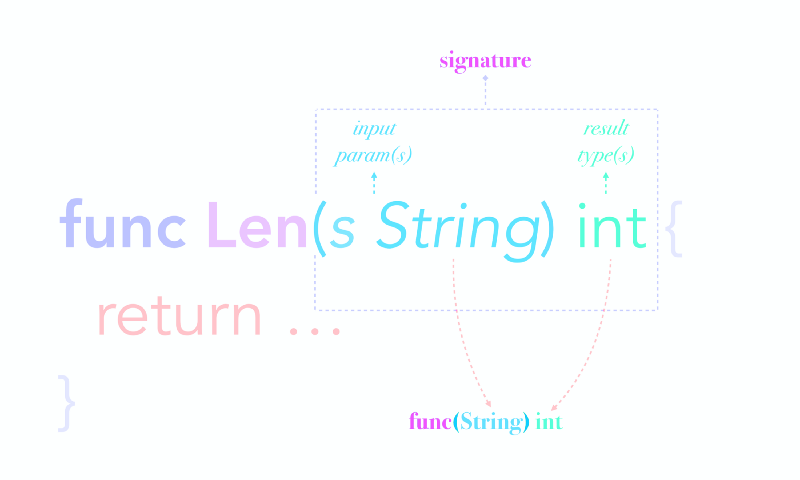
函数签名就是一个[函数的类型](https://golang.org/ref/spec#Function_types) -- 由输入参数类型和返回值类型组成。
* * *
```go
func jump()
// 签名:func()
func Len(s string) int
// 签名:func(string) int
func multiply(n ...float64) []float64
// 签名:func(...float64) []float64
```
* * *
Go 语言中的函数是一等公民,可以被任意赋值传递。
```go
flen := Len
flen("Hello!")
```
[在线运行程序](https://play.golang.org/p/JgE1MoO-dP)
一个函数签名的示例代码。

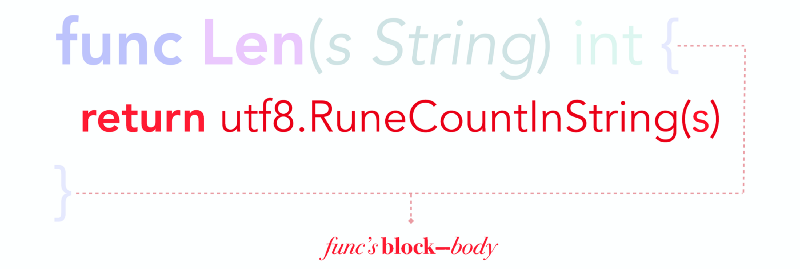
当一个函数被调用时,它的主体将以提供的输入参数运行。如果函数声明了至少一个返回值类型,那么函数将会返回一个或多个返回值。
* * *
你可以直接从 RuneCountInString 函数返回,因为它也返回一个 int。
```go
func Len(s string) int {
return utf8.RuneCountInString(s)
}
lettersLen := Len("Hey!")
```
* * *
这个函数使用[表达式](https://golang.org/ref/spec#ExpressionList)作为返回值。
```go
func returnWithExpression(a, b int) int {
return a * b * 2 * anotherFunc(a, b)
}
```

### 函数块
每一组括号都会创建一个新的函数块,任何在函数块内声明的标识符只在该函数块内可见。
```go
const message = "Hello world ????"
func HelloWorld() {
name := "Dennis"
message := "Hello, earthling!"
}
```
* * *
```go
HelloWorld()
/*
★ message 常量在这里可见。
★ 在函数内的变量 name 在这里不可见。
★ 在函数内被隐藏的变量 message 在这里不可见。
*/
```
[在线运行程序](https://play.golang.org/p/GBw0PbDw8p)

现在,让我们看看输入参数和返回值类型不同风格的声明方式。

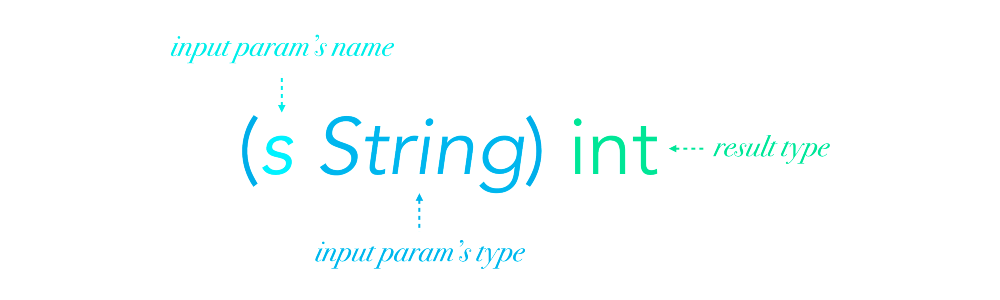
声明一个类型为 “String” 的输入参数 “s”,和一个整数返回值类型。

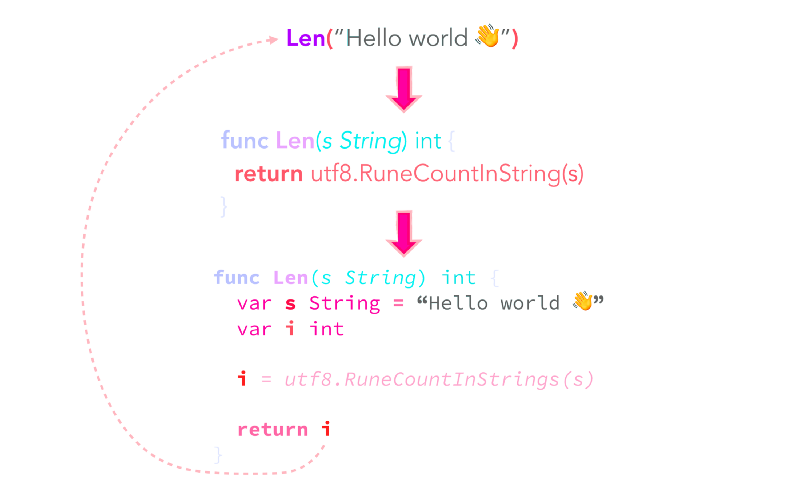
一个函数的输入参数和返回值类型就像变量一样起作用。

### Niladic 函数
Niladic 函数不接受任何输入参数。
```go
func tick() {
fmt.Println( time.Now().Format( time.Kitchen ) )
}
tick()
// Output: 13:50pm etc.
```
[在线运行程序](https://play.golang.org/p/D6Wnt0_mLq)
如果一个函数没有返回值,你可以省略返回值类型和 return 这个关键字。

### Singular 函数
```go
func square(n int) int {
return n * n
}
square(4)
// Output: 16
```
[在线运行程序](https://play.golang.org/p/cJ2Q02_74h)
当函数只返回一个返回值时,不要使用括号。

### 多个输入参数和返回值
```go
func scale(width, height, scale int) (int, int) {
return width * scale, height * scale
}
w, h := scale(5, 10, 2)
// Output: w is 10, h is 20
```
[在线运行程序](https://play.golang.org/p/OULN6FZa92)
多个返回值类型应该用圆括号括起来。

### 自动类型分配
Go 语言会自动为前面的参数声明类型。
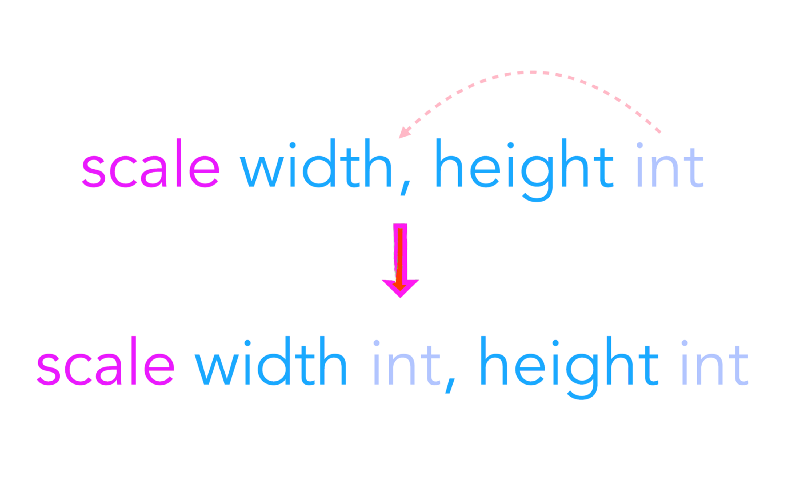
* * *
这些声明是一样的:
```go
func scale(width, height, scale int) (int, int)
func scale(width int, height int, scale int) (int, int)
```

### 错误值
一些函数[通常](https://golang.org/doc/effective_go.html#multiple-returns)会返回错误 -- 多个返回值让这使用很方便。
```go
func write(w io.Writer, str string) (int, error) {
return w.Write([]byte(s))
}
write(os.Stdout, "hello")
// Output: hello
```
* * *
从 Write 函数直接返回和返回多个返回值类型是相同的。因为它也返回一个 int 和一个错误值。
```go
func write(w io.Writer, str string) (int, error) {
n, err := w.Write([]byte(s))
return n, err
}
```
* * *
如果一切正常,你可以直接返回 nil 作为结果:
```go
func div(a, b float64) (float64, error) {
if b == 0 {
return 0, errors.New("divide by zero")
}
return a / b, nil
}
r, err := div(-1, 0)
// err: divide by zero
```
[在线运行程序](https://play.golang.org/p/7n-scmRNy5)

### 丢弃返回值
你可以使用下划线来丢弃返回值。
```go
/*
假设我们有如下函数:
*/
func TempDir(dir, prefix string) (name string, err error)
```
* * *
丢弃错误返回值(第 2 个返回值):
```go
name, _ := TempDir("", "test")
```
* * *
丢弃全部返回值:
```go
TempDir("", "test")
```

### 省略参数名字
你也可以在未使用的输入参数中,把下划线当作名字使用。-- 以满足一个接口为例(或者[看这里](https://blog.cloudflare.com/quick-and-dirty-annotations-for-go-stack-traces/))。
```go
func Write(_ []byte) (n int, err error) {
return 0, nil
}
```

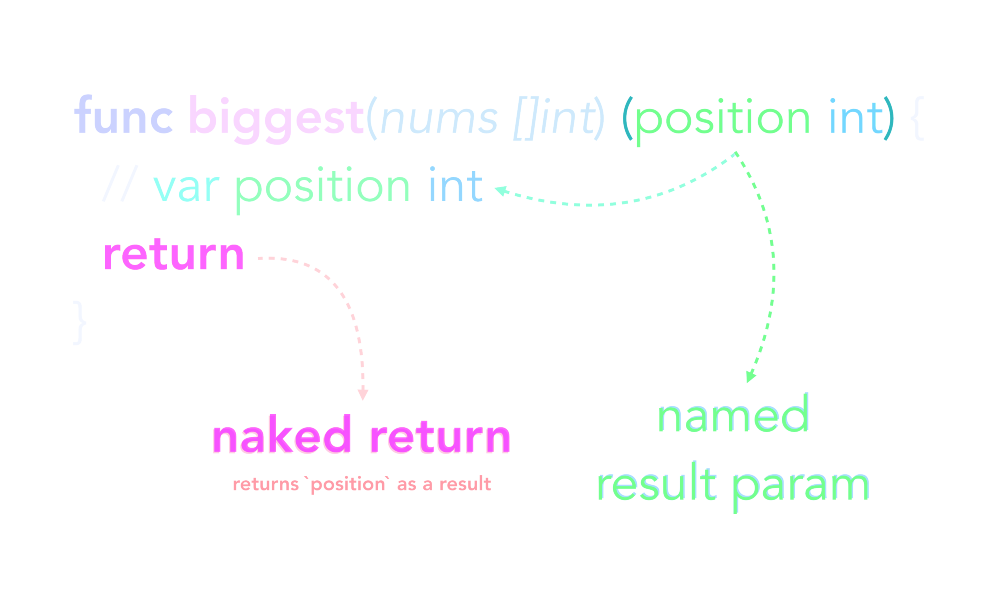
命名的返回值参数让你可以像使用变量一样使用返回值,而且它让你可以使用一个空的 return。
* * *
返回值 pos 的行为就像是一个变量,函数 biggest 通过一个空的 return 返回它(return 后面没有任何表达式)。
```go
// biggest 返回切片 nums 中最大的数字的下标。
func biggest(nums []int) (pos int) {
if len(nums) == 0 {
return -1
}
m := nums[0]
for i, n := range nums {
if n > m {
m = n
pos = i
}
}
// returns the pos
return
}
pos := biggest([]int{4,5,1})
// Output: 1
```
[在线运行程序](https://play.golang.org/p/B1_uRkia_I)
上面的程序没有经过优化,时间复杂度为 O(n)。

### 什么时候该使用命名返回值参数?
- 命名的返回值参数主要用作返回值的提示。
- 不要为了跳过在函数内部的变量声明而使用命名返回值参数来替代。
- 如果它使你的代码更具有可读性,请使用它。
* * *
当你使用命名返回值参数时,也有一个有[争议](https://news.ycombinator.com/item?id=14668323)的优化技巧,但编译器很快就会修复这个问题来禁止它的使用。

### 小心变量覆盖问题
```go
func incr(snum string) (rnum string, err error) {
var i int
// start of a new scope
if i, err := strconv.Atoi(snum); err == nil {
i = i + 1
}
// end of the new scope
rnum = strconv.Itoa(i)
return
}
incr("abc")
// Output: 0 and nil
```
* * *
变量 i 和 err 只在 if 代码块内可见。最后,错误不应该是 “nil”,因为 “abc” 不能被转化为整数,所以这是一个错误,但是我们没有发现这个错误。
[在线运行程序](https://play.golang.org/p/tx2Rmxn3nK)
点击这里查看该问题解决方案。

### 值传递
函数 pass 把输入参数的值设置为了对应的零值。
```go
func pass(s string, n int) {
s, n = "", 0
}
```
* * *
我们传递两个变量给 pass 函数:
```go
str, num := "knuth", 2
pass(str, num)
```
* * *
函数执行完,我们的两个变量的值没有任何变化。
```go
str is "knuth"
num is 2
```
* * *
这是因为,当我们传递参数给函数时,参数被自动的拷贝了一份新的变量。这被叫做值传递。
[在线运行程序](https://play.golang.org/p/maAz6FR-TA)

### 值传递和指针
下面这个函数接受一个指向 string 变量的指针。它修改了指针 ps 指向的值。然后它尝试将指针的值设置为 nil。所以,指针将不会再指向传递进来的 string 变量的地址。
```go
func pass(ps *string) {
*ps = "donald"
ps = nil
}
```
* * *
我们定义了一个新的变量 s,然后我们通过 & 运算符来获取它的内存地址,并将它的内存地址保存在一个新的指针变量 ps 中。
```go
s := "knuth"
ps := &s
```
* * *
让我们把 ps 传递给 pass 函数。
```go
pass(ps)
```
在函数运行结束之后,我们会看到变量 s 的值已经改变。但是,指针 ps 仍然指向变量 s 的有效地址。
```go
// Output:
// s : "donald"
// ps: 0x1040c130
```
* * *
指针 ps 是按值传递给函数 pass 的,只有它指向的地址被拷贝到了函数 pass 中的一个新的指针变量(形参)。所以,在函数里面把指针变量设置为 nil 对传递给函数做参数的指针(实参)没有影响。
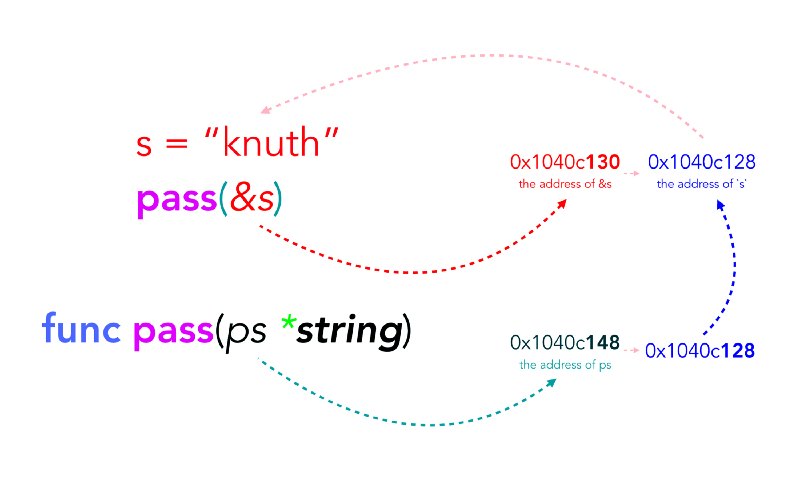
`&s` 和 `ps` 是不同的变量,但是他们都指向相同的变量 `s`。
* * *
[在线运行程序](https://play.golang.org/p/ymAPKVFIdg)

到目前为止,我们已经学完了函数的参数声明方式。现在,让我们一起来看看如何正确的命名函数、输入参数和返回值类型。

### 函数命名
使用函数的好处有增加代码的可读性和可维护性等。你可能需要根据实际情况选择性的采取这些意见。

### 尽可能简短
当选择尽可能简短的命名。要选择简短、自描述而且有意义的名字。
```go
// Not this:
func CheckProtocolIsFileTransferProtocol(protocolData io.Reader) bool
// This:
func Detect(in io.Reader) Name {
return FTP
}
// Not this:
func CreateFromIncomingJSONBytes(incomingBytesSource []byte)
// This:
func NewFromJSON(src []byte)
```

### 使用驼峰命名法
```go
// This:
func runServer()
func RunServer()
// Not this:
func run_server()
func RUN_SERVER()
func RunSERVER()
```
* * *
缩略词应该全部大写:
```go
// Not this:
func ServeHttp()
// This:
func ServeHTTP()
```

### 选择描述性的参数名
```go
// Not this:
func encrypt(i1, a3, b2 byte) byte
// This:
func encrypt(privKey, pubKey, salt byte) byte
// Not this:
func Write(writableStream io.Writer, bytesToBeWritten []byte)
// This:
func Write(w io.Writer, s []byte)
// 类型就非常清晰了,没有必要再取名字了
```

### 使用动词
```go
// Not this:
func mongo(h string) error
// This:
func connectMongo(host string) error
// 如果这个函数是在包 Mongo 内,只要这样就好了:
func connect(host string) error
```

### 使用 is 和 are
```go
// Not this:
func pop(new bool) item
// This:
func pop(isNew bool) item
```

### 不需要在命名中带上类型
```go
// Not this:
func show(errorString string)
// This:
func show(err string)
```

### 使用 Getters 和 Setters
在 Go 语言中没有 Getters 和 Setters。但是,你可以通过函数来模拟。
```go
// Not this:
func GetName() string
// This:
func Name() string
// Not this:
func Name() string
// This:
func SetName(name string)
```

### Go 函数不支持的特性:
因为我会在即将发布的文章中说明下面问题的一些解决方法,所以你不需要去 [duckduckgo](https://duckduckgo.com/?q=does+golang+support+functions&t=hg&ia=qa) 或者 [Google](https://www.google.com.tr/search?q=does+golang+support+functions) 搜索答案。
- [函数重载](https://golang.org/doc/faq#overloading) -- 它可以通过类型断言来模拟。
- [模式匹配器函数](http://learnyouahaskell.com/syntax-in-functions)。
- 函数声明中的默认参数值。
- 在声明中按任意顺序通过名字指定输入参数。

???? 希望你能把这片文章分享给你的朋友。谢谢!
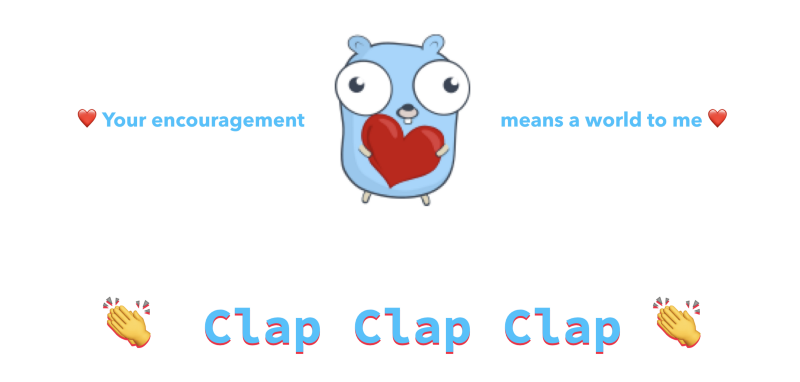
作者:Inanc Gumus 译者:MDGSF 校对:polaris1119
本文由 GCTT 原创翻译,Go语言中文网 首发。也想加入译者行列,为开源做一些自己的贡献么?欢迎加入 GCTT!
翻译工作和译文发表仅用于学习和交流目的,翻译工作遵照 CC-BY-NC-SA 协议规定,如果我们的工作有侵犯到您的权益,请及时联系我们。
欢迎遵照 CC-BY-NC-SA 协议规定 转载,敬请在正文中标注并保留原文/译文链接和作者/译者等信息。
文章仅代表作者的知识和看法,如有不同观点,请楼下排队吐槽
有疑问加站长微信联系(非本文作者))







