## 一、下载 etcd
相关版本在:https://github.com/etcd-io/etcd/releases/
这里以ubuntu x64举例:
```
wget https://github.com/etcd-io/etcd/releases/download/v3.4.0-rc.3/etcd-v3.4.0-rc.3-linux-amd64.tar.gz
```
## 二、创建如下目录结构
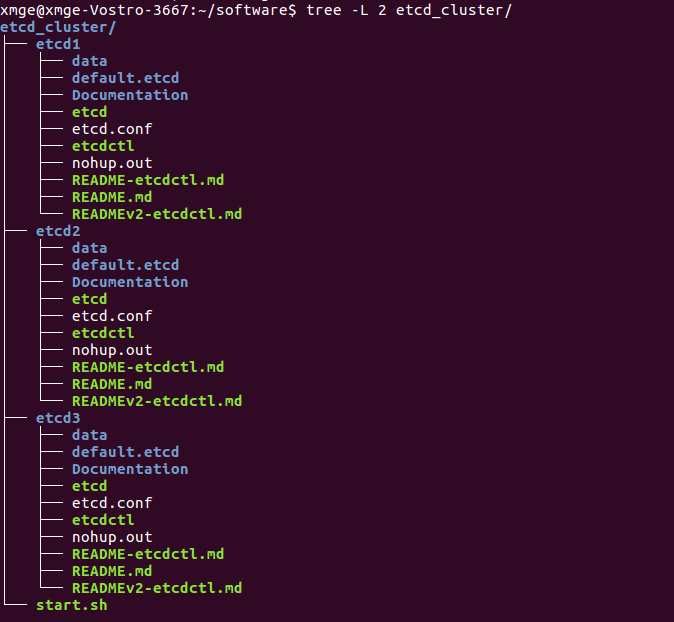
## 三、新增三个配置文件
etcd1/etcd.conf 配置文件:
```
name: etcd-1
data-dir: /home/xmge/show/etcd_cluster/etcd1/data // 需要指定自己目录下的位置
listen-client-urls: http://0.0.0.0:2379
advertise-client-urls: http://127.0.0.1:2379
listen-peer-urls: http://0.0.0.0:2380
initial-advertise-peer-urls: http://127.0.0.1:2380
initial-cluster: etcd-1=http://127.0.0.1:2380,etcd-2=http://127.0.0.1:2480,etcd-3=http://127.0.0.1:2580
initial-cluster-token: etcd-cluster-my
initial-cluster-state: new
```
etcd2/etcd.conf 配置文件:
```
name: etcd-2
data-dir: /home/xmge/show/etcd_cluster/etcd2/data // 需要指定自己目录下的位置
listen-client-urls: http://0.0.0.0:2479
advertise-client-urls: http://127.0.0.1:2479
listen-peer-urls: http://0.0.0.0:2480
initial-advertise-peer-urls: http://127.0.0.1:2480
initial-cluster: etcd-1=http://127.0.0.1:2380,etcd-2=http://127.0.0.1:2480,etcd-3=http://127.0.0.1:2580
initial-cluster-token: etcd-cluster-my
initial-cluster-state: new
```
etcd3/etcd.conf 配置文件:
```
name: etcd-3
data-dir: /home/xmge/show/etcd_cluster/etcd3/data // 需要指定自己目录下的位置
listen-client-urls: http://0.0.0.0:2579
advertise-client-urls: http://127.0.0.1:2579
listen-peer-urls: http://0.0.0.0:2580
initial-advertise-peer-urls: http://127.0.0.1:2580
initial-cluster: etcd-1=http://127.0.0.1:2380,etcd-2=http://127.0.0.1:2480,etcd-3=http://127.0.0.1:2580
initial-cluster-token: etcd-cluster-my
initial-cluster-state: new
```
## 四、新增启动脚本start.sh并启动
```shell
#!/bin/bash
CRTDIR=$(pwd)
servers=("etcd1" "etcd2" "etcd3")
for server in ${servers[@]}
do
cd ${CRTDIR}/$server
nohup ./etcd --config-file=etcd.conf &
echo $?
done
```
启动集群
```shell
chmod +x start.sh
./start.sh
```
## 五、检验集群是否启动成功
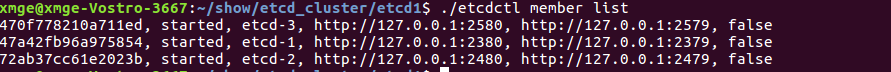
有疑问加站长微信联系(非本文作者)





