# gopdf 介绍
[gopdf](https://www.github.com/tiechui1994/gopdf) 是一个比较完善的**PDF**导出库, 它整合了第三方库, 更加方便用户开发和使用. 它有以下特点:
- 支持 Unicode 字符 (包括中文, 日语, 朝鲜语, 等等.)
- 文档内容的自动定位与分页, 减少用户的工作量.
- 支持图片插入, 支持多种图片格式, `PNG`, `BMP`, `JPEG`, `WEBP`, `TIFF`
- 支持文档压缩
- 复杂表格组件, 块文本等
- `markdown` 文本可以直接转换成 `pdf`
- 手动实现了 `markdown` 解析库, 可以提供其他 `markdown` 开发
github链接是: https://github.com/tiechui1994/gopdf
### 案例展示
```go
const (
TABLE_IG = "IPAexG"
TABLE_MD = "MPBOLD"
TABLE_MY = "微软雅黑"
)
func ManyTableReportWithData() {
r := core.CreateReport()
font1 := core.FontMap{
FontName: TABLE_IG,
FileName: "example//ttf/ipaexg.ttf",
}
font2 := core.FontMap{
FontName: TABLE_MD,
FileName: "example//ttf/mplus-1p-bold.ttf",
}
font3 := core.FontMap{
FontName: TABLE_MY,
FileName: "example//ttf/microsoft.ttf",
}
r.SetFonts([]*core.FontMap{&font1, &font2, &font3})
r.SetPage("A4", "mm", "P")
r.RegisterExecutor(core.Executor(ManyTableReportWithDataExecutor), core.Detail)
r.Execute("many_table_data.pdf")
r.SaveAtomicCellText("many_table_data.txt")
}
func ManyTableReportWithDataExecutor(report *core.Report) {
unit := report.GetUnit()
lineSpace := 0.01 * unit
lineHeight := 2 * unit
rows, cols := 800, 5
table := NewTable(cols, rows, 80*unit, lineHeight, report)
table.SetMargin(core.Scope{0, 0, 0, 0})
for i := 0; i < rows; i += 5 {
key := rand.Intn(3)
//key := (i+1)%2 + 1
f1 := core.Font{Family: TABLE_MY, Size: 10}
border := core.NewScope(0.5*unit, 0.5*unit, 0, 0)
switch key {
case 0:
for row := 0; row < 5; row++ {
for col := 0; col < cols; col++ {
conent := fmt.Sprintf("%v-(%v,%v)", 0, i+row, col)
cell := table.NewCell()
txt := NewTextCell(table.GetColWidth(i+row, col), lineHeight, lineSpace, report)
txt.SetFont(f1).SetBorder(border).SetContent(conent + GetRandStr(1))
cell.SetElement(txt)
}
}
case 1:
c00 := table.NewCellByRange(1, 5)
c01 := table.NewCellByRange(2, 2)
c03 := table.NewCellByRange(2, 3)
c21 := table.NewCellByRange(2, 1)
c31 := table.NewCellByRange(4, 1)
c41 := table.NewCellByRange(4, 1)
t00 := NewTextCell(table.GetColWidth(i+0, 0), lineHeight, lineSpace, report)
t01 := NewTextCell(table.GetColWidth(i+0, 1), lineHeight, lineSpace, report)
t03 := NewTextCell(table.GetColWidth(i+0, 3), lineHeight, lineSpace, report)
t21 := NewTextCell(table.GetColWidth(i+2, 1), lineHeight, lineSpace, report)
t31 := NewTextCell(table.GetColWidth(i+3, 1), lineHeight, lineSpace, report)
t41 := NewTextCell(table.GetColWidth(i+4, 1), lineHeight, lineSpace, report)
t00.SetFont(f1).SetBorder(border).SetContent(fmt.Sprintf("%v-(%v,%v)", 1, i+0, 0) + GetRandStr(5))
t01.SetFont(f1).SetBorder(border).SetContent(fmt.Sprintf("%v-(%v,%v)", 1, i+0, 1) + GetRandStr(4))
t03.SetFont(f1).SetBorder(border).SetContent(fmt.Sprintf("%v-(%v,%v)", 1, i+0, 3) + GetRandStr(6))
t21.SetFont(f1).SetBorder(border).SetContent(fmt.Sprintf("%v-(%v,%v)", 1, i+2, 1) + GetRandStr(2))
t31.SetFont(f1).SetBorder(border).SetContent(fmt.Sprintf("%v-(%v,%v)", 1, i+3, 1) + GetRandStr(4))
t41.SetFont(f1).SetBorder(border).SetContent(fmt.Sprintf("%v-(%v,%v)", 1, i+4, 1) + GetRandStr(4))
c00.SetElement(t00)
c01.SetElement(t01)
c03.SetElement(t03)
c21.SetElement(t21)
c31.SetElement(t31)
c41.SetElement(t41)
case 2:
c00 := table.NewCellByRange(3, 2)
c03 := table.NewCellByRange(2, 3)
c20 := table.NewCellByRange(1, 2)
c21 := table.NewCellByRange(2, 3)
c33 := table.NewCellByRange(2, 2)
c40 := table.NewCellByRange(1, 1)
t00 := NewTextCell(table.GetColWidth(i+0, 0), lineHeight, lineSpace, report)
t03 := NewTextCell(table.GetColWidth(i+0, 3), lineHeight, lineSpace, report)
t20 := NewTextCell(table.GetColWidth(i+2, 0), lineHeight, lineSpace, report)
t21 := NewTextCell(table.GetColWidth(i+2, 1), lineHeight, lineSpace, report)
t33 := NewTextCell(table.GetColWidth(i+3, 3), lineHeight, lineSpace, report)
t40 := NewTextCell(table.GetColWidth(i+4, 0), lineHeight, lineSpace, report)
t00.SetFont(f1).SetBorder(border).SetContent(fmt.Sprintf("%v-(%v,%v)", 2, i+0, 0) + GetRandStr(6))
t03.SetFont(f1).SetBorder(border).SetContent(fmt.Sprintf("%v-(%v,%v)", 2, i+0, 3) + GetRandStr(6))
t20.SetFont(f1).SetBorder(border).SetContent(fmt.Sprintf("%v-(%v,%v)", 2, i+2, 0) + GetRandStr(2))
t21.SetFont(f1).SetBorder(border).SetContent(fmt.Sprintf("%v-(%v,%v)", 2, i+2, 1) + GetRandStr(6))
t33.SetFont(f1).SetBorder(border).SetContent(fmt.Sprintf("%v-(%v,%v)", 2, i+3, 3) + GetRandStr(4))
t40.SetFont(f1).SetBorder(border).SetContent(fmt.Sprintf("%v-(%v,%v)", 2, i+4, 0) + GetRandStr(1))
c00.SetElement(t00)
c03.SetElement(t03)
c20.SetElement(t20)
c21.SetElement(t21)
c33.SetElement(t33)
c40.SetElement(t40)
}
}
table.GenerateAtomicCell()
}
func GetRandStr(l ...int) string {
seed := rand.New(rand.NewSource(time.Now().UnixNano()))
str := "0123456789ABCDEFGHIGKLMNOPQRSTUVWXYZ"
l = append(l, 8)
r := seed.Intn(l[0]*11) + 8
data := strings.Repeat(str, r/36+1)
return data[:r] + "---"
}
func TestTable(t *testing.T) {
ManyTableReportWithData()
}
```
上述的案例展示的是一个复杂不规则的案例, 效果图如下
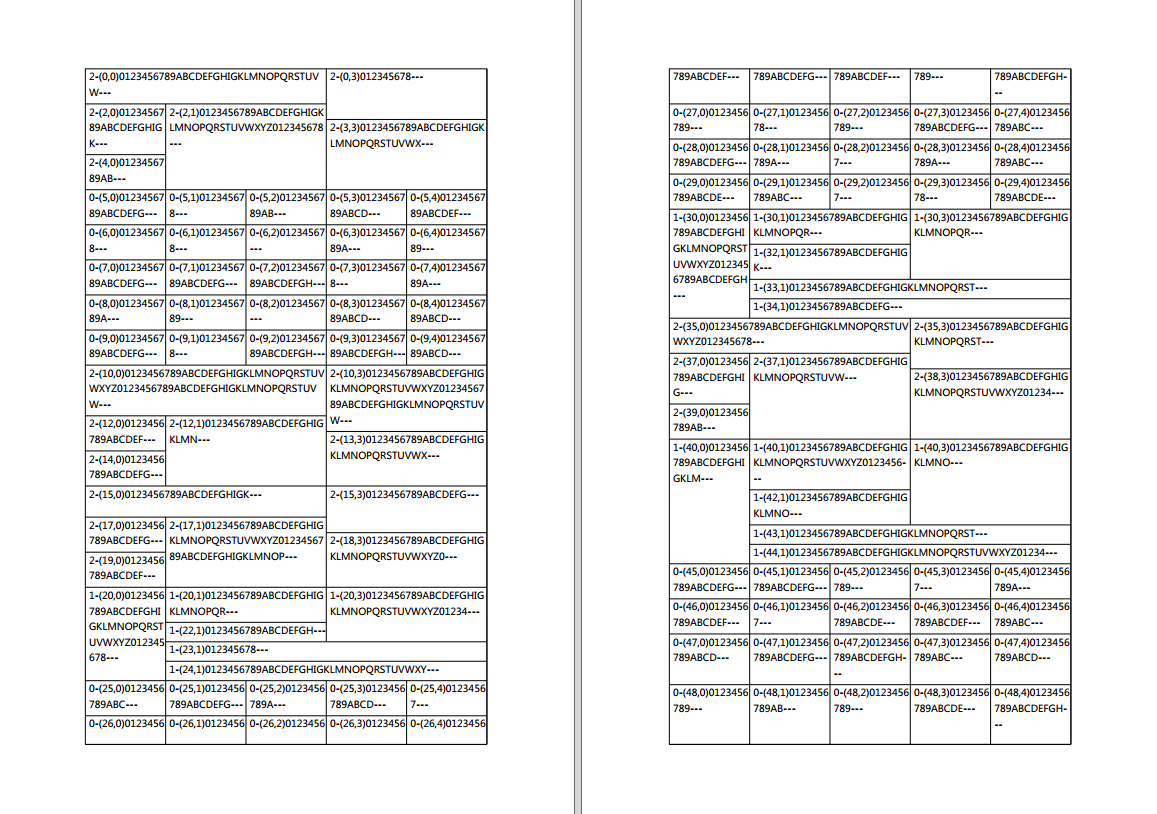
### 未来计划
1. 优化 `Markdown` 转 PDF 部分组件
2. 优化组件
更新详细使用, 请参考开源库 https://github.com/tiechui1994/gopdf, 欢迎大家贡献自己的力量.
有疑问加站长微信联系(非本文作者)





