gitee-image-hosting 🐽
Gitee 图床工具 (基于 Golang(Gin) 实现) github地址
还是用回Gitee当图床算了,不然哪里有国内访问又快又免费又稳的图床服务提供......
页面

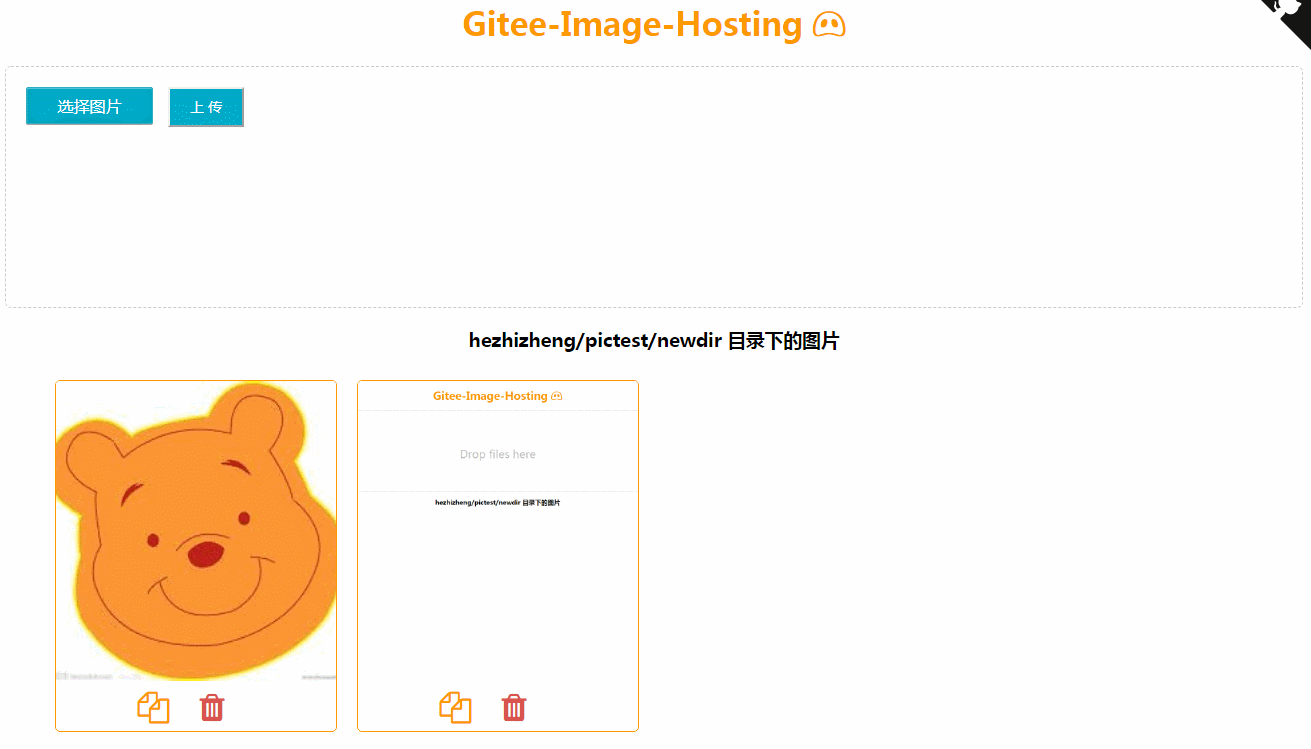
功能
- 一键启动,跨平台支持,运行只依赖编译后的二进制文件
- 可视化web操作界面(PS: 页面有点丑,但基本能用......)
- 多图上传,支持 'jpeg', 'jpg', 'gif', 'png' 格式
- 复制图片url 、删除图片
使用
用户可直接下载 releases 文件启动即可,参数说明:
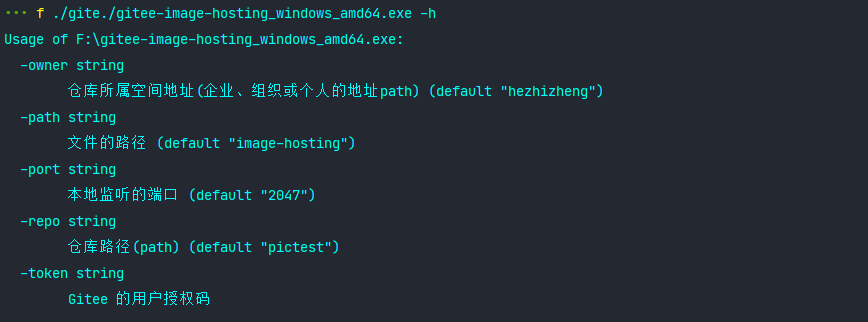
./gitee-image-hosting_windows_amd64.exe -h
Usage of gitee-image-hosting_windows_amd64.exe:
-owner string
仓库所属空间地址(企业、组织或个人的地址path) (default "hezhizheng")
-path string
文件的路径 (default "image-hosting")
-port string
本地监听的端口 (default "2047")
-repo string
仓库路径(path) (default "pictest")
-token string
Gitee 的用户授权码
完整启动命令: ./gitee-image-hosting_windows_amd64.exe -owner hezhizheng -repo pictest -path image-hosting -token xxxtoken -port 2047
实际参数替换成自己的就行
token获取:https://gitee.com/profile/personal_access_tokens/new
自行编译
gox -osarch="windows/amd64" -ldflags "-s -w"
gox -osarch="darwin/amd64" -ldflags "-s -w"
gox -osarch="linux/amd64" -ldflags "-s -w"
关于Gitee限制图片大于1M访问的处理方案
- 使用第三方图片压缩工具进行压缩,之后再进行上传。推荐 iloveimg
- 启用Gitee的pages功能(非付费用户上传图片之后需要手动进行pages服务的部署),程序会自动替换pages域名进行图片的展示。
有疑问加站长微信联系(非本文作者)








可以
新版 https://github.com/hezhizheng/repo-image-hosting 支持 github 图床 使用jsdelivr加速