这是一个可一键部署在 Kubernetes-Istio 集群中的,基于 Golang 的博客微服务 Demo,支持分布式事务。
项目地址:https://github.com/jxlwqq/blog-microservices ,欢迎 Star 和 PR。
架构

Kiali Console
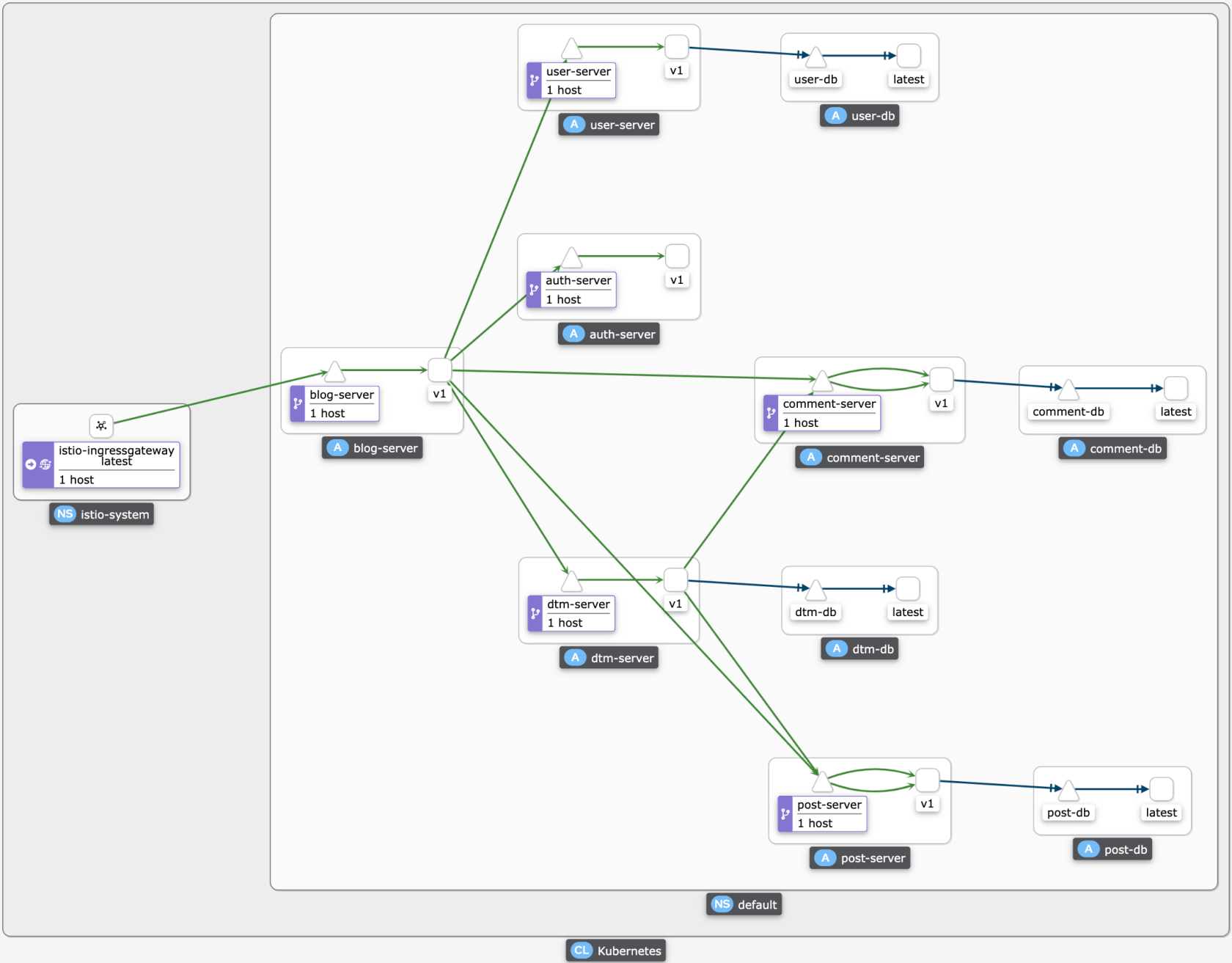
目录结构
主要遵循 Standard Go Project Layout 推荐的目录分层。
使用的依赖:
- gRPC 通信协议
- GORM 数据库 ORM
- DTM 分布式事务管理器
- Jaeger 分布式追踪
- Prometheus 监控系统
- Grafana 数据可视化
- Kiali 可观察性工具
- Kubernetes 容器编排
- Istio 服务网格
Makefile 简介
| 命令 | 说明 |
|---|---|
make init |
安装各类 protoc-gen-* 、 wire 以及 migrate |
make protoc |
基于 .proto 文件,生成各类 _pb.go |
make wire |
基于 wire.go 文件,生成 wire_gen.go |
make test |
测试 |
make migrate-up |
迁移数据库 |
make migrate-down |
回滚数据库 |
make blog-server |
启动 blog 服务(本地开发环境) |
make user-server |
启动 user 服务(本地开发环境) |
make post-server |
启动 post 服务(本地开发环境) |
make comment-server |
启动 comment 服务(本地开发环境) |
make auth-server |
启动 auth 服务(本地开发环境) |
make dtm-server |
DTM 为外部依赖,启动本地服务,请浏览 官方文档 |
make docker-build |
构建 Docker 镜像 |
make kube-deploy |
在集群中部署 blog、user、post、comment、auth 以及 dtm 服务 |
make kube-delete |
在集群中删除上述服务 |
make kube-redeploy |
在集群中重新部署服务(⚠️ 数据库服务不会重新部署) |
本地环境搭建
- docker-desktop >= 4.3.2
- kubernetes >= 1.22.4
- go >= 1.17
- istioctl >= 1.12.1
- protobuf >= 3.19.1
下载安装 Docker Desktop ,并启动内置的 Kubernetes 集群。
# 安装 Go
brew install go
# 安装 Protobuf
brew install protobuf
# 安装 Istio
brew install istioctl
kubectl config use-context docker-desktop
istioctl install -y
kubectl label namespace default istio-injection=enabled
一键部署到本地集群
数据库初始化,项目相关的配置已经在 deployments 目录中的 yaml 文件中设置好,直接一键部署即可。
部署的资源比较多,请尽可能地将 Docker Desktop 的 CPU、Memory 拉高,避免 Pod 无法完成调度,详见 这里。
make docker-build
make kube-deploy
查看 Pod 资源:
kubectl get pods -A
返回:
NAMESPACE NAME READY STATUS RESTARTS AGE
default auth-server-678f9d4b4-lhkf8 2/2 Running 0 101s
default blog-server-6475d7bdd5-6t9jk 2/2 Running 0 101s
default comment-db-59665d87f8-plswq 2/2 Running 0 101s
default comment-server-857445775b-qkpm5 2/2 Running 3 (74s ago) 100s
default dtm-db-cb8c45698-qms8q 2/2 Running 0 102s
default dtm-server-c548d67cc-xcv2z 2/2 Running 0 102s
default post-db-867f5f85db-zz64g 2/2 Running 0 101s
default post-server-5448dc5b67-mdhcc 2/2 Running 4 (54s ago) 101s
default user-db-fcfd47bf8-dh9kp 2/2 Running 0 101s
default user-server-78688485b8-zf5tc 2/2 Running 3 (76s ago) 101s
istio-system grafana-6ccd56f4b6-tp84j 1/1 Running 0 100s
istio-system istio-egressgateway-67dc4b96cd-2gm6s 1/1 Running 5 13d
istio-system istio-ingressgateway-68d897fbcd-thvt9 1/1 Running 5 13d
istio-system istiod-66dc55cd96-r6cnv 1/1 Running 5 13d
istio-system jaeger-9dd685668-wdzsz 1/1 Running 0 100s
istio-system kiali-79b86ff5bc-jh6v8 1/1 Running 0 100s
istio-system prometheus-64fd8ccd65-4c5nc 2/2 Running 0 99s
kube-system coredns-558bd4d5db-5nlbz 1/1 Running 5 13d
kube-system coredns-558bd4d5db-m46lb 1/1 Running 5 13d
kube-system etcd-docker-desktop 1/1 Running 13 13d
kube-system kube-apiserver-docker-desktop 1/1 Running 13 13d
kube-system kube-controller-manager-docker-desktop 1/1 Running 13 13d
kube-system kube-proxy-mj6x8 1/1 Running 5 13d
kube-system kube-scheduler-docker-desktop 1/1 Running 13 13d
kube-system storage-provisioner 1/1 Running 11 13d
kube-system vpnkit-controller 1/1 Running 177 (2m56s ago) 13d
查看 Service 资源:
kubectl get services -A
返回:
NAMESPACE NAME TYPE CLUSTER-IP EXTERNAL-IP PORT(S) AGE
default auth-server ClusterIP 10.99.64.145 <none> 50054/TCP,8054/TCP,9054/TCP 15m
default blog-server ClusterIP 10.96.207.114 <none> 50050/TCP,8050/TCP,9050/TCP 15m
default comment-db ClusterIP 10.99.195.67 <none> 3306/TCP 15m
default comment-server ClusterIP 10.96.179.191 <none> 50053/TCP,9053/TCP 15m
default dtm-db ClusterIP 10.106.31.52 <none> 3306/TCP 15m
default dtm-server ClusterIP 10.99.170.244 <none> 36790/TCP,36789/TCP 15m
default kubernetes ClusterIP 10.96.0.1 <none> 443/TCP 13d
default post-db ClusterIP 10.103.103.106 <none> 3306/TCP 15m
default post-server ClusterIP 10.96.232.141 <none> 50052/TCP,9052/TCP 15m
default user-db ClusterIP 10.99.144.168 <none> 3306/TCP 15m
default user-server ClusterIP 10.100.66.36 <none> 50051/TCP,9051/TCP 15m
istio-system grafana ClusterIP 10.105.48.42 <none> 3000/TCP 15m
istio-system istio-egressgateway ClusterIP 10.99.128.200 <none> 80/TCP,443/TCP 13d
istio-system istio-ingressgateway LoadBalancer 10.101.116.168 localhost 15021:30898/TCP,80:32417/TCP,443:32343/TCP,31400:32210/TCP,15443:31544/TCP 13d
istio-system istiod ClusterIP 10.108.250.181 <none> 15010/TCP,15012/TCP,443/TCP,15014/TCP 13d
istio-system jaeger-collector ClusterIP 10.103.107.169 <none> 14268/TCP,14250/TCP,9411/TCP 15m
istio-system kiali ClusterIP 10.111.157.82 <none> 20001/TCP,9090/TCP 15m
istio-system prometheus ClusterIP 10.100.104.250 <none> 9090/TCP 15m
istio-system tracing ClusterIP 10.108.139.227 <none> 80/TCP,16685/TCP 15m
istio-system zipkin ClusterIP 10.101.235.179 <none> 9411/TCP 15m
kube-system kube-dns ClusterIP 10.96.0.10 <none> 53/UDP,53/TCP,9153/TCP 13d
访问服务
推荐使用 BloomRPC 或者 Insomnia ,导入 api/protobuf/blog.proto 文件后, 服务地址填写 localhost:80 端口即可访问,如下图所示:
注册:
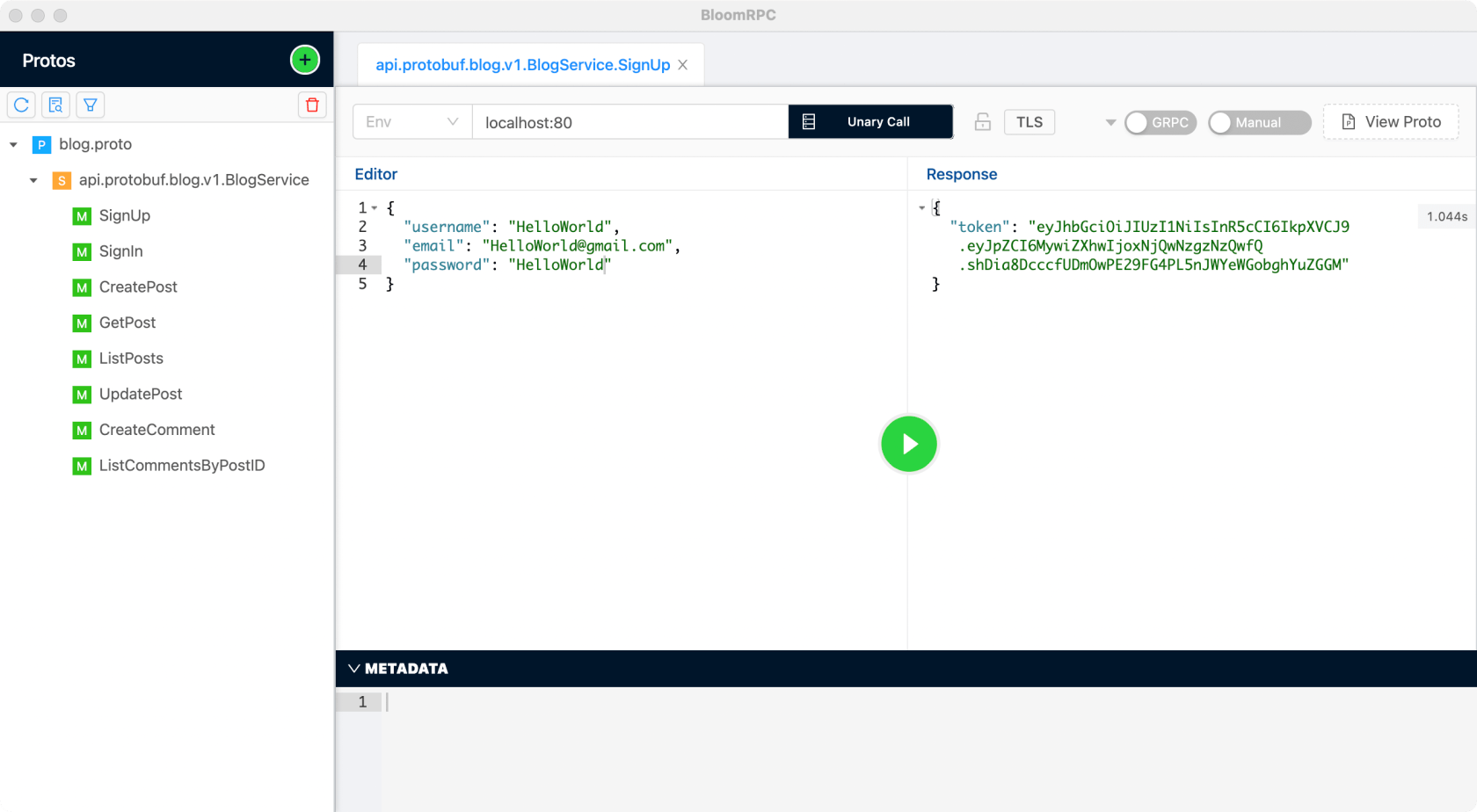
创建文章:

有疑问加站长微信联系(非本文作者)







