## 介绍
- 本库封装自炫彩界面库,功能丰富(近2000个API接口),简单易用,轻量级,高度DIY自定义,支持一键换肤。
- 炫彩界面库是由C/C++语言开发:软件运行效率高,不需要第三方库的支持,不依赖MFC,ATL,WINDOWS标准控件等。
- DirectUI设计思想:在窗口内没有子窗口,界面元素都是逻辑上的区域(无HWND句柄,安全,灵活),所有UI元素都是自主开发(不受系统限制),更加灵活的实现各种程序界面,满足不同用户的需求。
- 拥有免费的UI设计器:快速开发工具,所见即所得,高度自定义系统(DIY),让UI开发变的更加简单。
- 支持Direct2D,硬件加速,能更大程度的发挥硬件特性,创建高性能,高质量的2D图形。
- [wiki](https://github.com/twgh/xcgui/wiki)里有简单的入门教程,有空可以看一下。
- 有完善的中文官方文档:[中文官方文档](http://www.xcgui.com/doc-ui/)
## 获取
```
go get github.com/twgh/xcgui
```
## 可视化UI设计器
使用UI设计器可以快速设计界面,节省大量代码。
[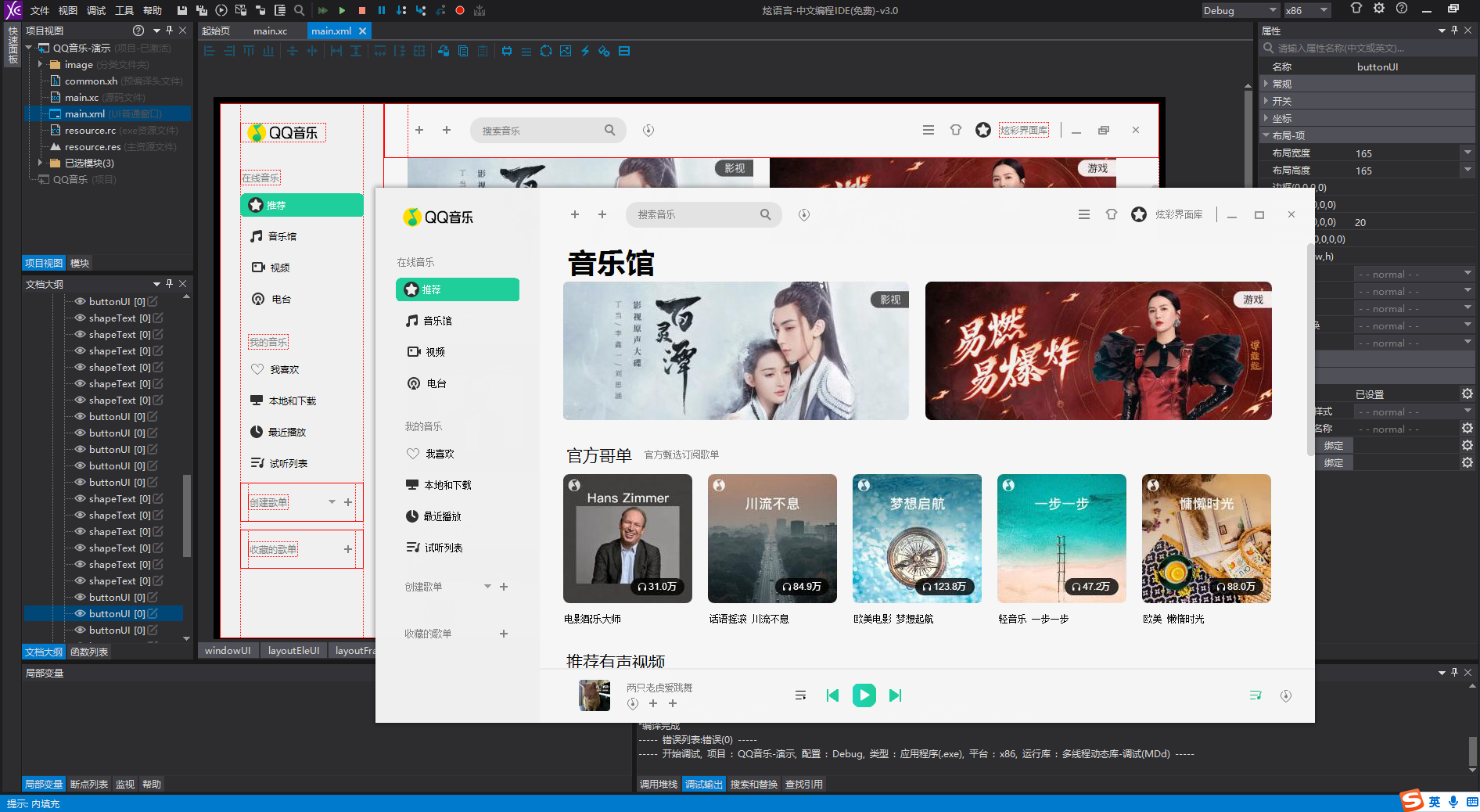](https://github.com/twgh/xcgui-example/tree/main/uidesigner)
[设计器使用例子](https://github.com/twgh/xcgui-example/tree/main/uidesigner),只有这么多代码:
```go
package main
import (
_ "embed"
"github.com/twgh/xcgui/app"
"github.com/twgh/xcgui/window"
"github.com/twgh/xcgui/xcc"
)
//go:embed res/qqmusic.zip
var qqmusic []byte
func main() {
a := app.New(true)
// 从内存zip中加载资源文件
a.LoadResourceZipMem(qqmusic, "resource.res", "")
// 从内存zip中加载布局文件, 创建窗口对象
w := window.NewByLayoutZipMem(qqmusic, "main.xml", "", 0, 0)
// 调整布局
w.AdjustLayout()
// 显示窗口
w.ShowWindow(xcc.SW_SHOW)
a.Run()
a.Exit()
}
```
## 动态链接库下载
程序运行时需要把`xcgui.dll`放到程序运行目录。
在开发时最好是放到`C:\Windows\System32`目录,这样就不需要频繁把dll放到不同程序的运行目录了。
#### (1)命令行下载
64位
```bash
curl -fL "https://pkggo-generic.pkg.coding.net/xcgui/file/xcgui.dll?version=latest" -o xcgui.dll
```
32位
```bash
curl -fL "https://pkggo-generic.pkg.coding.net/xcgui/file/xcgui-32.dll?version=latest" -o xcgui.dll
```
如果你没有curl的话,直接复制命令里的链接在浏览器下载也可以,或者使用下面的方法。
#### (2)使用getxcgui工具下载
```bash
go install github.com/twgh/getxcgui@latest
getxcgui
```
如果要把dll直接下载到`C:\Windows\System32`目录里,请使用如下命令:
```bash
getxcgui -o %windir%\system32\xcgui.dll
```
此工具的源码在[这里](https://github.com/twgh/getxcgui),更多flags可以点[进去](https://github.com/twgh/getxcgui#flags)查看
#### (3)网盘下载
网盘内还包含`界面设计器`和`chm帮助文档`
| 网盘 | 下载地址 |
| ------------ | ------------------------------------------------------------ |
| 百度网盘 | [下载](?pwd=1111) |
| 蓝奏云 | [下载](https://wwi.lanzoup.com/b0cqd6nkb) |
## 简单窗口(纯代码)
[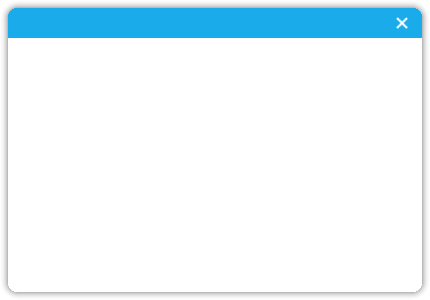](https://github.com/twgh/xcgui-example/blob/main/SimpleWindow)
```go
package main
import (
"github.com/twgh/xcgui/app"
"github.com/twgh/xcgui/window"
"github.com/twgh/xcgui/xcc"
)
func main() {
// 1.初始化UI库
a := app.New(true)
// 2.创建窗口
w := window.New(0, 0, 430, 300, "", 0, xcc.Window_Style_Simple|xcc.Window_Style_Btn_Close)
// 设置窗口边框大小
w.SetBorderSize(0, 30, 0, 0)
// 设置窗口透明类型
w.SetTransparentType(xcc.Window_Transparent_Shadow)
// 设置窗口阴影
w.SetShadowInfo(8, 254, 10, false, 0)
// 3.显示窗口
w.ShowWindow(xcc.SW_SHOW)
// 4.运行程序
a.Run()
// 5.释放UI库
a.Exit()
}
```
## 常量
xcc包里都是常量,像这样使用:`xcc.Window_Transparent_Shadow`
需要用到xcc包常量的参数注释都是类似这样的,复制`Window_Transparent_`到[xcc包](https://pkg.go.dev/github.com/twgh/xcgui/xcc#pkg-constants)里搜索即可看到相关常量注释:
[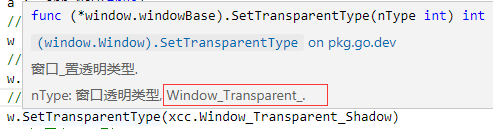](https://github.com/twgh/xcgui/blob/main/window/windowbase.go#L630)
## 命令介绍
xc包里包含xcgui.dll里所有的API,有一千多个函数,可以直接使用,封装好的类都在其他包里。
在某些情况下,把xc包里的原生函数与封装好的类混合起来使用会更加方便。
炫彩所有的结构体也都在xc包里。
建议使用 [Goland](https://www.jetbrains.com/go/?from=xcgui) 进行开发,以获得最好的开发体验。本项目所使用的注释格式在Goland里看起来是最好的。
## 事件
炫彩的全部事件都已经定义好了,都是以Event开头的, 以1结尾的事件是会传进去元素的句柄。
事件回调函数尽量不要使用匿名函数,使用匿名函数意味着您每次都在创建1个新的回调,最终您将会遇到因创建过多回调导致程序崩溃的报错(大概在2000个回调时会遇到),事件回调函数不使用匿名函数即可避免此问题。
[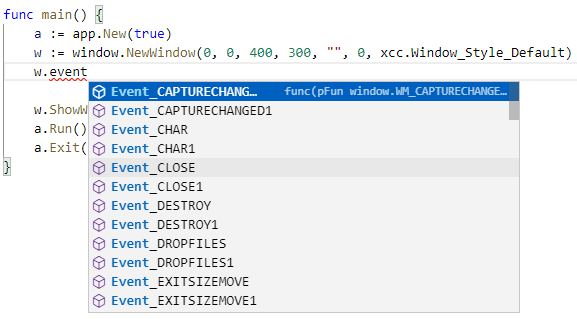](https://z3.ax1x.com/2021/11/23/opdyh6.png)
一个事件可以注册多个处理函数,执行顺序为先执行最后注册的函数,最后执行第一个注册的函数,当你想拦截当前事件或不想向后传递,只需要将参数`*pbHandled=true`即可。
## 封装进度
这些类都是基于xc包里的一千多个函数封装的。
| 中文名称 | 包名 | 类名 | 是否封装完毕 | 文档 |
| ------------------------------------- | --------- | ---------------- | ------------ | ------------------------------------------------------------ |
| 程序(炫彩全局API) | app | App | √ | [文档](https://pkg.go.dev/github.com/twgh/xcgui/app#App) |
| 窗口 | window | Window | √ | [文档](https://pkg.go.dev/github.com/twgh/xcgui/window#Window) |
| 框架窗口 | window | FrameWindow | √ | [文档](https://pkg.go.dev/github.com/twgh/xcgui/window#FrameWindow) |
| 模态窗口 | window | ModalWindow | √ | [文档](https://pkg.go.dev/github.com/twgh/xcgui/window#ModalWindow) |
| 形状对象 | widget | Shape | √ | [文档](https://pkg.go.dev/github.com/twgh/xcgui/widget#Shape) |
| 圆形形状对象 | widget | ShapeEllipse | √ | [文档](https://pkg.go.dev/github.com/twgh/xcgui/widget#ShapeEllipse) |
| 形状对象GIF | widget | ShapeGif | √ | [文档](https://pkg.go.dev/github.com/twgh/xcgui/widget#ShapeGif) |
| 组框形状对象 | widget | ShapeGroupBox | √ | [文档](https://pkg.go.dev/github.com/twgh/xcgui/widget#ShapeGroupBox) |
| 直线形状对象 | widget | ShapeLine | √ | [文档](https://pkg.go.dev/github.com/twgh/xcgui/widget#ShapeLine) |
| 形状对象图片 | widget | ShapePicture | √ | [文档](https://pkg.go.dev/github.com/twgh/xcgui/widget#ShapePicture) |
| 矩形形状对象 | widget | ShapeRect | √ | [文档](https://pkg.go.dev/github.com/twgh/xcgui/widget#ShapeRect) |
| 形状对象文本 | widget | ShapeText | √ | [文档](https://pkg.go.dev/github.com/twgh/xcgui/widget#ShapeText) |
| 表格 | widget | Table | √ | [文档](https://pkg.go.dev/github.com/twgh/xcgui/widget#Table) |
| 按钮 | widget | Button | √ | [文档](https://pkg.go.dev/github.com/twgh/xcgui/widget#Button) |
| 下拉组合框 | widget | ComboBox | √ | [文档](https://pkg.go.dev/github.com/twgh/xcgui/widget#ComboBox) |
| 编辑框(常规, 富文本, 聊天气泡) | widget | Edit | √ | [文档](https://pkg.go.dev/github.com/twgh/xcgui/widget#Edit) |
| 代码编辑框 | widget | Editor | √ | [文档](https://pkg.go.dev/github.com/twgh/xcgui/widget#Editor) |
| 基础元素 | widget | Element | √ | [文档](https://pkg.go.dev/github.com/twgh/xcgui/widget#Element) |
| 列表 | widget | List | √ | [文档](https://pkg.go.dev/github.com/twgh/xcgui/widget#List) |
| 列表框 | widget | ListBox | √ | [文档](https://pkg.go.dev/github.com/twgh/xcgui/widget#ListBox) |
| 弹出菜单 | widget | Menu | √ | [文档](https://pkg.go.dev/github.com/twgh/xcgui/widget#Menu) |
| 进度条 | widget | ProgressBar | √ | [文档](https://pkg.go.dev/github.com/twgh/xcgui/widget#ProgressBar) |
| 静态文本连接按钮 | widget | TextLink | √ | [文档](https://pkg.go.dev/github.com/twgh/xcgui/widget#TextLink) |
| 布局元素 | widget | LayoutEle | √ | [文档](https://pkg.go.dev/github.com/twgh/xcgui/widget#LayoutEle) |
| 布局框架 | widget | LayoutFrame | √ | [文档](https://pkg.go.dev/github.com/twgh/xcgui/widget#LayoutFrame) |
| 列表视图 | widget | ListView | √ | [文档](https://pkg.go.dev/github.com/twgh/xcgui/widget#ListView) |
| 菜单条 | widget | MenuBar | √ | [文档](https://pkg.go.dev/github.com/twgh/xcgui/widget#MenuBar) |
| Pane元素 | widget | Pane | √ | [文档](https://pkg.go.dev/github.com/twgh/xcgui/widget#Pane) |
| 滚动条 | widget | ScrollBar | √ | [文档](https://pkg.go.dev/github.com/twgh/xcgui/widget#ScrollBar) |
| 滚动视图 | widget | ScrollView | √ | [文档](https://pkg.go.dev/github.com/twgh/xcgui/widget#ScrollView) |
| 滑动条元素 | widget | SliderBar | √ | [文档](https://pkg.go.dev/github.com/twgh/xcgui/widget#SliderBar) |
| 标签栏元素 | widget | TabBar | √ | [文档](https://pkg.go.dev/github.com/twgh/xcgui/widget#TabBar) |
| 工具条 | widget | ToolBar | √ | [文档](https://pkg.go.dev/github.com/twgh/xcgui/widget#ToolBar) |
| 列表树元素 | widget | Tree | √ | [文档](https://pkg.go.dev/github.com/twgh/xcgui/widget#Tree) |
| 日期时间 | widget | DateTime | √ | [文档](https://pkg.go.dev/github.com/twgh/xcgui/widget#DateTime) |
| 月历卡片 | widget | MonthCal | √ | [文档](https://pkg.go.dev/github.com/twgh/xcgui/widget#MonthCal) |
| 数据适配器-列表视元素 | adapter | AdapterListView | √ | [文档](https://pkg.go.dev/github.com/twgh/xcgui/adapter#AdapterListView) |
| 数据适配器-单列Map-列表头(listHeader) | adapter | AdapterMap | √ | [文档](https://pkg.go.dev/github.com/twgh/xcgui/adapter#AdapterMap) |
| 数据适配器-XList-XListBox | adapter | AdapterTable | √ | [文档](https://pkg.go.dev/github.com/twgh/xcgui/adapter#AdapterTable) |
| 数据适配器-树元素 | adapter | AdapterTree | √ | [文档](https://pkg.go.dev/github.com/twgh/xcgui/adapter#AdapterTree) |
| 背景管理器 | bkmanager | BkManager | √ | [文档](https://pkg.go.dev/github.com/twgh/xcgui/bkmanager#BkManager) |
| 背景对象 | bkobj | BkObj | √ | [文档](https://pkg.go.dev/github.com/twgh/xcgui/bkobj#BkObj) |
| 字体 | font | Font | √ | [文档](https://pkg.go.dev/github.com/twgh/xcgui/font#Font) |
| 图片操作 | imagex | Image | √ | [文档](https://pkg.go.dev/github.com/twgh/xcgui/imagex#Image) |
| SVG矢量图形 | svg | Svg | √ | [文档](https://pkg.go.dev/github.com/twgh/xcgui/svg#Svg) |
| 列表项模板 | tmpl | ListItemTemplate | √ | [文档](https://pkg.go.dev/github.com/twgh/xcgui/tmpl#ListItemTemplate) |
| 节点 | tmpl | Node | √ | [文档](https://pkg.go.dev/github.com/twgh/xcgui/tmpl#Node) |
| 图形绘制 | drawx | Draw | √ | [文档](https://pkg.go.dev/github.com/twgh/xcgui/drawx#Draw) |
| 动画序列 | ani | Anima | √ | [文档](https://pkg.go.dev/github.com/twgh/xcgui/ani#Anima) |
| 动画组 | ani | AnimaGroup | √ | [文档](https://pkg.go.dev/github.com/twgh/xcgui/ani#AnimaGroup) |
| 动画项 | ani | AnimaItem | √ | [文档](https://pkg.go.dev/github.com/twgh/xcgui/ani#AnimaItem) |
| 动画旋转项 | ani | AnimaRotate | √ | [文档](https://pkg.go.dev/github.com/twgh/xcgui/ani#AnimaRotate) |
| 动画缩放项 | ani | AnimaScale | √ | [文档](https://pkg.go.dev/github.com/twgh/xcgui/ani#AnimaScale) |
| 含有XCGUI所有API和结构体 | xc | | √ | [文档](https://pkg.go.dev/github.com/twgh/xcgui/xc#section-documentation) |
| XCGUI常量 | xcc | | √ | [文档](https://pkg.go.dev/github.com/twgh/xcgui/xcc) |
| 缓动 | ease | | √ | [文档](https://pkg.go.dev/github.com/twgh/xcgui/ease) |
| 资源操作 | res | | √ | [文档](https://pkg.go.dev/github.com/twgh/xcgui/res) |
| Windows系统api | wapi | | 持续更新 | [文档](https://pkg.go.dev/github.com/twgh/xcgui/wapi) |
| 调用wapi封装了对窗口的操作 | wnd | | 持续更新 | [文档](https://pkg.go.dev/github.com/twgh/xcgui/wnd) |
有疑问加站长微信联系(非本文作者)





