未登录状态下,出现登录注册按钮,点击左下角 头像 或者 登录/注册 按钮弹出登录注册界面,如下图





 未登录状态下,出现
未登录状态下,出现 个人中心 按钮和 设置 按钮,点击左下角 头像 可以更换头像,点击 设置 按钮弹出用户自定义设置界面,如下图


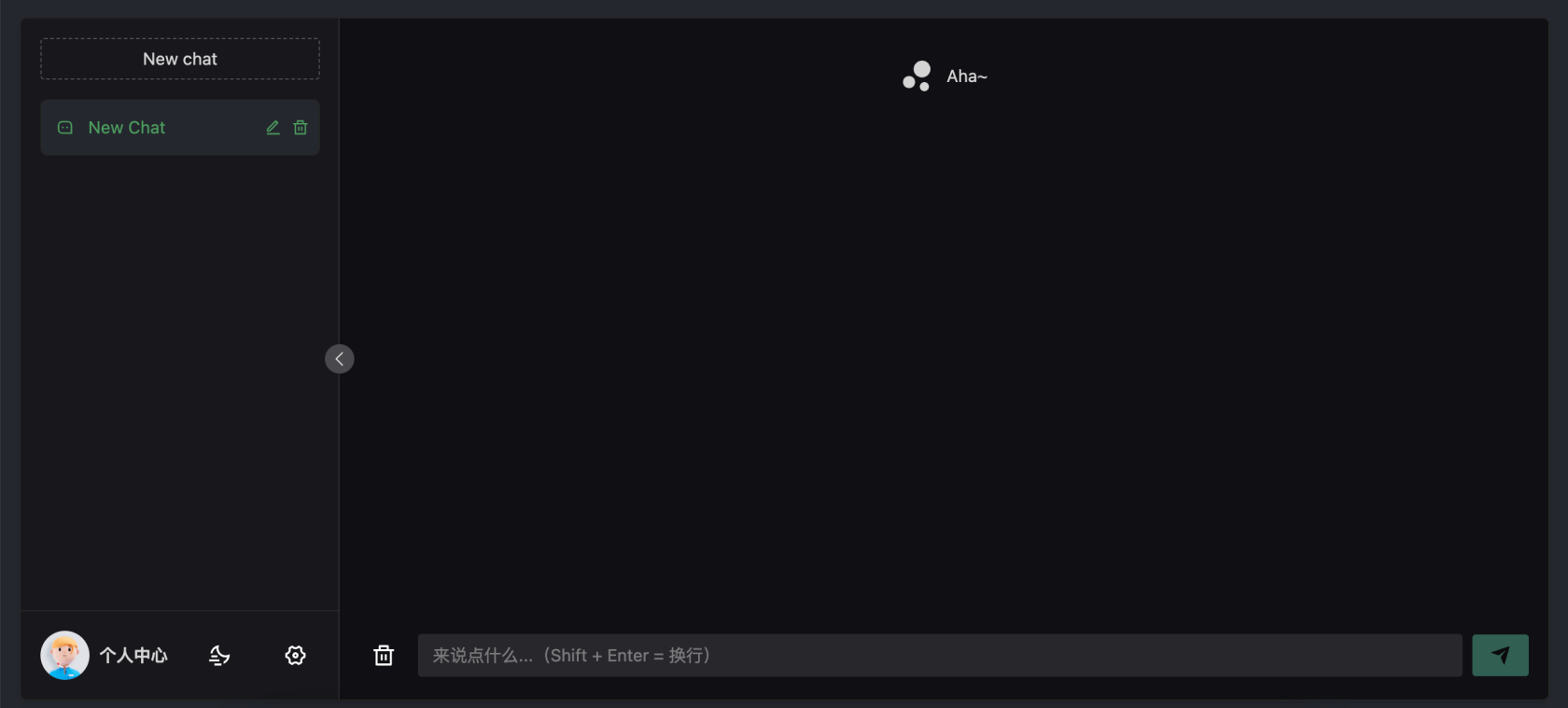
为了方便大家沟通交流,同步消息,建了QQ群,群号 145225165

有疑问加站长微信联系(非本文作者)

未登录状态下,出现登录注册按钮,点击左下角 头像 或者 登录/注册 按钮弹出登录注册界面,如下图





 未登录状态下,出现
未登录状态下,出现 个人中心 按钮和 设置 按钮,点击左下角 头像 可以更换头像,点击 设置 按钮弹出用户自定义设置界面,如下图


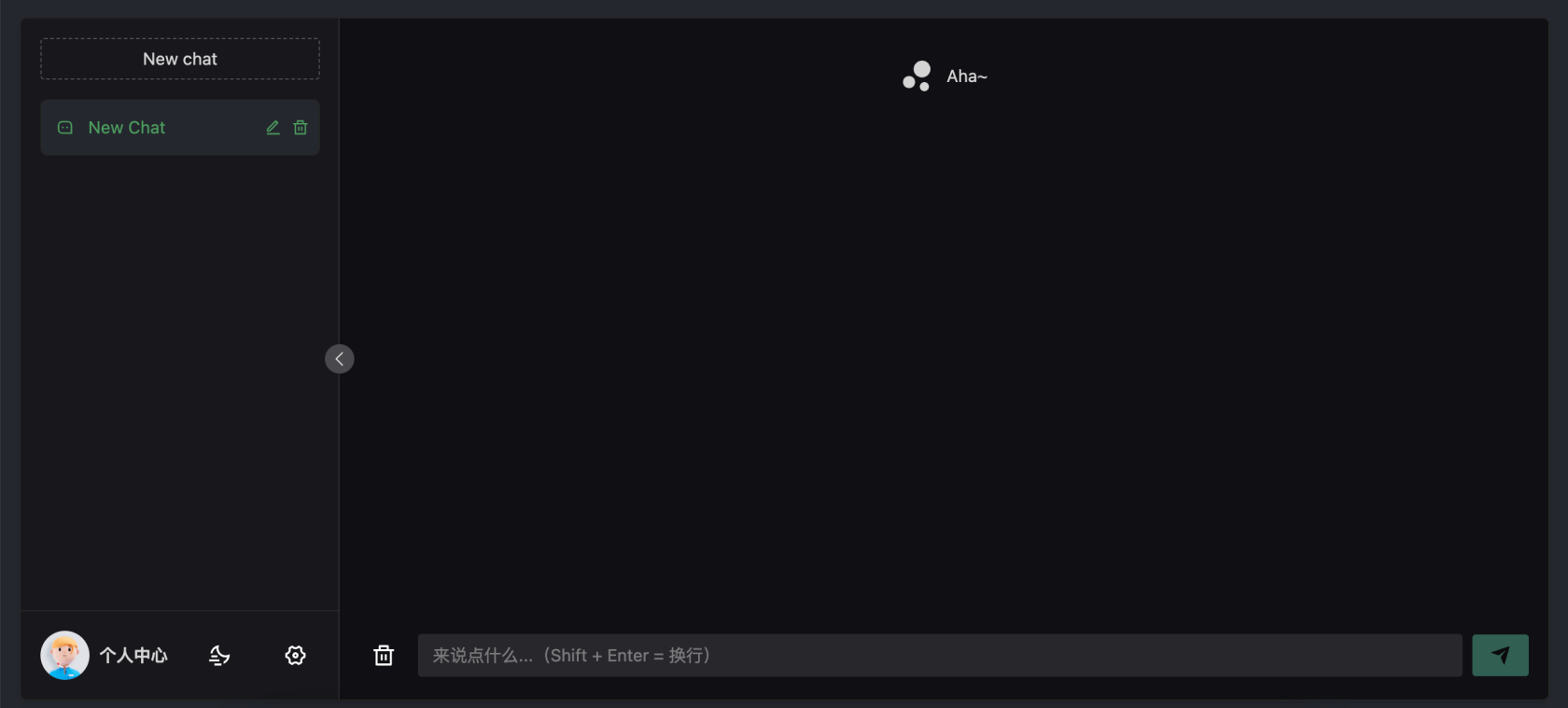
为了方便大家沟通交流,同步消息,建了QQ群,群号 145225165

有疑问加站长微信联系(非本文作者)

入群交流(和以上内容无关):加入Go大咖交流群,或添加微信:liuxiaoyan-s 备注:入群;或加QQ群:692541889
`单行代码`