# [SpaceVim Layers:](https://spacevim.org/layers) debug
原文: http://spacevim.org/layers/debug/
## Description
This layer provide a debug workflow for SpaceVim. All of the function is based on [vim-vebugger](https://github.com/idanarye/vim-vebugger).
## Install
To use this configuration layer, add `call SpaceVim#layers#load('debug')` to your custom configuration file.
## Key bindings
| Key Binding | Description |
| ----------- | ---------------------------------------- |
| `SPC d l` | launching debugger |
| `SPC d c` | Continue the execution |
| `SPC d b` | Toggle a breakpoint for the current line |
| `SPC d B` | Clear all breakpoints |
| `SPC d o` | step over |
| `SPC d i` | step into functions |
| `SPC d O` | step out of current function |
| `SPC d e s` | Evaluate and print the selected text |
| `SPC d e e` | Evaluate the `<cword>` under the cursor |
| `SPC d e S` | Execute the selected text |
| `SPC d k` | Terminates the debugger |
**Debug Transient State**
key bindings is too long? use `SPC d .` to open the debug transient state:
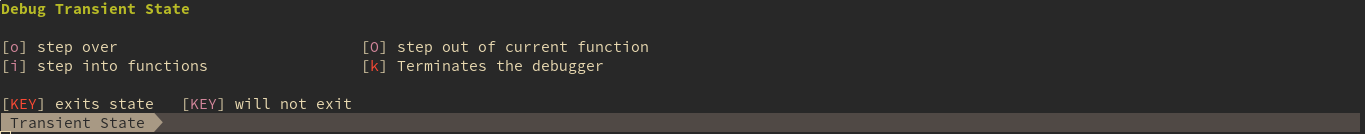
有疑问加站长微信联系(非本文作者)





