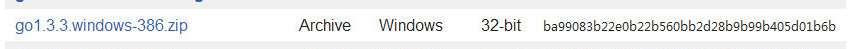1. 下载goclipse eclipse plugins
http://goclipse.googlecode.com/svn/trunk/goclipse-update-site/ (建议使用proxy下载,除非你能直接访问;))

安装完插件后,重启可以看到eclipse的右上角有个golang logo , 地鼠图标:

2. 下载golang,调试tools
下载Golang Windows 版本当前使用 go1.3.3.windows-386.zip :https://storage.googleapis.com/golang/go1.3.3.windows-386.zip
使用proxy 访问站点取得最新版本 : https://golang.org/dl/
下载liteidex24.3.windows.7z : https://github.com/visualfc/liteide#website
主要是用到liteide里面的gdb (用于调试GO程序) ,和 gocode(给ecplise增加代码自动提示),当然也可以使用 liteIDE开发GO APP

golang1.3.3-windows-386 已经放到百度-网盘,提供下载:http://pan.baidu.com/s/1jGuu8eU
文件校验码为:
SHA1 HASH : ba99083b22e0b22b560bb2d28b9b99b405d01b6b
MD5 HASH : 17d08e9801f239680b21b42c94c877ae
3. 配置参数
解压go1.3.3.windows-386.zip到目录 如:E:\go

解压liteidex到目录,如
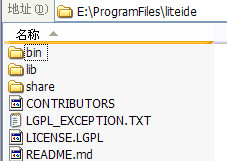
配置 golang 环境变量
GOROOT = E:\go
Path 增加 %GOROOT%\bin;
命令行输入go version 查看go版本:

配置LiteIDE golang环境 :

配置eclipse Go Preferences :

Debugger调速器选择:E:\ProgramFiles\liteide\bin\gdb.exe (在 LiteIDE下)
Gocode代码提示配置:
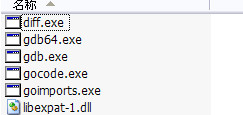
安装完goclipse后,gocode 根据WINDOWS版本选择,
如 %eclipse_home%\plugins\com.googlecode.goclipse.gocode_0.7.6.v450\tools\windows_386\gocode.exe
配置完毕eclipse新建 Go project :
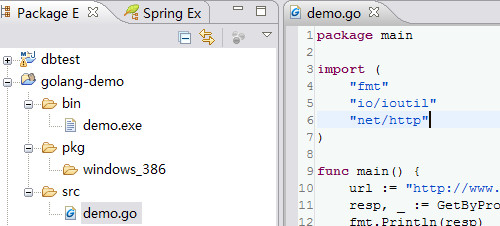
demo.go
package main
import (
"fmt"
"io/ioutil"
"net/http"
)
func main() {
url := "http://www.baidu.com"
resp, _ := GetByProxy(url)
fmt.Println(resp)
defer resp.Body.Close()
body, _ := ioutil.ReadAll(resp.Body)
fmt.Println(string(body))
}
// http get by proxy
func GetByProxy(url_addr string) (*http.Response, error) {
request, err := http.NewRequest("GET", url_addr, nil)
if err != nil {
return nil, err
}
return http.DefaultClient.Do(request)
}