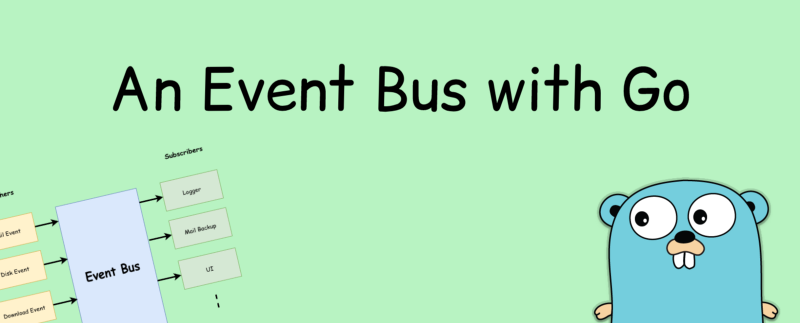
事件驱动架构是计算机科学中一种高度可扩展的范例。它允许我们可以多方系统异步处理事件。
事件总线是发布/订阅模式的实现,其中发布者发布数据,并且感兴趣的订阅者可以监听这些数据并基于这些数据作出处理。这使发布者与订阅者松耦合。发布者将数据事件发布到事件总线,总线负责将它们发送给订阅者。
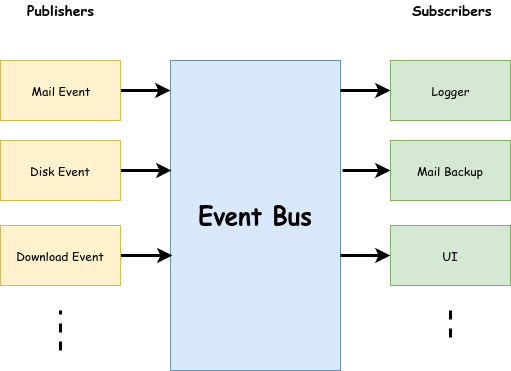
传统的实现事件总线的方法会涉及到使用回调。订阅者通常实现接口,然后事件总线通过接口传播数据。
使用 Go 的并发模型,我们知道在大多数地方可以使用 channel 来替代回调。在本文中,我们将重点介绍如何使用 channel 来实现事件总线。
我们专注于基于主题(topic)的事件。发布者发布到主题,订阅者可以收听它们。
定义数据结构
为了实现事件总线,我们需要定义要传递的数据结构。我们可以使用 struct 简单地创建一个新的数据类型。我们定义一个 DataEvent 的结构体如下:
type DataEvent struct {
Data interface{}
Topic string
}
在这里,我们已经将基础数据定义为接口,这意味着它可以是任何值。我们还将主题定义为结构的成员。订阅者可能会收听多个主题,因此,我们通过主题来让订阅者可以区分不同的事件的做法是不错的。
介绍 channels
现在我们已经为事件总线定义了我们主要的数据结构,我们还需要一种方法来传递它。为此,我们可以定义一个可以传播 DataEvent 的 DataChannel 类型。
// DataChannel 是一个能接收 DataEvent 的 channel
type DataChannel chan DataEvent
// DataChannelSlice 是一个包含 DataChannels 数据的切片
type DataChannelSlice [] DataChannel
DataChannelSlice 的创建是为了保留 DataChannel 的切片并轻松引用它们。
事件总线
// EventBus 存储有关订阅者感兴趣的特定主题的信息
type EventBus struct {
subscribers map[string]DataChannelSlice
rm sync.RWMutex
}
EventBus 有 subscribers,这是一个包含 DataChannelSlices 的 map。我们使用互斥锁来保护并发访问的读写。
通过使用 map 和定义 topics ,它允许我们轻松地组织事件。主题被视为 map 的键。当有人发布它时,我们可以通过键轻松找到主题,然后将事件传播到 channel 中以进行进一步处理。
订阅主题
对于订阅主题,使用 channel。它就像传统方法中的回调一样。当发布者向主题发布数据时,channel将接收数据。
func (eb *EventBus)Subscribe(topic string, ch DataChannel) {
eb.rm.Lock()
if prev, found := eb.subscribers[topic]; found {
eb.subscribers[topic] = append(prev, ch)
} else {
eb.subscribers[topic] = append([]DataChannel{}, ch)
}
eb.rm.Unlock()
}
简单地说,我们将订阅者添加到 channel 切片中然后给该结构加锁,最后在操作后将其解锁。
发布主题
要发布事件,发布者需要提供广播给订阅者所需要的主题和数据。
func (eb *EventBus) Publish(topic string, data interface{}) {
eb.rm.RLock()
if chans, found := eb.subscribers[topic]; found {
// 这样做是因为切片引用相同的数组,即使它们是按值传递的
// 因此我们正在使用我们的元素创建一个新切片,从而能正确地保持锁定
channels := append(DataChannelSlice{}, chans...)
go func(data DataEvent, dataChannelSlices DataChannelSlice) {
for _, ch := range dataChannelSlices {
ch <- data
}
}(DataEvent{Data: data, Topic: topic}, channels)
}
eb.rm.RUnlock()
}
在此方法中,首先我们检查主题是否存在任何订阅者。然后我们只是简单地遍历与主题相关的 channel 切片并把事件发布给它们。
请注意,我们在发布方法中使用了 Goroutine 来避免阻塞发布者
开始
首先,我们需要创建一个事件总线的实例。在实际场景中,你可以从包中导出单个 EventBus,使其像单例一样运行。
var eb = &EventBus{
subscribers: map[string]DataChannelSlice{},
}
为了测试新创建的事件总线,我们将创建一个以随机间隔时间发布到指定主题的方法。
func publisTo(topic string, data string) {
for {
eb.Publish(topic, data)
time.Sleep(time.Duration(rand.Intn(1000)) * time.Millisecond)
}
}
接下来,我们需要一个可以收听主题的 main 函数。它使用辅助方法打印出事件的数据。
func printDataEvent(ch string, data DataEvent) {
fmt.Printf("Channel: %s; Topic: %s; DataEvent: %v\n", ch, data.Topic, data.Data)
}
func main() {
ch1 := make(chan DataEvent)
ch2 := make(chan DataEvent)
ch3 := make(chan DataEvent)
eb.Subscribe("topic1", ch1)
eb.Subscribe("topic2", ch2)
eb.Subscribe("topic2", ch3)
go publisTo("topic1", "Hi topic 1")
go publisTo("topic2", "Welcome to topic 2")
for {
select {
case d := <-ch1:
go printDataEvent("ch1", d)
case d := <-ch2:
go printDataEvent("ch2", d)
case d := <-ch3:
go printDataEvent("ch3", d)
}
}
}
我们创建了三个可以订阅主题的 channels 订阅者(ch1,ch2,ch3)。其中 ch2 和 ch3 这两个监听同一事件。
我们使用 select 语句从最快返回的 channel 中获取数据。然后它使用另一个 Goroutine 打印输出数据。用 Goroutine 也不是必需的。但在某些情况下,你必须对事件进行一些繁重的操作处理。为了防止阻塞 select,我们使用了 Goroutine。
示例输出将如下所示
Channel: ch1; Topic: topic1; DataEvent: Hi topic 1
Channel: ch2; Topic: topic2; DataEvent: Welcome to topic 2
Channel: ch3; Topic: topic2; DataEvent: Welcome to topic 2
Channel: ch3; Topic: topic2; DataEvent: Welcome to topic 2
Channel: ch2; Topic: topic2; DataEvent: Welcome to topic 2
Channel: ch1; Topic: topic1; DataEvent: Hi topic 1
Channel: ch3; Topic: topic2; DataEvent: Welcome to topic 2
...
你可以看到事件总线通过 channel 分发事件。
基于简单 channel 的事件总线的源代码。
完整的代码
package main
import (
"fmt"
"math/rand"
"sync"
"time"
)
type DataEvent struct {
Data interface{}
Topic string
}
// DataChannel 是一个能接收 DataEvent 的 channel
type DataChannel chan DataEvent
// DataChannelSlice 是一个包含 DataChannels 数据的切片
type DataChannelSlice []DataChannel
// EventBus 存储有关订阅者感兴趣的特定主题的信息
type EventBus struct {
subscribers map[string]DataChannelSlice
rm sync.RWMutex
}
func (eb *EventBus) Publish(topic string, data interface{}) {
eb.rm.RLock()
if chans, found := eb.subscribers[topic]; found {
// 这样做是因为切片引用相同的数组,即使它们是按值传递的
// 因此我们正在使用我们的元素创建一个新切片,从而正确地保持锁定
channels := append(DataChannelSlice{}, chans...)
go func(data DataEvent, dataChannelSlices DataChannelSlice) {
for _, ch := range dataChannelSlices {
ch <- data
}
}(DataEvent{Data: data, Topic: topic}, channels)
}
eb.rm.RUnlock()
}
func (eb *EventBus) Subscribe(topic string, ch DataChannel) {
eb.rm.Lock()
if prev, found := eb.subscribers[topic]; found {
eb.subscribers[topic] = append(prev, ch)
} else {
eb.subscribers[topic] = append([]DataChannel{}, ch)
}
eb.rm.Unlock()
}
var eb = &EventBus{
subscribers: map[string]DataChannelSlice{},
}
func printDataEvent(ch string, data DataEvent) {
fmt.Printf("Channel: %s; Topic: %s; DataEvent: %v\n", ch, data.Topic, data.Data)
}
func publisTo(topic string, data string) {
for {
eb.Publish(topic, data)
time.Sleep(time.Duration(rand.Intn(1000)) * time.Millisecond)
}
}
func main() {
ch1 := make(chan DataEvent)
ch2 := make(chan DataEvent)
ch3 := make(chan DataEvent)
eb.Subscribe("topic1", ch1)
eb.Subscribe("topic2", ch2)
eb.Subscribe("topic2", ch3)
go publisTo("topic1", "Hi topic 1")
go publisTo("topic2", "Welcome to topic 2")
for {
select {
case d := <-ch1:
go printDataEvent("ch1", d)
case d := <-ch2:
go printDataEvent("ch2", d)
case d := <-ch3:
go printDataEvent("ch3", d)
}
}
}
使用 channel 取代回调的理由
传统的回调方式要求实现某种接口。
例如,
type Subscriber interface {
onData(event Event)
}
使用回调的话,如果你想订阅一个事件,你需要实现该接口,以便事件总线可以传播它。
type MySubscriber struct {
}
func (m MySubscriber) onData(event Event) {
// 处理事件
}
而 channel 允许你在没有接口的情况下在一个简单的函数中注册订阅者。
func main() {
ch1 := make(chan DataEvent)
eb.Subscribe("topic1", ch1)
fmt.Println((<-ch1).Data)
...
}
结论
本文的目的是指出编写事件总线的不同实现方法。
这可能不是理想的解决方案。
例如,channel 被阻塞直到有人消费它们。这有一定的局限性。
我已经使用切片来存储主题的所有订阅者。这用于简化文章。这需要用 SET 替换,以至于列表中不存在重复的订阅者。
传统的回调方法可以使用提供的相同的原理去简单地实现。你可以轻松地在 Goroutine 中进行异步装饰发布事件。
我很想听听你对这篇文章的看法。 
via: https://levelup.gitconnected.com/lets-write-a-simple-event-bus-in-go-79b9480d8997
作者:Kasun Vithanage 译者:watermelo 校对:polaris1119
本文由 GCTT 原创翻译,Go语言中文网 首发。也想加入译者行列,为开源做一些自己的贡献么?欢迎加入 GCTT!
翻译工作和译文发表仅用于学习和交流目的,翻译工作遵照 CC-BY-NC-SA 协议规定,如果我们的工作有侵犯到您的权益,请及时联系我们。
欢迎遵照 CC-BY-NC-SA 协议规定 转载,敬请在正文中标注并保留原文/译文链接和作者/译者等信息。
文章仅代表作者的知识和看法,如有不同观点,请楼下排队吐槽
有疑问加站长微信联系(非本文作者))








