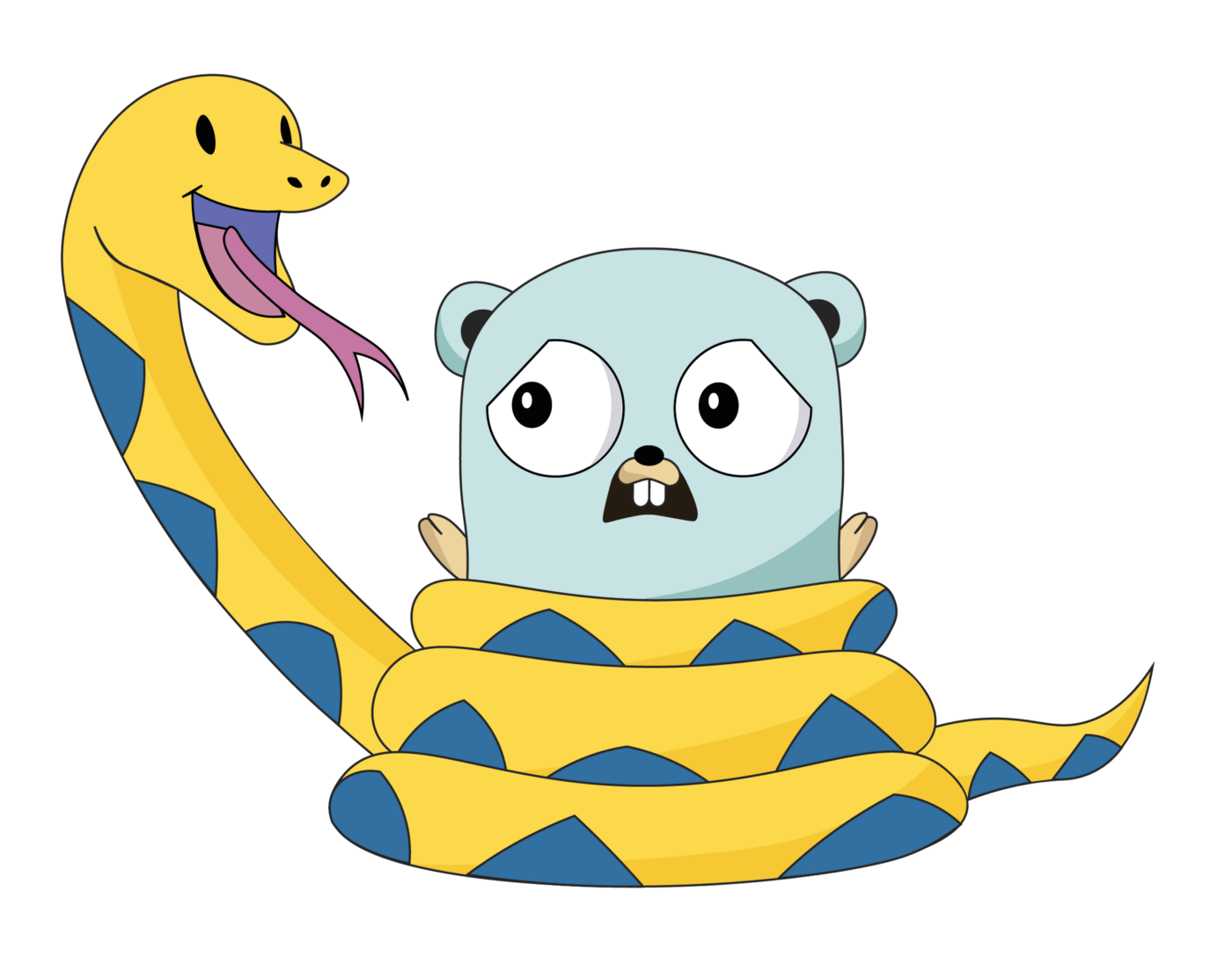
在一个公司中,跨小组/团队协作时如果各方使用不同的语言,有时会很复杂。在我的团队中,我们维护用 Go 语言写的项目,而我们的合作方,数据科学小组使用 Python。他们提供给我们一些公式,我们需要在项目中翻译成 Go。
当我们实现了这个公式后,我们需要对方组的验证,以确保我们实现得没有错误。让他们来测试并让他们自己提供测试数据无疑是最好的方法。幸运的是,我们可以用 Go 来实现这个过程。
cgo 和共享对象
构建命令 go build 有一个参数可以把你的 Go 包编进 C shared library:
-buildmode=c-shared
Build the listed main package, plus all packages it imports,
into a C shared library. The only callable symbols will
be those functions exported using a cgo //export comment.
Requires exactly one main package to be listed.
用这个模式你可以编译一个 shared library,文件以 “.so” 结尾,你可以在其他语言中如 C,Java,Ruby 或 Python 中直接使用。然而,这个模式只有 Cgo 支持,你可以在你的 Go 包中写、调用 C 代码。基于此,你可以写一个自己的库,让别的小组用他们自己的语言来调你的库。
实现
Go 和共享对象间的网关的实现看起来很简单。首先你需要在你想导出的每一个函数前添加注释 //export MyFunction。然后你需要在强制性 import "C" 之前前置声明你的 C 结构体。下面是我们代码的简化版:
import (
/*
typedef struct{
int from_bedroom;
int to_bedroom;
int from_price;
int to_price;
int from_size;
int to_size;
int types[5];
} lead;
typedef struct{
int bedroom;
int price;
int size;
int type_id;
} property;
*/
"C"
)
//export NewProperty
func NewProperty(b int, p int, s int, t int) C.property {
// business logic
return C.property{
bedroom: C.int(b),
price: C.int(p),
size: C.int(s),
type_id: C.int(t),
}
}
//export NewLead
func NewLead(fb int, tb int, fp int, tp int, fs int, ts int, t []int) C.lead {
// business logic
return C.lead{
from_bedroom: C.int(fb),
to_bedroom: C.int(tb),
from_price: C.int(fp),
to_price: C.int(tp),
from_size: C.int(fs),
to_size: C.int(ts),
types: types,
}
}
//export CalculateDistance
func CalculateDistance(l C.lead, p C.property) {
// business logic here
}
因为你不能导出 Go 的结构体,所以你需要把 C 的结构体作为输入/输出参数进行处理。当你写完代码后,可以使用命令 go build -o main.so -buildmode=c-shared main.go 来编译。为了能编译成功,你的 Go 代码中需要有 main 包和 main 函数。然后,你就可以写你的 Python 脚本了:
#!/usr/bin/env python
from ctypes import *
# loading shared object
matching = cdll.LoadLibrary("main.so")
# Go type
class GoSlice(Structure):
_fields_ = [("data", POINTER(c_void_p)), ("len", c_longlong), ("cap", c_longlong)]
class Lead(Structure):
_fields_ = [('from_bedroom', c_int),
('to_bedroom', c_int),
('from_price', c_int),
('to_price', c_int),
('from_size', c_int),
('to_size', c_int),
('types', GoSlice)]
class Property(Structure):
_fields_ = [('bedroom', c_int),
('price', c_int),
('size', c_int),
('type_id', c_int)]
#parameters definition
matching.NewLead.argtypes = [c_int, c_int, c_int, c_int, c_int, c_int, GoSlice]
matching.NewLead.restype = Lead
matching.NewProperty.argtypes = [c_int, c_int, c_int, c_int]
matching.NewProperty.restype = Property
matching.CalculateDistance.argtypes = [Lead, Property]
lead = lib.NewLead(
# from bedroom, to bedroom
1, 2,
# from price, to price
80000, 100000,
# from size, to size
750, 1000,
# type
GoSlice((c_void_p * 5)(1, 2, 3, 4, 5), 5, 5)
)
property = lib.NewProperty(2, 90000, 900, 1)
matching.CalculateDistance(lead, property)
你的共享对象中的所有导出的方法都应该在你的 Python 文件中有描述:类型、参数顺序及返回参数。
之后,你可以运行你的 Python 脚本 python3 main.py。
使用的方便程度
乍一看很简单,但可能需要花费很长时间才能正常运行。Python 中没有很多关于这个的文档或例子,而且很难调试。如果用 .argtypes 或 .restype 对你暴露的方法描述不当,可能会导致意想不到的结果或出现 segmentation fault 错误信息,且不会有足够多的信息来帮助调试。
这个 Go/Python 的通信方式很适合跨团队测试,但我不建议在大型的项目或以后在生产环境中用。因为这种开发方式很复杂,容易耗费较长时间。
via: https://medium.com/a-journey-with-go/go-shared-objects-for-cross-team-collaboration-b3af7d9e73af
作者:Vincent Blanchon 译者:lxbwolf 校对:polaris1119
本文由 GCTT 原创翻译,Go语言中文网 首发。也想加入译者行列,为开源做一些自己的贡献么?欢迎加入 GCTT!
翻译工作和译文发表仅用于学习和交流目的,翻译工作遵照 CC-BY-NC-SA 协议规定,如果我们的工作有侵犯到您的权益,请及时联系我们。
欢迎遵照 CC-BY-NC-SA 协议规定 转载,敬请在正文中标注并保留原文/译文链接和作者/译者等信息。
文章仅代表作者的知识和看法,如有不同观点,请楼下排队吐槽
有疑问加站长微信联系(非本文作者))








