GoJS是一个JavaScript库,让你轻松创建现代Web浏览器的交互图。 GoJS支持图形化的模板和图形对象属性数据模型的数据绑定。你只需要保存和恢复模型,包括持有任何性质的应用需求,简单的JavaScript对象。许多预定义的工具和命令执行,大部分的图表所需要的标准的行为。外观和行为的定制是大多设置属性的问题。
下载地址:http://gojs.net/latest/doc/download.html
使用gojs开发的流程图及拓扑图实例:http://gojs.net/latest/samples/index.html
goJS去水印版:http://download.csdn.net/detail/qq_14966339/9569675
goJS实例演示:
function init() {
if (window.goSamples) goSamples(); // init for these samples -- you don't need to call this
var $ = go.GraphObject.make; // for conciseness in defining templates
myDiagram =
$(go.Diagram, "myDiagramDiv", // must name or refer to the DIV HTML element
{
initialContentAlignment: go.Spot.Center,
allowDrop: true, // must be true to accept drops from the Palette
"LinkDrawn": showLinkLabel, // this DiagramEvent listener is defined below
"LinkRelinked": showLinkLabel,
"animationManager.duration": 800, // slightly longer than default (600ms) animation
"undoManager.isEnabled": true // enable undo & redo
});
// when the document is modified, add a "*" to the title and enable the "Save" button
myDiagram.addDiagramListener("Modified", function(e) {
var button = document.getElementById("SaveButton");
if (button) button.disabled = !myDiagram.isModified;
var idx = document.title.indexOf("*");
if (myDiagram.isModified) {
if (idx < 0) document.title += "*";
} else {
if (idx >= 0) document.title = document.title.substr(0, idx);
}
});
// helper definitions for node templates
function nodeStyle() {
return [
// The Node.location comes from the "loc" property of the node data,
// converted by the Point.parse static method.
// If the Node.location is changed, it updates the "loc" property of the node data,
// converting back using the Point.stringify static method.
new go.Binding("location", "loc", go.Point.parse).makeTwoWay(go.Point.stringify),
{
// the Node.location is at the center of each node
locationSpot: go.Spot.Center,
//isShadowed: true,
//shadowColor: "#888",
// handle mouse enter/leave events to show/hide the ports
mouseEnter: function (e, obj) { showPorts(obj.part, true); },
mouseLeave: function (e, obj) { showPorts(obj.part, false); }
}
];
}
// Define a function for creating a "port" that is normally transparent.
// The "name" is used as the GraphObject.portId, the "spot" is used to control how links connect
// and where the port is positioned on the node, and the boolean "output" and "input" arguments
// control whether the user can draw links from or to the port.
function makePort(name, spot, output, input) {
// the port is basically just a small circle that has a white stroke when it is made visible
return $(go.Shape, "Circle",
{
fill: "transparent",
stroke: null, // this is changed to "white" in the showPorts function
desiredSize: new go.Size(8, 8),
alignment: spot, alignmentFocus: spot, // align the port on the main Shape
portId: name, // declare this object to be a "port"
fromSpot: spot, toSpot: spot, // declare where links may connect at this port
fromLinkable: output, toLinkable: input, // declare whether the user may draw links to/from here
cursor: "pointer" // show a different cursor to indicate potential link point
});
}
// define the Node templates for regular nodes
var lightText = 'whitesmoke';
myDiagram.nodeTemplateMap.add("", // the default category
$(go.Node, "Spot", nodeStyle(),
// the main object is a Panel that surrounds a TextBlock with a rectangular Shape
$(go.Panel, "Auto",
$(go.Shape, "Rectangle",
{ fill: "#00A9C9", stroke: null },
new go.Binding("figure", "figure")),
$(go.TextBlock,
{
font: "bold 11pt Helvetica, Arial, sans-serif",
stroke: lightText,
margin: 8,
maxSize: new go.Size(160, NaN),
wrap: go.TextBlock.WrapFit,
editable: true
},
new go.Binding("text").makeTwoWay())
),
// four named ports, one on each side:
makePort("T", go.Spot.Top, false, true),
makePort("L", go.Spot.Left, true, true),
makePort("R", go.Spot.Right, true, true),
makePort("B", go.Spot.Bottom, true, false)
));
myDiagram.nodeTemplateMap.add("Start",
$(go.Node, "Spot", nodeStyle(),
$(go.Panel, "Auto",
$(go.Shape, "Circle",
{ minSize: new go.Size(40, 40), fill: "#79C900", stroke: null }),
$(go.TextBlock, "Start",
{ font: "bold 11pt Helvetica, Arial, sans-serif", stroke: lightText },
new go.Binding("text"))
),
// three named ports, one on each side except the top, all output only:
makePort("L", go.Spot.Left, true, false),
makePort("R", go.Spot.Right, true, false),
makePort("B", go.Spot.Bottom, true, false)
));
myDiagram.nodeTemplateMap.add("End",
$(go.Node, "Spot", nodeStyle(),
$(go.Panel, "Auto",
$(go.Shape, "Circle",
{ minSize: new go.Size(40, 40), fill: "#DC3C00", stroke: null }),
$(go.TextBlock, "End",
{ font: "bold 11pt Helvetica, Arial, sans-serif", stroke: lightText },
new go.Binding("text"))
),
// three named ports, one on each side except the bottom, all input only:
makePort("T", go.Spot.Top, false, true),
makePort("L", go.Spot.Left, false, true),
makePort("R", go.Spot.Right, false, true)
));
myDiagram.nodeTemplateMap.add("Comment",
$(go.Node, "Auto", nodeStyle(),
$(go.Shape, "File",
{ fill: "#EFFAB4", stroke: null }),
$(go.TextBlock,
{
margin: 5,
maxSize: new go.Size(200, NaN),
wrap: go.TextBlock.WrapFit,
textAlign: "center",
editable: true,
font: "bold 12pt Helvetica, Arial, sans-serif",
stroke: '#454545'
},
new go.Binding("text").makeTwoWay())
// no ports, because no links are allowed to connect with a comment
));
// replace the default Link template in the linkTemplateMap
myDiagram.linkTemplate =
$(go.Link, // the whole link panel
{
routing: go.Link.AvoidsNodes,
curve: go.Link.JumpOver,
corner: 5, toShortLength: 4,
relinkableFrom: true,
relinkableTo: true,
reshapable: true,
resegmentable: true,
// mouse-overs subtly highlight links:
mouseEnter: function(e, link) { link.findObject("HIGHLIGHT").stroke = "rgba(30,144,255,0.2)"; },
mouseLeave: function(e, link) { link.findObject("HIGHLIGHT").stroke = "transparent"; }
},
new go.Binding("points").makeTwoWay(),
$(go.Shape, // the highlight shape, normally transparent
{ isPanelMain: true, strokeWidth: 8, stroke: "transparent", name: "HIGHLIGHT" }),
$(go.Shape, // the link path shape
{ isPanelMain: true, stroke: "gray", strokeWidth: 2 }),
$(go.Shape, // the arrowhead
{ toArrow: "standard", stroke: null, fill: "gray"}),
$(go.Panel, "Auto", // the link label, normally not visible
{ visible: false, name: "LABEL", segmentIndex: 2, segmentFraction: 0.5},
new go.Binding("visible", "visible").makeTwoWay(),
$(go.Shape, "RoundedRectangle", // the label shape
{ fill: "#F8F8F8", stroke: null }),
$(go.TextBlock, "Yes", // the label
{
textAlign: "center",
font: "10pt helvetica, arial, sans-serif",
stroke: "#333333",
editable: true
},
new go.Binding("text").makeTwoWay())
)
);
// Make link labels visible if coming out of a "conditional" node.
// This listener is called by the "LinkDrawn" and "LinkRelinked" DiagramEvents.
function showLinkLabel(e) {
var label = e.subject.findObject("LABEL");
if (label !== null) label.visible = (e.subject.fromNode.data.figure === "Diamond");
}
// temporary links used by LinkingTool and RelinkingTool are also orthogonal:
myDiagram.toolManager.linkingTool.temporaryLink.routing = go.Link.Orthogonal;
myDiagram.toolManager.relinkingTool.temporaryLink.routing = go.Link.Orthogonal;
load(); // load an initial diagram from some JSON text
// initialize the Palette that is on the left side of the page
myPalette =
$(go.Palette, "myPaletteDiv", // must name or refer to the DIV HTML element
{
"animationManager.duration": 800, // slightly longer than default (600ms) animation
nodeTemplateMap: myDiagram.nodeTemplateMap, // share the templates used by myDiagram
model: new go.GraphLinksModel([ // specify the contents of the Palette
{ category: "Start", text: "Start" },
{ text: "Step" },
{ text: "???", figure: "Diamond" },
{ category: "End", text: "End" },
{ category: "Comment", text: "Comment" }
])
});
// The following code overrides GoJS focus to stop the browser from scrolling
// the page when either the Diagram or Palette are clicked or dragged onto.
function customFocus() {
var x = window.scrollX || window.pageXOffset;
var y = window.scrollY || window.pageYOffset;
go.Diagram.prototype.doFocus.call(this);
window.scrollTo(x, y);
}
myDiagram.doFocus = customFocus;
myPalette.doFocus = customFocus;
} // end init
// Make all ports on a node visible when the mouse is over the node
function showPorts(node, show) {
var diagram = node.diagram;
if (!diagram || diagram.isReadOnly || !diagram.allowLink) return;
node.ports.each(function(port) {
port.stroke = (show ? "white" : null);
});
}
// Show the diagram's model in JSON format that the user may edit
function save() {
document.getElementById("mySavedModel").value = myDiagram.model.toJson();
myDiagram.isModified = false;
}
function load() {
myDiagram.model = go.Model.fromJson(document.getElementById("mySavedModel").value);
}
// add an SVG rendering of the diagram at the end of this page
function makeSVG() {
var svg = myDiagram.makeSvg({
scale: 0.5
});
svg.style.border = "1px solid black";
obj = document.getElementById("SVGArea");
obj.appendChild(svg);
if (obj.children.length > 0) {
obj.replaceChild(svg, obj.children[0]);
}
}
<div id="sample">
<div style="width:100%; white-space:nowrap;">
<span style="display: inline-block; vertical-align: top; width:100px">
<div id="myPaletteDiv" style="border: solid 1px black; height: 720px"></div>
</span>
<span style="display: inline-block; vertical-align: top; width:80%">
<div id="myDiagramDiv" style="border: solid 1px black; height: 720px"></div>
</span>
</div>
<p>
The FlowChart sample demonstrates several key features of GoJS,
namely <a href="../intro/palette.html">Palette</a>s,
<a href="../intro/links.html">Linkable nodes</a>, Drag/Drop behavior,
<a href="../intro/textBlocks.html">Text Editing</a>, and the use of
<a href="../intro/templateMaps.html">Node Template Maps</a> in Diagrams.
</p>
<p>
Mouse-over a Node to view its ports.
Drag from these ports to create new Links.
Selecting Links allows you to re-shape and re-link them.
Selecting a Node and then clicking its TextBlock will allow
you to edit text (except on the Start and End Nodes).
</p>
<button id="SaveButton" onclick="save()">Save</button>
<button onclick="load()">Load</button>
Diagram Model saved in JSON format:
<textarea id="mySavedModel" style="width:100%;height:300px">{ "class": "go.GraphLinksModel",
"linkFromPortIdProperty": "fromPort",
"linkToPortIdProperty": "toPort",
"nodeDataArray": [
{"category":"Comment", "loc":"360 -10", "text":"Kookie Brittle", "key":-13},
{"key":-1, "category":"Start", "loc":"175 0", "text":"Start"},
{"key":0, "loc":"0 77", "text":"Preheat oven to 375 F"},
{"key":1, "loc":"175 100", "text":"In a bowl, blend: 1 cup margarine, 1.5 teaspoon vanilla, 1 teaspoon salt"},
{"key":2, "loc":"175 190", "text":"Gradually beat in 1 cup sugar and 2 cups sifted flour"},
{"key":3, "loc":"175 270", "text":"Mix in 6 oz (1 cup) Nestle's Semi-Sweet Chocolate Morsels"},
{"key":4, "loc":"175 370", "text":"Press evenly into ungreased 15x10x1 pan"},
{"key":5, "loc":"352 85", "text":"Finely chop 1/2 cup of your choice of nuts"},
{"key":6, "loc":"175 440", "text":"Sprinkle nuts on top"},
{"key":7, "loc":"175 500", "text":"Bake for 25 minutes and let cool"},
{"key":8, "loc":"175 570", "text":"Cut into rectangular grid"},
{"key":-2, "category":"End", "loc":"175 640", "text":"Enjoy!"}
],
"linkDataArray": [
{"from":1, "to":2, "fromPort":"B", "toPort":"T"},
{"from":2, "to":3, "fromPort":"B", "toPort":"T"},
{"from":3, "to":4, "fromPort":"B", "toPort":"T"},
{"from":4, "to":6, "fromPort":"B", "toPort":"T"},
{"from":6, "to":7, "fromPort":"B", "toPort":"T"},
{"from":7, "to":8, "fromPort":"B", "toPort":"T"},
{"from":8, "to":-2, "fromPort":"B", "toPort":"T"},
{"from":-1, "to":0, "fromPort":"B", "toPort":"T"},
{"from":-1, "to":1, "fromPort":"B", "toPort":"T"},
{"from":-1, "to":5, "fromPort":"B", "toPort":"T"},
{"from":5, "to":4, "fromPort":"B", "toPort":"T"},
{"from":0, "to":4, "fromPort":"B", "toPort":"T"}
]}
</textarea>
<p>Click the button below to render the current GoJS Diagram into SVG at one-half scale.
The SVG is not interactive like the GoJS diagram, but can be used for printing or display.
For more information, see the page on <a href="../intro/makingSVG.html">making SVG</a>.</p>
<button onclick="makeSVG()">Render as SVG</button>
<div id="SVGArea"></div>
</div>
效果图:
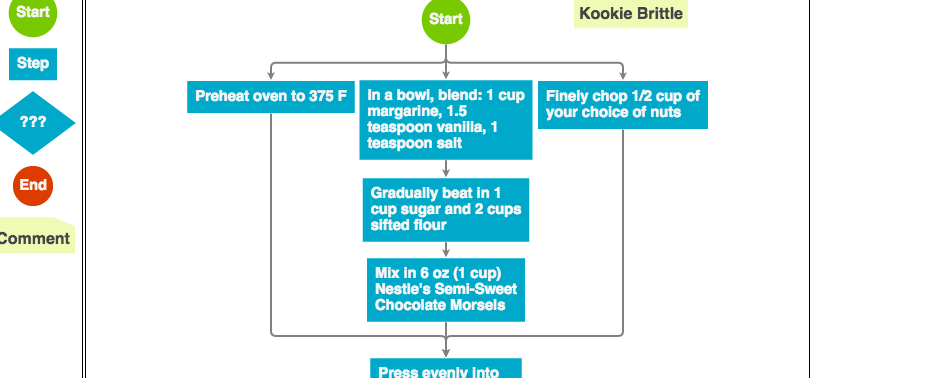
有疑问加站长微信联系(非本文作者)





