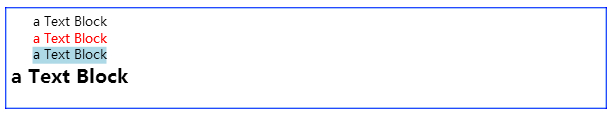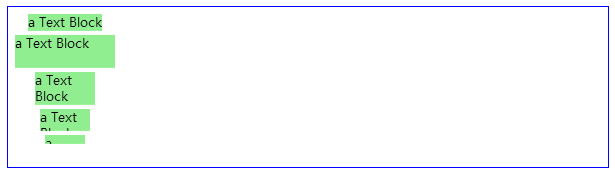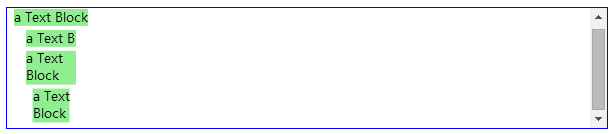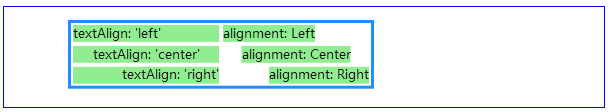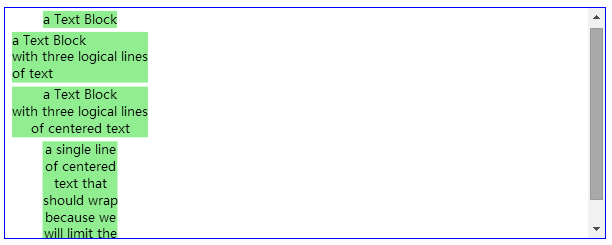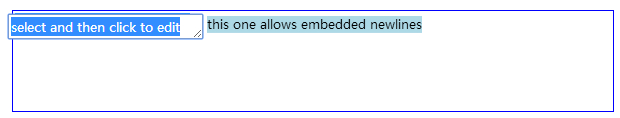TextBlock是用于显示文本信息的对象。
通过设置TexkBlock.text属性来显示文本信息,这也是唯一的一个方法。因为TexkBlock继承自GraphObject,所以一些GraphObject的属性也有可能对文本有影响。
字体和颜色
可以通过TexkBlock.font属性设置文本的字体,该属性的值可以使用CSS来设置。
可以通过TextBlock.stroke属性设置文本字体的颜色,同样可以使用CSS来设置。
因为TexkBlock继承自GraphObject,所以GraphObject.background属性也可以作用于TextBlock,可以通过该属性设置文本背景色。
diagram.add(
$(go.Part, "Vertical",
$(go.TextBlock, { text: "a Text Block" }),
$(go.TextBlock, { text: "a Text Block", stroke: "red" }),
$(go.TextBlock, { text: "a Text Block", background: "lightblue" }),
$(go.TextBlock, { text: "a Text Block", font: "bold 14pt serif" })
));
尺寸和裁剪
TexkBlock的自然尺寸是会自适应设置文本的字体以及文本长度的。但是实际上它的尺寸是可大可小的。
下面的例子中首先展示了自然尺寸的TextBlock,然后对其进行明确的尺寸设置,并给与绿色背景:
diagram.add(
$(go.Part, "Vertical",
$(go.TextBlock, { text: "a Text Block", background: "lightgreen", margin: 2 }),
$(go.TextBlock, { text: "a Text Block", background: "lightgreen", margin: 2,
width: 100, height: 33 }),
$(go.TextBlock, { text: "a Text Block", background: "lightgreen", margin: 2,
width: 60, height: 33 }),
$(go.TextBlock, { text: "a Text Block", background: "lightgreen", margin: 2,
width: 50, height: 22 }),
$(go.TextBlock, { text: "a Text Block", background: "lightgreen", margin: 2,
width: 40, height: 9 })
));
文本自适应
TextBlock也可以使文本信息在规定的尺寸内自动换行,以达到自适应尺寸。可以通过TextBlock.wrap属性来设置,该属性不能为空,必须对其进行属性设置。
下面的例子中,第一个使用自然尺寸,第二个规定了宽度,第三第四个在规定相同宽度的基础上设置了TextBlock.wrap属性:
diagram.add(
$(go.Part, "Vertical",
$(go.TextBlock, { text: "a Text Block", background: "lightgreen", margin: 2 }),
$(go.TextBlock, { text: "a Text Block", background: "lightgreen", margin: 2,
width: 50, wrap: go.TextBlock.None }),
$(go.TextBlock, { text: "a Text Block", background: "lightgreen", margin: 2,
width: 50, wrap: go.TextBlock.WrapDesiredSize }),
$(go.TextBlock, { text: "a Text Block", background: "lightgreen", margin: 2,
width: 50, wrap: go.TextBlock.WrapFit })
));
文本对齐
使用TextBlock.textAlign属性可以设置文本的对齐方式。
这里注意TextBlock.textAlign与GraphObject.alignment是不同的,前者是针对文本的对齐方式,后者是针对所在容器的对齐方式:
diagram.add(
$(go.Part, "Horizontal",
$(go.Panel, "Vertical",
{ width: 150, defaultStretch: go.GraphObject.Horizontal },
$(go.TextBlock, { text: "textAlign: 'left'", background: "lightgreen", margin: 2,
textAlign: "left" }),
$(go.TextBlock, { text: "textAlign: 'center'", background: "lightgreen", margin: 2,
textAlign: "center" }),
$(go.TextBlock, { text: "textAlign: 'right'", background: "lightgreen", margin: 2,
textAlign: "right" })
),
$(go.Panel, "Vertical",
{ width: 150, defaultStretch: go.GraphObject.None },
$(go.TextBlock, { text: "alignment: Left", background: "lightgreen", margin: 2,
alignment: go.Spot.Left }),
$(go.TextBlock, { text: "alignment: Center", background: "lightgreen", margin: 2,
alignment: go.Spot.Center }),
$(go.TextBlock, { text: "alignment: Right", background: "lightgreen", margin: 2,
alignment: go.Spot.Right })
)
));
对齐方式、换行、自适应
TextBlock.textAlign不管在自然尺寸中处理多行还是在规定尺寸中处理多行都很好用。
TextBlock.isMultiline属性用于设置是否开启内嵌文本中的换行符作用。
TextBlock.wrap属性在处理换行时就更加游刃有余,它会根据TexkBlock的尺寸自动对文本进行换行。
diagram.add(
$(go.Part, "Vertical",
$(go.TextBlock, { text: "a Text Block\nwith three logical lines\nof text",
background: "lightgreen", margin: 2,
isMultiline: false }),
$(go.TextBlock, { text: "a Text Block\nwith three logical lines\nof text",
background: "lightgreen", margin: 2,
isMultiline: true }),
$(go.TextBlock, { text: "a Text Block\nwith three logical lines\nof centered text",
background: "lightgreen", margin: 2,
isMultiline: true, textAlign: "center" }),
$(go.TextBlock, { text: "a single line of centered text that should wrap because we will limit the width",
background: "lightgreen", margin: 2, width: 80,
wrap: go.TextBlock.WrapFit, textAlign: "center" })
));
编辑文本
GOJS也提供了对TextBlock文本的编辑功能,只需要设置TextBlock.editable为true即可。
如果你想对TextBlock中的文本进行某种规则的验证,那么可以设置TextBlock.textValidation属性,该属性的值为function,你可以自行编写验证规则。你甚至可以更换文本编辑器,设置TextBlock.textEditor属性即可。
diagram.add(
$(go.Part,
$(go.TextBlock,
{ text: "select and then click to edit",
background: "lightblue",
editable: true, isMultiline: false })
));
diagram.add(
$(go.Part,
$(go.TextBlock,
{ text: "this one allows embedded newlines",
background: "lightblue",
editable: true })
));
有疑问加站长微信联系(非本文作者)