在web应用中经常会使用到图片验证码,今天来分享一个图片验证码的生成方案
核心绘图方案利用 `"github.com/fogleman/gg"` 这个包来处理
1.随机获取验证码文字
``` golang
func GetRandStr(n int) (randStr string) {
chars := "ABCDEFGHIJKMNPQRSTUVWXYZabcdefghijkmnpqrstuvwxyz23456789"
charsLen := len(chars)
if n > 10 {
n = 10
}
rand.Seed(time.Now().UnixNano())
for i := 0; i < n; i++ {
randIndex := rand.Intn(charsLen)
randStr += chars[randIndex : randIndex+1]
}
return randStr
}
```
2.绘制图片将文字写入图片
``` golang
func ImgText(width, height int, text string) (b []byte) {
textLen := len(text)
dc := gg.NewContext(width, height)
bgR, bgG, bgB, bgA := getRandColorRange(240, 255)
dc.SetRGBA255(bgR, bgG, bgB, bgA)
dc.Clear()
// 干扰线
for i := 0; i < 10; i++ {
x1, y1 := getRandPos(width, height)
x2, y2 := getRandPos(width, height)
r, g, b, a := getRandColor(255)
w := float64(rand.Intn(3) + 1)
dc.SetRGBA255(r, g, b, a)
dc.SetLineWidth(w)
dc.DrawLine(x1, y1, x2, y2)
dc.Stroke()
}
fontSize := float64(height/2) + 5
face := loadFontFace(fontSize)
dc.SetFontFace(face)
for i := 0; i < len(text); i++ {
r, g, b, _ := getRandColor(100)
dc.SetRGBA255(r, g, b, 255)
fontPosX := float64(width/textLen*i) + fontSize*0.6
writeText(dc, text[i:i+1], float64(fontPosX), float64(height/2))
}
buffer := bytes.NewBuffer(nil)
dc.EncodePNG(buffer)
b = buffer.Bytes()
return
}
// 渲染文字
func writeText(dc *gg.Context, text string, x, y float64) {
xfload := 5 - rand.Float64()*10 + x
yfload := 5 - rand.Float64()*10 + y
radians := 40 - rand.Float64()*80
dc.RotateAbout(gg.Radians(radians), x, y)
dc.DrawStringAnchored(text, xfload, yfload, 0.2, 0.5)
dc.RotateAbout(-1*gg.Radians(radians), x, y)
dc.Stroke()
}
// 随机坐标
func getRandPos(width, height int) (x float64, y float64) {
x = rand.Float64() * float64(width)
y = rand.Float64() * float64(height)
return x, y
}
// 随机颜色
func getRandColor(maxColor int) (r, g, b, a int) {
r = int(uint8(rand.Intn(maxColor)))
g = int(uint8(rand.Intn(maxColor)))
b = int(uint8(rand.Intn(maxColor)))
a = int(uint8(rand.Intn(255)))
return r, g, b, a
}
// 随机颜色范围
func getRandColorRange(miniColor, maxColor int) (r, g, b, a int) {
if miniColor > maxColor {
miniColor = 0
maxColor = 255
}
r = int(uint8(rand.Intn(maxColor-miniColor) + miniColor))
g = int(uint8(rand.Intn(maxColor-miniColor) + miniColor))
b = int(uint8(rand.Intn(maxColor-miniColor) + miniColor))
a = int(uint8(rand.Intn(maxColor-miniColor) + miniColor))
return r, g, b, a
}
// 加载字体
func loadFontFace(points float64) font.Face {
// 这里是将字体TTF文件转换成了 byte 数据保存成了一个 go 文件 文件较大可以到附录下
// 通过truetype.Parse可以将 byte 类型的数据转换成TTF字体类型
f, err := truetype.Parse(COMICSAN)载
if err != nil {
panic(err)
}
face := truetype.NewFace(f, &truetype.Options{
Size: points,
})
return face
}
```
3.图片生成好了将验证码文字信息暂存到session或redis中等等,然后通过将图片输出到页面,可以是base64也可以是配置content-type输出图片,可以按自己的业务来;
下面是验证码图片效果;
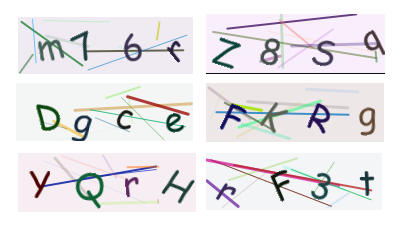
最后给大家安利一个 web 框架,通过框架快速生成图片验证码完整方案;
快速开始:https://www.kancloud.cn/chase688/orange_framework/content/快速开始.md
图片验证码:https://www.kancloud.cn/chase688/orange_framework/content/tools/图片验证码.md
### 附件
字体 go 文件 https://gitee.com/zhucheer/orange/blob/master/captcha/comic.go

