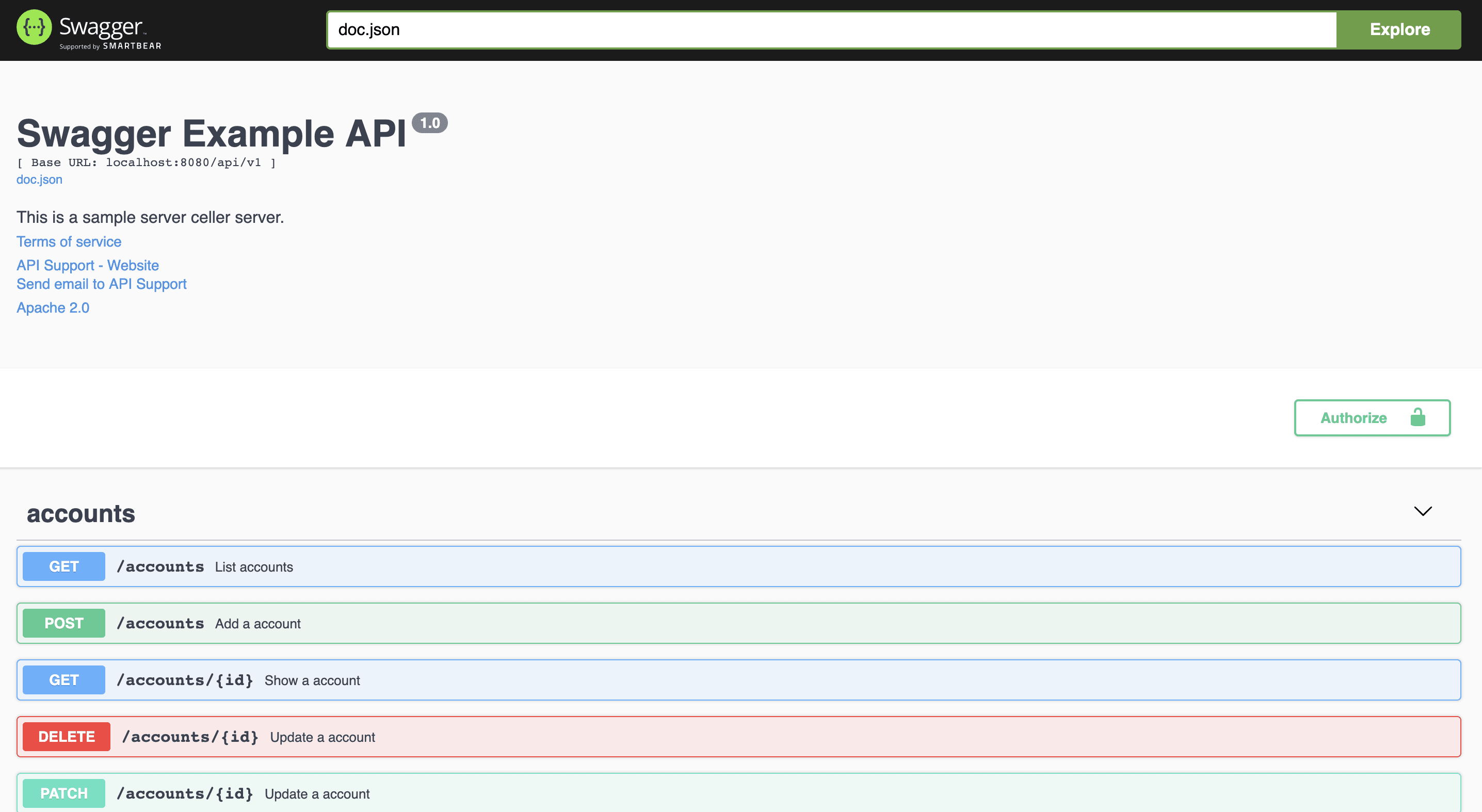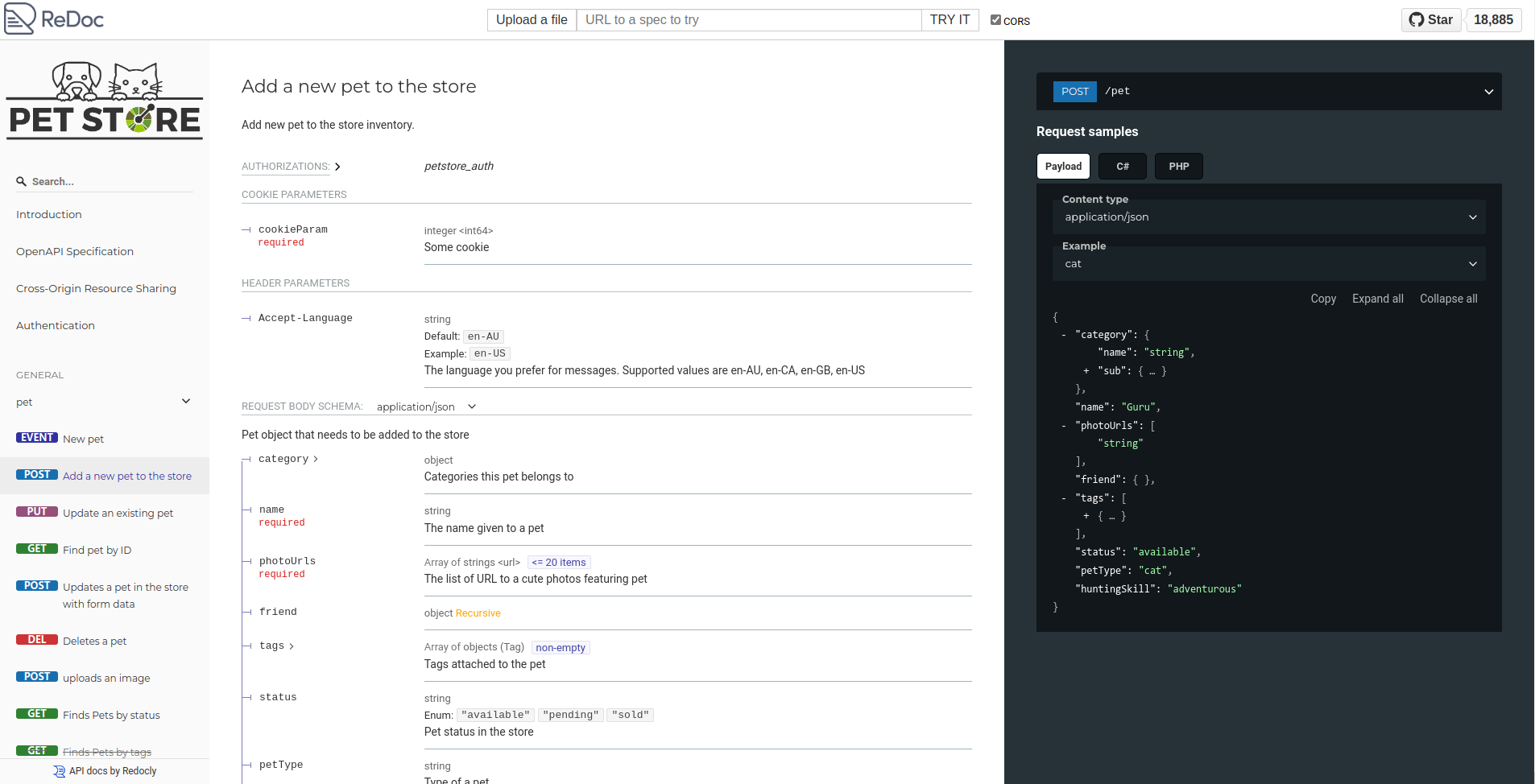https://github.com/zc2638/swag
English | 简体中文
swag 是一个轻量级的库,用于为 Golang 项目生成 Swagger JSON。
swag 主要用于生成 REST/JSON API接口。
没有代码生成,没有框架约束,只是一个简单的 swagger 定义。
依赖
Golang 1.16+
安装
go get -u github.com/zc2638/swag
默认 Swagger UI 服务器
func main() {
handle := swag.UIHandler("/swagger/ui", "", false)
patterns := swag.UIPatterns("/swagger/ui")
for _, pattern := range patterns {
http.DefaultServeMux.Handle(pattern, handle)
}
log.Fatal(http.ListenAndServe(":8080", nil))
}
可以通过此地址访问 UI: http://localhost:8080/swagger/ui
Examples
定义
package main
import (
"fmt"
"io"
"net/http"
"github.com/zc2638/swag"
"github.com/zc2638/swag/endpoint"
"github.com/zc2638/swag/option"
)
// Category example from the swagger pet store
type Category struct {
ID int64 `json:"category"`
Name string `json:"name" enum:"dog,cat" required:""`
Exists *bool `json:"exists" required:""`
}
// Pet example from the swagger pet store
type Pet struct {
ID int64 `json:"id"`
Category *Category `json:"category" desc:"分类"`
Name string `json:"name" required:"" example:"张三" desc:"名称"`
PhotoUrls []string `json:"photoUrls"`
Tags []string `json:"tags" desc:"标签"`
}
func handle(w http.ResponseWriter, r *http.Request) {
_, _ = io.WriteString(w, fmt.Sprintf("[%s] Hello World!", r.Method))
}
func main() {
api := swag.New(
option.Title("Example API Doc"),
option.Security("petstore_auth", "read:pets"),
option.SecurityScheme("petstore_auth",
option.OAuth2Security("accessCode", "http://example.com/oauth/authorize", "http://example.com/oauth/token"),
option.OAuth2Scope("write:pets", "modify pets in your account"),
option.OAuth2Scope("read:pets", "read your pets"),
),
)
api.AddEndpoint(
endpoint.New(
http.MethodPost, "/pet",
endpoint.Handler(handle),
endpoint.Summary("Add a new pet to the store"),
endpoint.Description("Additional information on adding a pet to the store"),
endpoint.Body(Pet{}, "Pet object that needs to be added to the store", true),
endpoint.Response(http.StatusOK, "Successfully added pet", endpoint.Schema(Pet{})),
endpoint.Security("petstore_auth", "read:pets", "write:pets"),
),
endpoint.New(
http.MethodGet, "/pet/{petId}",
endpoint.Handler(handle),
endpoint.Summary("Find pet by ID"),
endpoint.Path("petId", "integer", "ID of pet to return", true),
endpoint.Response(http.StatusOK, "successful operation", endpoint.Schema(Pet{})),
endpoint.Security("petstore_auth", "read:pets"),
),
endpoint.New(
http.MethodPut, "/pet/{petId}",
endpoint.Handler(handle),
endpoint.Path("petId", "integer", "ID of pet to return", true),
endpoint.Security("petstore_auth", "read:pets"),
endpoint.ResponseSuccess(endpoint.Schema(struct {
ID string `json:"id"`
Name string `json:"name"`
}{})),
),
)
...
}
built-in
func main() {
...
// Note: Built-in routes cannot automatically resolve path parameters.
for p, endpoints := range api.Paths {
http.DefaultServeMux.Handle(path.Join(api.BasePath, p), endpoints)
}
http.DefaultServeMux.Handle("/swagger/json", api.Handler())
patterns := swag.UIPatterns("/swagger/ui")
for _, pattern := range patterns {
http.DefaultServeMux.Handle(pattern, swag.UIHandler("/swagger/ui", "/swagger/json", true))
}
log.Fatal(http.ListenAndServe(":8080", nil))
}
gin
func main() {
...
router := gin.New()
api.Walk(func (path string, e *swag.Endpoint) {
h := e.Handler.(http.Handler)
path = swag.ColonPath(path)
router.Handle(e.Method, path, gin.WrapH(h))
})
// Register Swagger JSON route
router.GET("/swagger/json", gin.WrapH(api.Handler()))
// Register Swagger UI route
// To take effect, the swagger json route must be registered
router.GET("/swagger/ui/*any", gin.WrapH(swag.UIHandler("/swagger/ui", "/swagger/json", true)))
log.Fatal(http.ListenAndServe(":8080", router))
}
chi
func main() {
...
router := chi.NewRouter()
api.Walk(func (path string, e *swag.Endpoint) {
router.Method(e.Method, path, e.Handler.(http.Handler))
})
router.Handle("/swagger/json", api.Handler())
router.Mount("/swagger/ui", swag.UIHandler("/swagger/ui", "/swagger/json", true))
log.Fatal(http.ListenAndServe(":8080", router))
}
mux
func main() {
...
router := mux.NewRouter()
api.Walk(func (path string, e *swag.Endpoint) {
h := e.Handler.(http.HandlerFunc)
router.Path(path).Methods(e.Method).Handler(h)
})
router.Path("/swagger/json").Methods("GET").Handler(api.Handler())
router.PathPrefix("/swagger/ui").Handler(swag.UIHandler("/swagger/ui", "/swagger/json", true))
log.Fatal(http.ListenAndServe(":8080", router))
}
echo
func main() {
...
router := echo.New()
api.Walk(func (path string, e *swag.Endpoint) {
h := echo.WrapHandler(e.Handler.(http.Handler))
path = swag.ColonPath(path)
switch strings.ToLower(e.Method) {
case "get":
router.GET(path, h)
case "head":
router.HEAD(path, h)
case "options":
router.OPTIONS(path, h)
case "delete":
router.DELETE(path, h)
case "put":
router.PUT(path, h)
case "post":
router.POST(path, h)
case "trace":
router.TRACE(path, h)
case "patch":
router.PATCH(path, h)
case "connect":
router.CONNECT(path, h)
}
})
router.GET("/swagger/json", echo.WrapHandler(api.Handler()))
router.GET("/swagger/ui/*", echo.WrapHandler(swag.UIHandler("/swagger/ui", "/swagger/json", true)))
log.Fatal(http.ListenAndServe(":8080", router))
}
httprouter
func main() {
...
router := httprouter.New()
api.Walk(func (path string, e *swag.Endpoint) {
h := e.Handler.(http.Handler)
path = swag.ColonPath(path)
router.Handler(e.Method, path, h)
})
router.Handler(http.MethodGet, "/swagger/json", api.Handler())
router.Handler(http.MethodGet, "/swagger/ui/*any", swag.UIHandler("/swagger/ui", "/swagger/json", true))
log.Fatal(http.ListenAndServe(":8080", router))
}
fasthttp
package main
import (
"bytes"
"encoding/json"
"fmt"
"io"
"net/http"
"path"
"path/filepath"
"strings"
"github.com/fasthttp/router"
"github.com/valyala/fasthttp"
"github.com/zc2638/swag"
"github.com/zc2638/swag/asserts"
"github.com/zc2638/swag/endpoint"
"github.com/zc2638/swag/option"
)
// Category example from the swagger pet store
type Category struct {
ID int64 `json:"category"`
Name string `json:"name" enum:"dog,cat" required:""`
Exists *bool `json:"exists" required:""`
}
// Pet example from the swagger pet store
type Pet struct {
ID int64 `json:"id"`
Category *Category `json:"category" desc:"分类"`
Name string `json:"name" required:"" example:"张三" desc:"名称"`
PhotoUrls []string `json:"photoUrls"`
Tags []string `json:"tags" desc:"标签"`
}
func handle(ctx *fasthttp.RequestCtx) {
str := fmt.Sprintf("[%s] Hello World!", string(ctx.Method()))
_, _ = ctx.Write([]byte(str))
}
func main() {
post := endpoint.New("post", "/pet", endpoint.Summary("Add a new pet to the store"),
endpoint.Handler(handle),
endpoint.Description("Additional information on adding a pet to the store"),
endpoint.Body(Pet{}, "Pet object that needs to be added to the store", true),
endpoint.Response(http.StatusOK, "Successfully added pet", endpoint.Schema(Pet{})),
endpoint.Security("petstore_auth", "read:pets", "write:pets"),
)
get := endpoint.New("get", "/pet/{petId}", endpoint.Summary("Find pet by ID"),
endpoint.Handler(handle),
endpoint.Path("petId", "integer", "ID of pet to return", true),
endpoint.Response(http.StatusOK, "successful operation", endpoint.Schema(Pet{})),
endpoint.Security("petstore_auth", "read:pets"),
)
test := endpoint.New("put", "/pet/{petId}",
endpoint.Handler(handle),
endpoint.Path("petId", "integer", "ID of pet to return", true),
endpoint.Response(http.StatusOK, "successful operation", endpoint.Schema(struct {
ID string `json:"id"`
Name string `json:"name"`
}{})),
endpoint.Security("petstore_auth", "read:pets"),
)
api := swag.New(
option.Title("Example API Doc"),
option.Security("petstore_auth", "read:pets"),
option.SecurityScheme("petstore_auth",
option.OAuth2Security("accessCode", "http://example.com/oauth/authorize", "http://example.com/oauth/token"),
option.OAuth2Scope("write:pets", "modify pets in your account"),
option.OAuth2Scope("read:pets", "read your pets"),
),
option.Endpoints(post, get),
)
api.AddEndpoint(test)
r := router.New()
api.Walk(func(path string, e *swag.Endpoint) {
if v, ok := e.Handler.(func(ctx *fasthttp.RequestCtx)); ok {
r.Handle(e.Method, path, fasthttp.RequestHandler(v))
} else {
r.Handle(e.Method, path, e.Handler.(fasthttp.RequestHandler))
}
})
buildSchemeFn := func(ctx *fasthttp.RequestCtx) string {
var scheme []byte
if ctx.IsTLS() {
scheme = []byte("https")
}
if v := ctx.Request.Header.Peek("X-Forwarded-Proto"); v != nil {
scheme = v
}
if string(scheme) == "" {
scheme = ctx.URI().Scheme()
}
if string(scheme) == "" {
scheme = []byte("http")
}
return string(scheme)
}
doc := api.Clone()
r.GET("/swagger/json", func(ctx *fasthttp.RequestCtx) {
scheme := buildSchemeFn(ctx)
doc.Host = string(ctx.Host())
doc.Schemes = []string{scheme}
b, err := json.Marshal(doc)
if err != nil {
ctx.Error("Parse API Doc exceptions", http.StatusInternalServerError)
return
}
_, _ = ctx.Write(b)
})
r.ANY("/swagger/ui/{any:*}", func(ctx *fasthttp.RequestCtx) {
currentPath := strings.TrimPrefix(string(ctx.Path()), "/swagger/ui")
if currentPath == "/" || currentPath == "index.html" {
fullName := filepath.Join(asserts.DistDir, "index.html")
fileData, err := asserts.Dist.ReadFile(fullName)
if err != nil {
ctx.Error("index.html read exception", http.StatusInternalServerError)
return
}
scheme := buildSchemeFn(ctx)
currentURI := scheme + "://" + path.Join(string(ctx.Host()), "/swagger/json")
fileData = bytes.ReplaceAll(fileData, []byte(asserts.URL), []byte(currentURI))
ctx.SetContentType("text/html; charset=utf-8")
ctx.Write(fileData)
return
}
sfs := swag.DirFS(asserts.DistDir, asserts.Dist)
file, err := sfs.Open(currentPath)
if err != nil {
ctx.Error(err.Error(), http.StatusInternalServerError)
return
}
stat, err := file.Stat()
if err != nil {
ctx.Error(err.Error(), http.StatusInternalServerError)
return
}
switch strings.TrimPrefix(filepath.Ext(stat.Name()), ".") {
case "css":
ctx.SetContentType("text/css; charset=utf-8")
case "js":
ctx.SetContentType("application/javascript")
}
io.Copy(ctx, file)
})
fasthttp.ListenAndServe(":8080", r.Handler)
}