你好,今天我想分享一下,在 `Go` 语言中串联 HTTP 处理器。
在使用 Go 之前, 我使用 Nodejs + [ExpressJS](http://expressjs.com/en/4x/api.html) 去编写 HTTP 服务器应用。 这个框架提供了很简单的方法去使用中间件和串联很多路由节点,因此,不必指定完整的路由路径来为其添加处理程序。
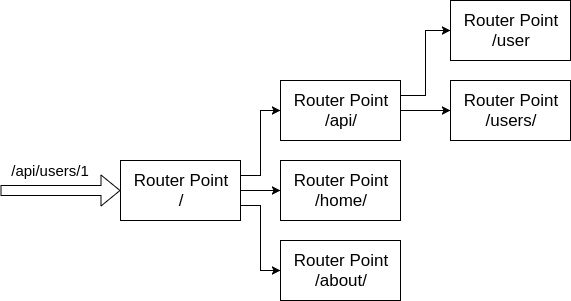
这个想法是通过分割你的路由和处理每一个部分,串联到处理器,每个处理程序只负责一部分。它理解起来非常简单且非常容易使用和维护,所以首先我尝试在 Go 中做一些类似的事情。
开箱即用, Go 提供了一个很棒的 [http](https://golang.org/pkg/net/http) 包,它包含了很多不同的工具,当然, 还有 [`ListenAndServe`](https://golang.org/pkg/net/http/#ListenAndServe) 方法,它在给定的端口上启动一个 HTTP 服务器并且通过 [``Handler``](https://golang.org/pkg/net/http/#Handler) 处理它,那么这个 [`Handler`](https://golang.org/pkg/net/http/#Handler) 是什么?
```go
type Handler interface {
ServeHTTP(ResponseWriter,*Request)
}
```
[`Handler`](https://golang.org/pkg/net/http/#Handler) 是接口,它有一个方法 - ServeHTTP 去处理传入的请求和输出响应。
但是,如果我们想为每一个根路由定义一个处理程序,例如 /api/、/home、/about 等,要怎么做?
[`ServeMux`](https://golang.org/pkg/net/http/#ServeMux) - HTTP 请求复用器,可以帮助你处理这一点. 使用 [`ServeMux`](https://golang.org/pkg/net/http/#ServeMux),我们可以指定处理器方法来服务任何给定的路由,但问题是我们不能做任何嵌套的 [`ServeMux`](https://golang.org/pkg/net/http/#ServeMux)。
文档中的例子:
```go
mux := http.NewServeMux()
mux.Handle("/api/", apiHandler{})
mux.HandleFunc("/", func(w http.ResponseWriter, req *http.Request) {
// The "/" pattern matches everything, so we need to check
// that we're at the root here.
if req.URL.Path != "/" {
http.NotFound(w, req)
return
}
fmt.Fprintf(w, "Welcome to the home page!")
})
```
我们可以看到,在这个例子中为 `/api/` 路由自定义了一个处理器并且定义了一个处理方法给根路由。因此任何以 `/api/*` 开头的路由都将使用 apiHandler 处理器方法。 但是如果我们需要串联一个 usersHandler 到 apiHandler,不通过任何的头脑风暴和编码,我们无法做到这点。
为此我写了一个小库 - [gosplitter](https://github.com/goncharovnikita/gosplitter),它只提供一个公共方法 `Match(url string, mux *http.ServeMux, http.Handler|http.HandlerFunc|interface{})` - 他匹配给定的路由部分和处理器、处理方法或你给定的任何结构!
让我们来看一个例子:
```go
/**
* 定义一个处理器类型
*/
type APIV1Handler struct {
mux *http.ServeMux
}
type ColorsHandler struct {
mux *http.ServeMux
}
/**
* Start - 绑定父级到子级
*/
func (a *APIV1Handler) Start() {
var colorsHandler = ColorsHandler{
mux: a.mux,
}
gosplitter.Match("/ping", a.mux, a.HandlePing())
gosplitter.Match("/colors", a.mux, colorsHandler)
colorsHandler.Start()
}
func (c *ColorsHandler) Start() {
gosplitter.Match("/black", c.mux, c.HandleBlack())
}
/**
* 简单的HTTP处理器方法
*/
func (a *APIV1Handler) HandlePing() func(w http.ResponseWriter, r *http.Request) {
return func(w http.ResponseWriter, r *http.Request) {
w.Write([]byte("pong"))
}
}
func (c *ColorsHandler) HandleBlack() func(w http.ResponseWriter, r *http.Request) {
return func(w http.ResponseWriter, r *http.Request) {
w.Write([]byte("#000000"))
}
}
func main() {
var mux = http.NewServeMux()
var apiV1 = APIV1Handler{
mux: mux,
}
/**
* 绑定api处理器到根目录
*/
gosplitter.Match("/api/v1", mux, apiV1)
/**
* 开始api的处理
*/
apiV1.Start()
}
```
举个例子:
```go
/**
* 定义处理器类型
*/
type APIV1Handler struct {
mux *http.ServeMux
}
type ColorsHandler struct {
mux *http.ServeMux
}
```
这里我们定义了一个我们的处理器,它是一个结构体
```go
/**
* Start - 绑定api处理器到根目录
*/
func (a *APIV1Handler) Start() {
var colorsHandler = ColorsHandler{
mux: a.mux,
}
gosplitter.Match("/ping", a.mux, a.HandlePing())
gosplitter.Match("/colors", a.mux, colorsHandler)
colorsHandler.Start()
}
func (c *ColorsHandler) Start() {
gosplitter.Match("/black", c.mux, c.HandleBlack())
}
```
添加一个 ``Start`` 方法到我们的处理器程序,去激活处理方法
```go
/**
* 简单的HTTP处理器方法
*/
func (a *APIV1Handler) HandlePing() func(w http.ResponseWriter, r *http.Request) {
return func(w http.ResponseWriter, r *http.Request) {
w.Write([]byte("pong"))
}
}
func (c *ColorsHandler) HandleBlack() func(w http.ResponseWriter, r *http.Request) {
return func(w http.ResponseWriter, r *http.Request) {
w.Write([]byte("#000000"))
}
}
```
添加 `HandlePing` 和 `HandleBlack` 到我们的 `APIV1Handler`,它响应了 `pong` 和 `#000000`
```go
func main() {
var mux = http.NewServeMux()
var apiV1 = APIV1Handler{
mux: mux,
}
/**
* 绑定API处理器到根路由
*/
gosplitter.Match("/api/v1", mux, apiV1)
/**
* 启动API处理器
*/
apiV1.Start()
}
```
我们在 `main` 方法中创建了一个新的 `ServeMux` 然后创建了一个 `APIV1Handler` 的实例,把它绑定到了 `/api/v1` 路由,然后启动了它。
所以在所有这些简单的操作之后我们拥有了两个工作中的路由: `/api/v1/ping` 和 `/api/v1/colors/black`,会响应 `pong` 和 `#000000`。
使用起来不是很容易么?我认为是这样, 现在在我的项目中使用这个库来方便的进行路由分割和串联处理器 :)
<!-- Thanks for reading! Any suggestions and critiques are welcome! -->
感谢阅读,欢迎提出任何建议和批评!
via: https://medium.com/@cashalot/how-to-chain-http-handlers-in-go-33c96396b397
作者:Nikita 译者:MarlonFan 校对:rxcai
本文由 GCTT 原创翻译,Go语言中文网 首发。也想加入译者行列,为开源做一些自己的贡献么?欢迎加入 GCTT!
翻译工作和译文发表仅用于学习和交流目的,翻译工作遵照 CC-BY-NC-SA 协议规定,如果我们的工作有侵犯到您的权益,请及时联系我们。
欢迎遵照 CC-BY-NC-SA 协议规定 转载,敬请在正文中标注并保留原文/译文链接和作者/译者等信息。
文章仅代表作者的知识和看法,如有不同观点,请楼下排队吐槽
有疑问加站长微信联系(非本文作者))






